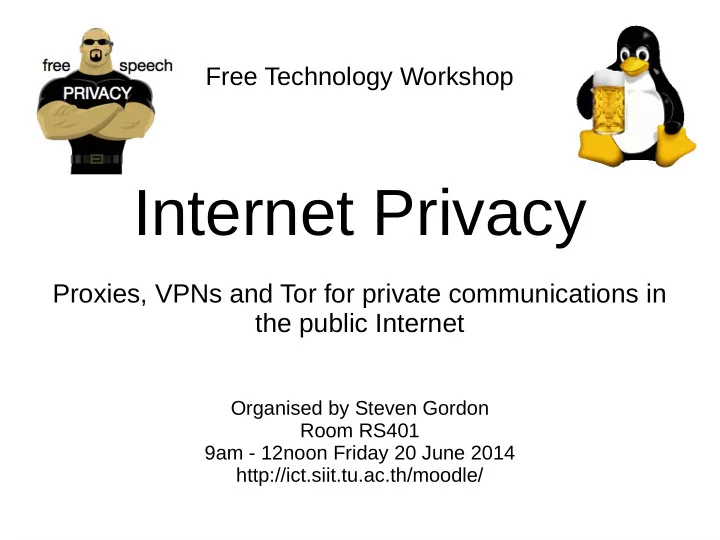
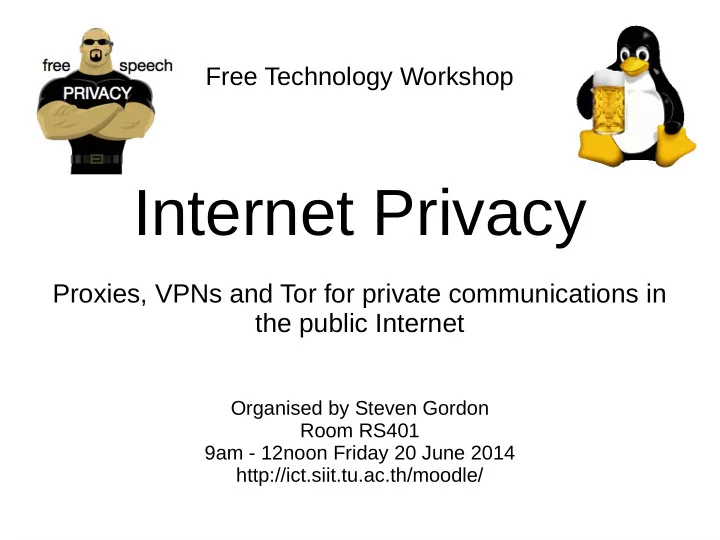
Free Technology Workshop Internet Privacy Proxies, VPNs and Tor for private communications in the public Internet Organised by Steven Gordon Room RS401 9am - 12noon Friday 20 June 2014 http://ict.siit.tu.ac.th/moodle/
Demos and Tasks ● Software that you may use: – Wireshark, OpenVPN, Tor Browser Bundle, PuTTY ● Local copies of most of these are at: – http://ict.siit.tu.ac.th/software/ ● Windows: 32-bit or 64-bit ● OSX: Mavericks or earlier ● Linux: all (except Tor) available via package manager – E.g. sudo apt-get install xxx
Secrecy and Privacy when Browsing ● U -- WirelessRouter -- R -- R -- ... -- R -- S ● Capture packets on wireless router – tcpdump -i eth0.1 -n -w /tmp/http1.cap ● Visit website, e.g. http://sandilands.info/ ● View capture packets in Wireshark ● Repeat, but using HTTPS
Web Proxies Example Proxies: http://www.vpnbook.com/ http://webproxy.net/ http://newipnow.com/ List of proxies: http://www.proxy4free.com/
SSH and Tunnelling ● ict.siit.tu.ac.th – username: u5412345678 – (Replace with your student ID) – Password has been provided to you ● Dynamic forwarding on command line, Linux/OSX: – ssh -l u5412345678 -N -D 6666 ict.siit.tu.ac.th ● In browser proxy settings: – SOCKS host: localhost – Port: 6666
SSH on Windows with PuTTY ● PuTTY Configuration: ● Connection -> SSH -> Tunnels – Source Port: 6666 – Destination: ict.siit.tu.ac.th – Select “Dynamic”
Example SOCKS Proxy in Firefox
OpenVPN and VPNBook ● http://www.vpnbook.com/ ● See “How-to Setup” – Install OpenVPN client ● Windows: 32bit (i686) or 64bit (x86_64) ● OSX: Mavericks - Tunnelblick 3.4 beta; earlier 3.3.4 ● Ubuntu: sudo apt-get install openvpn – Download VPNBook OpenVPN profile ● Select a location ● 4 prfiles to select from: try TCP 443 – Start OpenVPN with profile ● username: vpnbook ● password: see www.vpnbook.com – Should see: Initialization Sequence Completed
PPTP ● http://www.vpnbook.com/ ● Android, IOS ● SIIT blocks PPTP ? ● Try with your 3G connection
Tor ● Install Tor Browser Bundle – Windows, OSX, Linux – https://www.torproject.org/projects/torbrowser.html
Recommend
More recommend