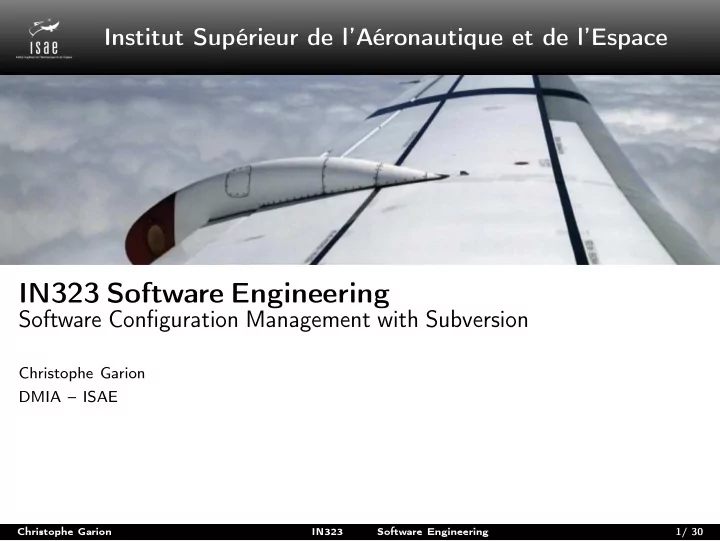
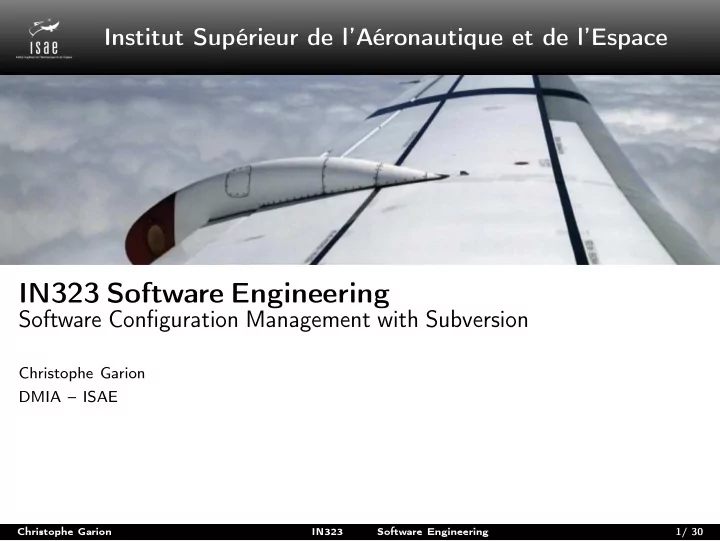
Institut Supérieur de l’Aéronautique et de l’Espace IN323 Software Engineering Software Configuration Management with Subversion Christophe Garion DMIA – ISAE Christophe Garion IN323 Software Engineering 1/ 30
License CC BY-NC-SA 3.0 This work is licensed under the Creative Commons Attribution-NonCommercial-ShareAlike 3.0 Unported license (CC BY-NC-SA 3.0) You are free to Share (copy, distribute and transmite) and to Remix (adapt) this work under the following conditions: Attribution – You must attribute the work in the manner specified by the author or licensor (but not in any way that suggests that they endorse you or your use of the work). Noncommercial – You may not use this work for commercial purposes. Share Alike – If you alter, transform, or build upon this work, you may distribute the resulting work only under the same or similar license to this one. See http://creativecommons.org/licenses/by-nc-sa/3.0/ . Christophe Garion IN323 Software Engineering 2/ 30
First problem: manage change Problem How to « remember » changes made to an application? Why? « go back » to remove bad changes be able to propose a stable version of the application when continuing its development be able to propose an older version of the application by starting back from an older version . . . Christophe Garion IN323 Software Engineering 3/ 30
First problem: discussion. . . Idea Have an history of the application using versions . . . . v1 v2 v24 But. . . which types of file can you manage? ➥ source codes , configuration and build files how to manage history? create directories with version numbers et copy all necessary files at each time ➥ not usable! add version numbers on file names ➥ how to guarantee numbers coherence? ➥ not possible for instance in Java for source files!
Second problem: share code Problem How to allow several developers/designers to share code/documents to work at the same time ? Why? to allow a team to work easily on the same project, particularly on the source code to manage conflicts when two persons work on the same document Christophe Garion IN323 Software Engineering 5/ 30
Second problem: students solutions. . . 1 sharing documents by email ➥ completely unmanageable 2 open rights on one student’s account ➥ unsecured. . . ➥ cannot manage conflicts myfile.c student1 student2 get get write write Christophe Garion IN323 Software Engineering 6/ 30
Second problem: students solutions. . . 3 use Dropbox or equivalent system not really a solution limited history no diffs, no commit messages limited conflict management Christophe Garion IN323 Software Engineering 6/ 30
Outline Revision control 1 Subversion 2 Process 3 Christophe Garion IN323 Software Engineering 7/ 30
Revision control To solve the previous problems, we will use a revision control system. A revision control software (RCS) allows to easily manage: changes made on the project files multiple users working on the project branches to develop experimental features or correct bugs without changing the application main version Christophe Garion IN323 Software Engineering 8/ 30
Revision control: concepts M 1 → 2 M 2 → 3 M 23 → 24 . . . 1 2 24 Documents evolutions are represented by revisions . Revisions are often denoted by natural numbers: revision 1, revision 2 etc. To go from a revision to another, changesets are applied to the project files. A changeset can change several files : it represents the transition from a “coherent” state of the project to another “coherent” state. Revision control softwares only keep changesets . Christophe Garion IN323 Software Engineering 9/ 30
Revision control: concepts M 1 → 2 M 2 → 3 M 23 → 24 . . . 1 2 24 repository Files managed by the RCS are kept in a repository . The repository, like a DBMS, respects the ACID properties to ensure the atomicity and coherence of changes: atomicity of changesets consistency isolation from other changes durability Christophe Garion IN323 Software Engineering 9/ 30
Revision control: concepts M 1 → 2 M 2 → 3 M 23 → 24 checkout file1 . . . 1 2 24 file2 repository dev. machine Files managed by the RCS are kept in a repository . To work on the project, you have to make a local copy of the repository. You will obtain by default the last revision of the repository, buy you can choose. This operation is called a checkout . Christophe Garion IN323 Software Engineering 9/ 30
Revision control: concepts M 1 → 2 M 2 → 3 M 23 → 24 file1 . . . 1 2 24 file2 file3 M 24 → 25 commit dev. machine 25 repository When you have made the desired changes on the files, you can submit your changes to the repository. This operation is called a commit . N.B. Conflicts may arise during this operation! Christophe Garion IN323 Software Engineering 9/ 30
Revision control: concepts M 1 → 2 M 2 → 3 M 23 → 24 file1 . . . 1 2 24 file2 file3 M 24 → 25 update dev. machine 25 repository When you want your local copy to be up-to-date with the repository, you make an update operation. N.B. Conflicts may arise during this operation! Christophe Garion IN323 Software Engineering 9/ 30
Outline Revision control 1 Subversion 2 Basic usage Conflicts management Viewing logs and changes Branches Process 3 Christophe Garion IN323 Software Engineering 10/ 30
Subversion The RCS we will use at ISAE is Subversion, a free software available on multiple platforms. The Apache Software Foundation (2013). Apache Subversion . http://subversion.apache.org/ . Collins-Sussman, B., B. W. Fitzpatrick, and C. Michael Pilato (2004). Version control with Subversion . O’Reilly. http://svnbook.red-bean.com/ . Mason, Mike (2006). Pragmatic Version Control Using Subversion . 2nd edition. Pragmatic Programmers. Christophe Garion IN323 Software Engineering 11/ 30
Outline Revision control 1 Subversion 2 Basic usage Conflicts management Viewing logs and changes Branches Process 3 Christophe Garion IN323 Software Engineering 12/ 30
Usual commands ~alice/ - rev. 1 REPOSITORY - rev. 1 ~bob/ - rev. 1 file1.txt file1.txt file1.txt Coucou Coucou Coucou Alice copies the repository (idem for Bob): shell (alice) [alice@computer]~ $ svn checkout URL_REPOSITORY A scm/alice/file1.txt Checked out revision 1.
Usual commands ~alice/ - rev. 1 REPOSITORY - rev. 1 ~bob/ - rev. 1 file1.txt file1.txt file1.txt Coucou Coucou Coucou file2.txt Hello Alice creates a new file.
Usual commands ~alice/ - rev. 1 REPOSITORY - rev. 1 ~bob/ - rev. 1 file1.txt file1.txt file1.txt Coucou Coucou Coucou file2.txt Hello She can verify that her local copy is not identical to the repository. shell (alice) [alice@computer]~ $ svn status ? file2.txt
Usual commands ~alice/ - rev. 2 REPOSITORY - rev. 2 ~bob/ - rev. 1 file1.txt file1.txt file1.txt Coucou Coucou Coucou file2.txt file2.txt Hello Hello She can then add the file and submit it to the repository. shell (alice) [alice@computer]~ $ svn add file2.txt A file2.txt Adding file2.txt [alice@computer]~ $ svn commit -m "adding file2.txt" Transmitting file data . Committed revision 2.
Usual commands ~alice/ - rev. 2 REPOSITORY - rev. 2 ~bob/ - rev. 2 file1.txt file1.txt file1.txt Coucou Coucou Coucou file2.txt file2.txt file2.txt Hello Hello Hello Bob can update his local copy. shell (bob) [bob@computer]~ $ svn update Updating ’.’: A file2.txt Updated to revision 2.
Usual commands ~alice/ - rev. 2 REPOSITORY - rev. 3 ~bob/ - rev. 3 file1.txt file1.txt file1.txt Coucou Coucou Coucou file2.txt file2.txt file2.txt Hello Hello Hello file3.txt file3.txt c’est moi c’est moi Bob adds a file and submit it.
Usual commands ~alice/ - rev. 4 REPOSITORY - rev. 4 ~bob/ - rev. 3 file1.txt file1.txt file1.txt Coucou Coucou Coucou file2.txt file2.txt file2.txt Bonjour Bonjour Hello file3.txt file3.txt c’est moi c’est moi Alice modifies file2.txt and submit it. shell (alice) [alice@computer]~ $ svn commit -m "changing Hello in file2.txt" Sending file2.txt Transmitting file data . Committed revision 4.
Outline Revision control 1 Subversion 2 Basic usage Conflicts management Viewing logs and changes Branches Process 3 Christophe Garion IN323 Software Engineering 14/ 30
Conflicts ~alice/ - rev. 1 REPOSITORY - rev. 1 ~bob/ - rev. 1 file1.txt file1.txt file1.txt Coucou Coucou Coucou
Conflicts ~alice/ - rev. 2 REPOSITORY - rev. 2 ~bob/ - rev. 1 file1.txt file1.txt file1.txt Bonjour Bonjour Coucou Alice modifies file1.txt and commits her version.
Conflicts ~alice/ - rev. 2 REPOSITORY - rev. 2 ~bob/ - rev. 1 file1.txt file1.txt file1.txt Bonjour Bonjour Hello Bob modifies file1.txt and wants to commit his version. shell (bob) [bob@computer]~ $ svn commit -m "changing Coucou to Hello in file1.txt" Sending file1.txt svn : E155011: Commit failed (details follow): svn : E155011: File ’/home/tof/Cours/IN323/bob/file1.txt’ is out of date svn : E160028: File ’/file1.txt’ is out of date
Recommend
More recommend