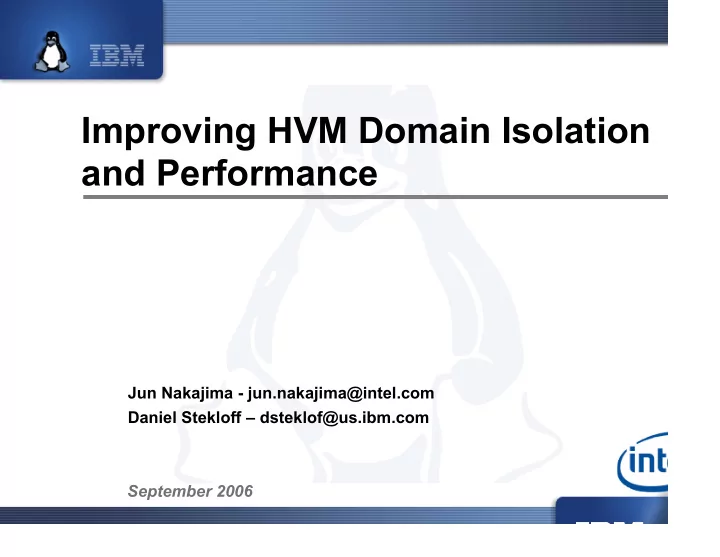
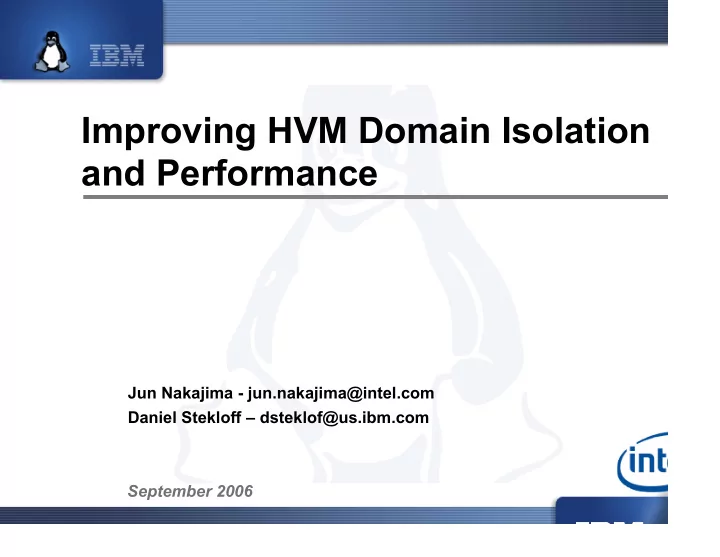
Improving HVM Domain Isolation and Performance Jun Nakajima - jun.nakajima@intel.com Daniel Stekloff – dsteklof@us.ibm.com September 2006
Goals ● HVM Domain Isolation – Move QEMU Device Model Out of Domain0 and Into Stub Domain – Allow Proper Accounting ● Improve HVM Domain Performance – Reduce Expensive Transitions ● Discussion - Community Agreement
Current Device Model
Current Device Model ● QEMU Device Emulation – Runs in Domain0 as User Process – No Isolation to Properly Accounting for HVM I/O – Doesn't Scale – Launch New QEMU-DM For Every HVM Domain, Currently Maps All HVM Memory – Many Costly Ring Transitions ● On Every I/O Instruction Event Between QEMU and Kernel ● On Every I/O Command Between QEMU and Real Device Drivers – Many Costly VM Exits for Every I/O Instruction ● One I/O Command Consists of Many I/O Instructions
Stub Domain
Stub Domain Requirements ● Requirements – Need User Space Context for QEMU ● Some Devices Require User Process - vncserver – Need Library Support for QEMU – Need SMP Support – Need to Run IO Emulation in Kernel Space – Need to Run Frontend Drivers – Need to Limit Impact to Build – Need to Limit QEMU Maintenance Impact
Stub Domain Implementation ● Use Current PV Domain ● Use Stripped Linux DomU Kernel – Use Same Build System with Special Config ● New Kernel Drivers to Patch In – Performance Critical IO Emulations – Network/Block – Frontend Drivers ● Create Tools Support for Pairing Domains ● Create Necessary Hypervisor Support – Upcall Routing – Scheduler “short cut” to Bind Domains
Stub Domain IO Process ● HVM Domain VM Exits with MMIO or Port IO ● Hypervisor Routes IO Request to Stub Domain ● If Performance Critical Emulation – Jump to Emulation in Stub Domain Kernel – Scheduler “short cut” to Bind Domains – Emulation Batches IO Instructions – Emulation Sends IO Command to Frontend Drivers – Frontend Drivers Work with Backend Drivers like PV Domain ● If Non-Performance Critical or No Split-Level Driver Support – Upcall to QEMU in Stub Domain User Space – Example - vncserver
Stub Domain Benefits ● Provides Isolation for HVM Domains ● QEMU Move Enables Scaling for Many HVM Domains ● Performance Improvements – Fewer Transitions ● Uses Existing Code and Framework – Use Linux DomU Kernel, Separate Config – No QEMU Maintenance Issues – Use Existing QEMU-DM ● Fewer Maintenance Issues ● Need QEMU-DM Functionality for Save/Restore
Stub Domain Issues ● QEMU User Process in Stub Domain Requires Network Connection – Example: Vncserver ● Directly Scheduling Critical I/O Performance in Stub Domain Requires More Thought ● I/O Emulation in Kernel Needs Access to QEMU User Process Map Cache ● No Hotplug to Start ● Management Tools Impact – Another Domain to Handle – Handling Paired Domains
QEMU Move Issues ● Privileged Access to HVM Domain: – QEMU Access to HVM Domain Memory – Xenstore Directory Access ● Can All of QEMU Emulation Be Moved Off of Domain0? – Devices with No Split-Level Driver Support? – How to Handle VGA? ● Routing I/O Upcalls in Hypervisor to Appropriate Domain ● Connecting QEMU Device Emulation to Frontend Drivers
Device Emulation ● Better Device Emulation Support – Improve Performance with Devices that Require Less Interaction ● Less PIO and Fewer VM Exits, Better Performance – Batching in Kernel Device Emulations
Future Optimizations ● Integrating Stub Domain into HVM Domain – Benefits: ● One Domain, Two Kernels ● Reduces Domain Switching – Issues: ● Tracking Two Register Sets for HVM Domain ● Invasive Changes to Hypervisor ● Domain with PV and HVM Dual Personalities ● V2E IO Implementation, Reduce Exits by Running in Emulation
Recommend
More recommend