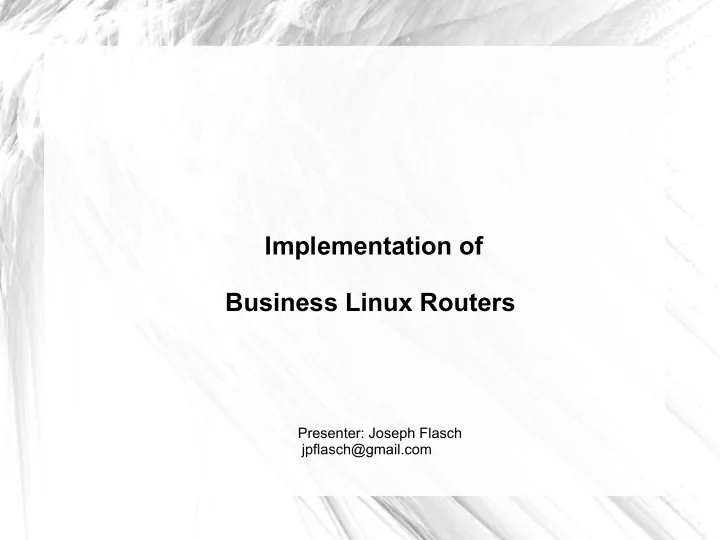
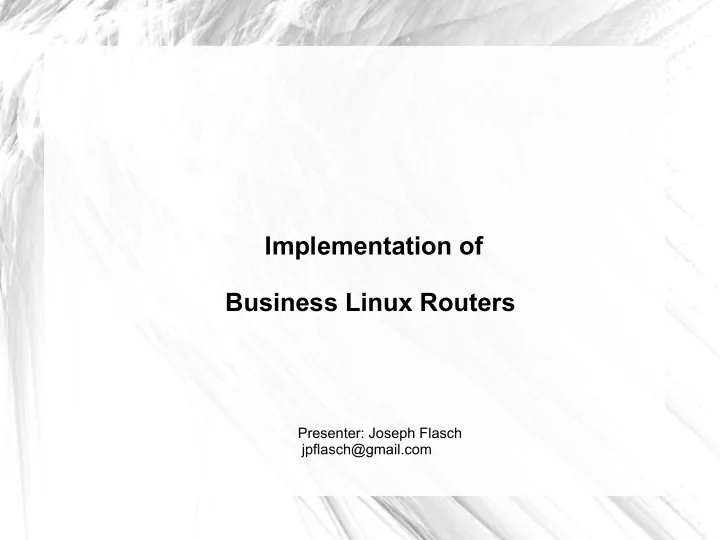
Implementation of Business Linux Routers Presenter: Joseph Flasch jpflasch@gmail.com
Why Use Linux as a Router ? ● Cost ● Performance ● Reliability ● Open nature of Linux ● It's not IOS ● Multi-function nature of Linux ● Strong networking ● One-box-does-it-all nature of Linux
Tools for a Linux Router ● Zebra / Quagga – BGP – Metric, weighted, multiple routes – OSPF – IOS-like ● IP route 2 / Linux kernel / Unix tools ● Iptables / Firewall ● HA Tools, Ultra-Monkey Project / Keep alive ● Tracing tools, network reporting tools
Zebra / Quagga ● IOS-like Routing Daemons – OSPFv2, OSPFv3, RIP v1, v2, RIPng BGP-4 – Quagga fork of Zebra www.quagga.net – TTY type interface language, IOS-like – Documentation assumes Cisco experience – About 80% like a Cisco router IOS – BGP is the work horse of ISP connections – Actively supported
Typical ISP Router connect ISP-A ISP-B IP range IP range 66.21.21.0/24 64.75.75.0/24 Router 1 Router 2 Firewall Load Balance
Setting up the Linux Router ● Physical Hardware: Making it work – Strong Open Source NIC Drivers – Solid Server Hardware, memory – Flash-based HDs or raid1 HDs – Server BIOS, serial port, TTY access – 1U network rack – 10 Gig fiber – High end switches
Setting up the Software/Linux ● The Distribution: load it, like it, reload, reload... – Can you upgrade? ease of use, philosophy – Packages, up to date, feature selection? – Red Hat, Debian, Suse, Slackware, Gentoo ... – Kernel Building, you should/have to – Can you control what gets loaded/started? – Setting up network daemons, Quagga – SSH access, key based , IP based – TTY console, TTY Zebra, BGP access
Kernel Building 101 ● Set up Kernel CPU / NIC / ACPI / Network Iproute2 needs this Ipsec/Tun/Gre
Bridge support Vlan Support
Iptables
State full FW Protocols
NAT: Dnat Snat
Setup of the Network parts ! Zebra configuration saved from vty ! 2008/06/05 05:21:02 ! hostname Router password verybigpw enable password verbigpw log stdout log syslog ! interface eth0 shutdown interface lo !
! interface vlan100 description My ISP info phone # ticket instructions etc ip address 109.16.19.129/29 ipv6 nd suppress-ra ! interface vlan200 ip address 10.129.28.50/24 ipv6 nd suppress-ra ! access-list 10 permit 192.168.1.0 0.0.0.255 ! ip forwarding ip route 0.0.0.0/0 10.199.128.221 200 ip route 0.0.0.0/0 10.199.128.2 205 ip route 65.44.42.0 255.255.255.0 10.129.28.1 ip route 68.17.188.0 255.255.255.0 10.129.28.1 ! line vty !
BGP Config ASA # router bgp 77688 bgp router-id 217.201.249.2 Floating ip ranges network 217.201.249.0/25 network 64.87.141.0/24 network 67.128.177.0/24 neighbor ibgp-eb peer-group Internal BGP neighbor ibgp-eb remote-as 77688 group def. neighbor ibgp-eb next-hop-self neighbor ibgp-eb default-originate neighbor ibgp-eb soft-reconfiguration inbound neighbor ibgp-eb route-map INT_WO_PRE out neighbor ibgp-eb filter-list 6 out
BGP Internal neighbor ibgp-eb filter-list 6 out Neighbor statements: neighbor 10.199.128.251 peer-group ibgp-eb Note the use of group description 221 is the secondary site1 router Ibgp-eb and weight neighbor 10.252.1.221 peer-group ibgp-eb neighbor 10.252.1.221 weight 11 description 222 is thel primary verizon router neighbor 10.252.1.222 peer-group ibgp-eb neighbor 10.252.1.222 weight 12 description 242 is the secondary site2 router neighbor 10.252.1.242 peer-group ibgp-eb neighbor 10.252.1.242 weight 9
BGP external neighbor ebgp-eb peer-group neighbor ebgp-eb remote-as 6461 neighbor ebgp-eb soft-reconfiguration inbound neighbor ebgp-eb route-map AB_net_IN in neighbor ebgp-eb route-map AB_net_Out_PRE out neighbor ebgp-eb weight 300 neighbor 212.66.199.226 peer-group ebgp-eb neighbor 212.66.199.227 peer-group ebgp-eb
BGP Filters access-list 15 permit 216.200.249.0 0.0.0.128 Like Cisco Access access-list 25 permit 66.117.177.0 0.0.0.255 List builds IP filters access-list 25 permit 63.86.141.0 0.0.0.255 for allowing IP ranges access-list 35 permit 216.200.249.0 0.0.0.128 ! ip as-path access-list 6 permit ^$ ip as-path access-list 8 permit ^$ Regx expressions ip as-path access-list 8 permit .* ! route-map AB_net_Out_PRE permit 20 The longer the path, match ip address 25 the more the path will not be used set as-path prepend 77688 77688 77688 ! route-map AB_net_Out_PRE permit 30 Host this IP range match ip address 15 ! route-map INT_WO_PRE permit 20 match ip address 35 ! route-map AB_net_IN permit 10 match as-path 8
Typical ISP Router connect IP range 217.201.249.0/25 ISP-A ISP-B IP range IP range 64.87.141.0/24 67.128.177.0/24 Router 1 Router 2 Firewall Load Balance
BGP Summary ● Used to get the default route from ISP ● Used to manage active ISP IP Ranges ● Used to manage groups of routers ● Problems with BGP – Old, well-supported, but not as nice as OSPF – BGP ISO support language is hard to understand
Linux Firewall ● Input, Output and Forward queues ● Nat, Dnat, Snat and MASQUERAD ● Mangle, a packet ● Load Balance ● Map IP to IP ranges ● Randomize to a dest ● And more … Very active development in the Kernel
Linux LB (IP virtual server) ● IP virtual server, in the Linux kernel since 2.4 – Many Load Balance types round-robin scheduling – weighted round-robin scheduling – least-connection scheduling – weighted least-connection scheduling – locality-based least-connection scheduling – locality-based least-connection with replication scheduling – destination hashing scheduling – source hashing scheduling – shortest expected delay scheduling – never queue scheduling –
Using IP Virtual Server ● Ipvsadm – base package to control IP VS ● HA Heart Beat or Keepalive to control IP VS ● HA uses ld director perl script to control VIP and target hosts, and test if active ● Ld director will test many types of services, lots of flexible options for testing
Conclusions, Observations ● The Linux platform opens networking up to many normal Unix administration employees, whereas Cisco networking is very specialized and can take years to learn. Many small businesses can't handle this. ● The equipment cost savings can be huge at high bandwidth rates, and taking ownership of your network has many other advantages. ● Upgrade of software is easy and painless. ● Combining routers with FW/LB is possible .
More info on Topics ● Zebra/Quagga - quagga.net, zebra.org ● BGP – O'Reilly BGP ● Iptables/Netfilter - netfilter.org ● HA Project - linux-ha.org ● IP route2 - linuxfoundation.org/en/Net:Iproute2 ● Keep alive - www.keepalived.org
Recommend
More recommend