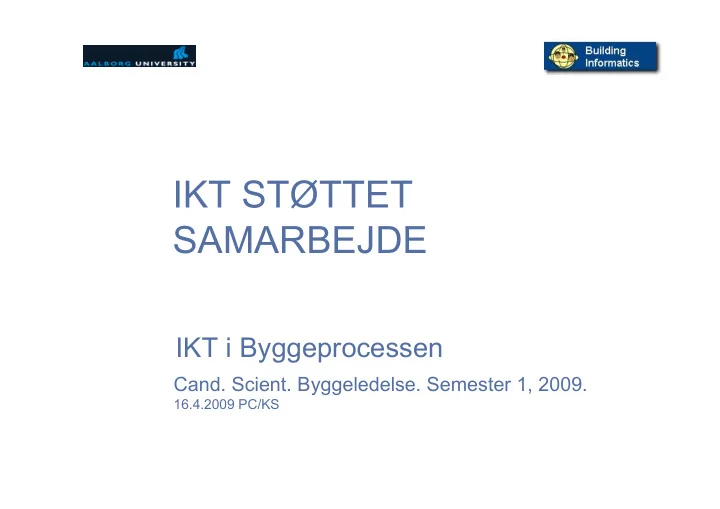
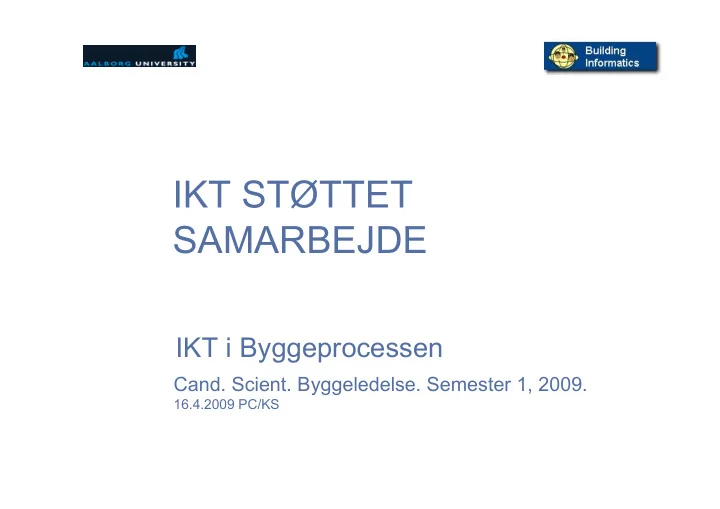
ICT Enhanced Buildings Potentials IKT STØTTET SAMARBEJDE IKT i Byggeprocessen Cand. Scient. Byggeledelse. Semester 1, 2009. 16.4.2009 PC/KS
CONTENT • Samarbejdsværktøjer og deres egenskaber. • Eksempler: Projektwebs, video konferens, applikationsdeling, Virtual Reality, MultiMedia... • Samarbejde på modeller • IKT aftale Samspillet mellem projektering og udførelse af bygge- og anægskonstruktioner. Formidling af projektets arbejdsresultater og arbejdsprocesser. Metoder og støtte til organisering af samarbejdet (gruppe projekt, byggeprojekt, arbejdsplads). Ta stilling til aktører, roller, parter og de aftal som skal laves mellem parterna og hvilke BIM modeller som skal indgå og hvordan de kan struktureres 2/22 Cand. Scient Byggeledelse, IKT i Byggeprocessen
What is ICT? PRODUCT PROCESS USER models modles ICT (Information and Communication Technology) may be defined as the technologies to support capture, storage, manipulation, communication and delivery of information on different application levels (from macro to micro scale) and in different contexts such as technological, organisational, and cultural. 3/22 Cand. Scient Byggeledelse, IKT i Byggeprocessen
Collaboration 4 parts video conference, 2008 Desktop collaboration Flexible workspaces in physical and virtual Remote lecture and application sharing rooms between Aalborg and Lund Universities 1999 4/22 Cand. Scient Byggeledelse, IKT i Byggeprocessen
Collaboration Context - Participants ; number of, type (persons, agents) - Collaboration subject/context & Form of interaction ; design, reviews, purchase, learning, brainstorm, negotiation, discussion, - Communication content to support interaction; e.g. speech, sound, images, music, video, whisper, body language, 3D objects, control information;….. - Meeting spaces and room definitions; physical, virtual, static, dynamic, mobile and combinations. - Time (synchrounous-asynchrounous meetings) - Collaboration artefacts ; - communication channels, - control and access mechanisms - user applications, and information containers (Cad, DataWarehouse, simulation.. 5/22 Cand. Scient Byggeledelse, IKT i Byggeprocessen
Virtual Spaces A Virtual Space (VS) may be defined as a mixed reality environment optionally involving many physical spaces and many virtual spaces. A VS may be set-up within one building or many buildings placed in the local community or on the other side of the world. A VS do not have to be stationary but can e.g. follow a person defined as the immediate surrounding of that person. In this latter case wireless connection to the space is a necessity and maybe a complication in interaction with stationary spaces. A virtual space may provide service to support many kinds of activities. We may define virtual workspaces supporting collaboration, home health care space with access to distant doctors, different communities of interest or practice, virtual city space for service discovery and access etc. The impact on social behaviour, economics, and personal values due to virtual spaces introduction should continuously be monitored and taken into account. 6/22 Cand. Scient Byggeledelse, IKT i Byggeprocessen
Workplaces Status Report on New Ways to Work in the Knowledge Economy. September 2002 (251 pages). Peter Johnston, John Nolan. 7/22 Cand. Scient Byggeledelse, IKT i Byggeprocessen
Pioneering work 1968 (from http://sloan.stanford.edu/MouseSite/1968Demo.html) "On December 9, 1968, Douglas C. Engelbart and the group of 17 researchers working with him in the Augmentation Research Center at Stanford Research Institute in Menlo Park, CA, presented a 90-minute live public demonstration of the online system, NLS, they had been working on since 1962 .............This was the public debut of the computer mouse. But the mouse was only one of many innovations demonstrated that day, including hypertext, object addressing and dynamic file linking, as well as shared-screen collaboration involving two persons at different sites communicating over a network with audio and video interface 8/22 Cand. Scient Byggeledelse, IKT i Byggeprocessen
Virtual Reality Panorama CAVE 9/22 Cand. Scient Byggeledelse, IKT i Byggeprocessen
Virtual Reality Video Local Video Virtual Reality (VR) in Panorama and Cave 10/22 Cand. Scient Byggeledelse, IKT i Byggeprocessen
The Mixed Reality "Simplified representation of a RV Continuum." (Milgram et.al., 1994) 11/22 Cand. Scient Byggeledelse, IKT i Byggeprocessen
Augmented Reality Video Local Video Mixed reality different degree of mix between real world and virtual world 12/22 Cand. Scient Byggeledelse, IKT i Byggeprocessen
Virtual Reality Tutors and Training Agents can be used in Virtual Reality environments (virtual classrooms, operational environements, etc.). See for example the Steve agents developed at Center for Advanced Research in Technology for Education (CARTE), Lockheed AI Center and USC Behavioral Technology Laboratories (University of Southern California) http://www.isi.edu/isd/VET/vet.html. Virtual environments for training [local] 13/22 Cand. Scient Byggeledelse, IKT i Byggeprocessen
Project webs Web based document management and collaboration tools 14/22 Cand. Scient Byggeledelse, IKT i Byggeprocessen
The Virtual Building and the ICT loop Designers etc communicate/collaborate and access and manipulate building product and process models . 15/22 Cand. Scient Byggeledelse, IKT i Byggeprocessen
Models of Buildings Building product models can today be stored shared and distributed and used in more or less mixed reality environments. 16/22 Cand. Scient Byggeledelse, IKT i Byggeprocessen
Cad model collaboration Revit ArchiCAD Sharing Projects (page 717) Teamwork, Hotlinks, Data Exchage, Consultation Team roles: Administrator, Team Leader, Teammate, Project size. Team size, Team memeber roles, Mark-Up and View Only. Default workset visibility. The part of the shared project reserved by a Teammate Setting up worksets. is called a Workspace. Linking Building Models and Sharing Reservations can be made on any or all stories, layers, Coordinates (page 771) sections/elevations, detail drawings, camera/animation paths, layouts, physical area defined by a rectangular or polygonal marquee. File: cad_re_manual.pdf File: cad_ac_manual.pdf 17/22 Cand. Scient Byggeledelse, IKT i Byggeprocessen
Model Server, Solibri Eurostep modelserver and SABLE Workshop, Patrick Houbaux, September 2003. Modelserver Referense: "Use of IFC Model Servers. Modelling Collaboration Possibilities in Practice”. Aalborg University, Aarhus School of Architecture Eurostep modelserver præsentation, http://iai-forum.teknologisk.dk/22224 [ 28155_Reykjavik_DK.wmv - 15 MB] 18/22 Cand. Scient Byggeledelse, IKT i Byggeprocessen
Collaboration support tools • Teamviewer, http://www.teamviewer.com/. Desktop sharing over Internet. • Adobe Connect. "Beyond web conferencing". http://www.adobe.com/products/connect/. • VR4MAX. http://www.vr4max.com/. "VR4MAX Extreme for Windows brings you high-end multi-pipe visualization technology. Link multiple PCs into a cluster and provide output for your virtual reality cubic rooms, panoramic rooms, immersive tables/desks, high-resolution image walls, and multiple desktop monitors. VR4MAX Extreme supports both active and passive stereo projection and a variety of tracking and pointing devices.I want to... " • Google Docs. http://docs.google.com/ "Create and share your work online. Create, edit and upload quickly. Import your existing documents, spreadsheets and presentations, or create new ones from scratch. Access and edit from anywhere. All you need is a Web browser. Your documents are stored securely online. Share changes in real time. Invite people to your documents and make changes together, at the same time. It's free - - you don't pay a nickel. • iChat. http://www.apple.com/ichat. Multiple user video communication, chat, and desktop sharing. • SKYPE (Internet phone, video communication, chat) http://www.skype.com/ • Netmeeting. Microsoft. (Application sharing, white board sharing, etc. using a server)http://www.microsoft.com/windows/netmeeting/. With Netmeeting you can share applications (and the whole desk-top), sketch together (and use individual pointers), sen files, chat, video connection two at time, and remotely control another computer). • Groove. http://www.groove.net. (Peer-to-peer platform). 'In Groove, you and the users you invite meet in virtual shared spaces where you select tools that let you interact in many different ways: instant messaging ,live voice, file sharing, pictures, threaded discussion, free-form drawing, outlining, video.’ • Yahoo Messenger. http://messenger.yahoo.com/. • BCSW (file handling on the Internet). http://bscw.gmd.de/ • Lotus Notes (messaging and collaboration system) http://www.lotus.com/. • CU-SeeMe, 1992 Macintosh, 1994 Windows (Cornell University) • ..... 19/22 Cand. Scient Byggeledelse, IKT i Byggeprocessen
Recommend
More recommend