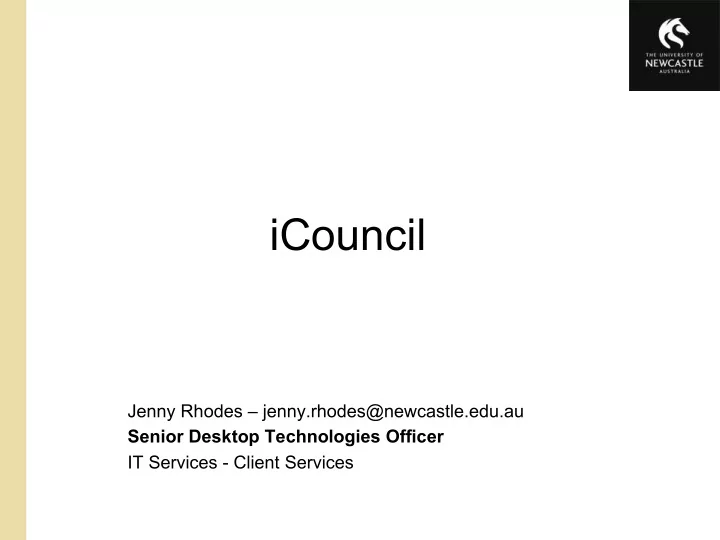
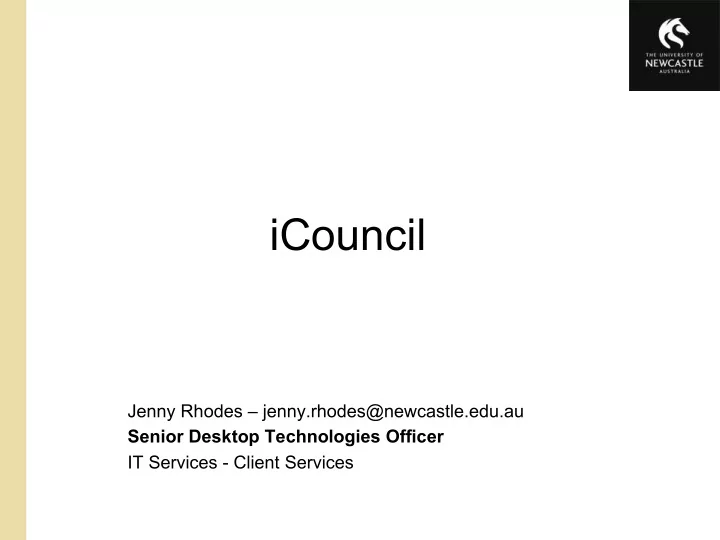
iCouncil Jenny Rhodes – jenny.rhodes@newcastle.edu.au Senior Desktop Technologies Officer IT Services - Client Services
A case study 2 • Our aims • Vendor presentations and product evaluations • Setup times and finance • iPad pre-configuration • iTunes accounts • Installation • MDM and security • Apple Configurator • Did we succeed? • Feedback • What we would do differently AUC X World 2012 | www.newcastle.edu.au
Our aims 3 Council documents were distributed in lever arch folders via courier prior to meetings • A green, cost effective solution was required • Provide 27 Council members with a seamless transfer to a digital meeting space • Allow Council administration staff to be self supporting • Improve security of Council papers • Online/Offline viewing • Ease of use for Council members • Ready for Q1 council meeting 2012 July 17, 2012 AUC X World 2012 | www.newcastle.edu.au
Vendor presentations and product 4 evaluations We evaluated three products: • Thomson Reuters Accelus BoardLink • Diligent Boardbooks • ICSA Blueprint BoardPad 2 All vendors presented digital presentations from off campus to IT Services and all repeated the presentation for the Corporate Governance team with the exception of Diligent who came to campus and presented in person. July 17, 2012 AUC X World 2012 | www.newcastle.edu.au
Evaluations 5 Each product was given a weighting based on the needs of the University. Areas covered included: • Price – Is training included? – Is the licensing cost per user or per site? • Cloud/Hosting Solution – Location – Redundancy • Security – What data is backed up in an iOS backup – is this information secure? – Is the solution evaluated by an independent third party at least once a year? July 17, 2012 AUC X World 2012 | www.newcastle.edu.au
Evaluations 6 • User Management – Can the University manage user accounts? – Can the University expire users and documents within the solution? – Can the University create additional boards or committees and distribution lists within the solution? • Document Management – Are file formats and document creation simple? – Are documents able to be archived and/or expired within the solution? – Does the solution manage document versioning? – Can a user print, copy and paste, email, or capture copies of documents from the solution? • Annotation July 17, 2012 AUC X World 2012 | www.newcastle.edu.au
Setup time and costs 7 • Fast setup required • Most vendors charged on a per-seat basis and limited the number of boards that could be operated • Training for administration staff and ongoing vendor support were crucial • iPad 2 was chosen as the product to last for at least 2 years, New iPad had not been released • We had to consider NSW State Government Records Act in relation to Records Management July 17, 2012 AUC X World 2012 | www.newcastle.edu.au
Final Considerations 8 • All three products met our requirements in different ways • BoardLink was ruled out due to RSA tokens and complexity of user login • BoardPad 2 and BoardBooks were running similar systems and eventually Corporate Governance chose BoardPad 2 • BoardPad 2 wasn’t the preferred option for IT due to the user interface July 17, 2012 AUC X World 2012 | www.newcastle.edu.au
The product of choice – ICSA Boardpad 2 9 ICSA won out at the end of the day based on their pricing and matching expectations from Corporate Governance. Pricing was calculated per board member, with onsite training and ongoing phone support for the product. The backend system was easy to use and functional for administration purposes. The board meeting digital files are stored offsite and have redundant backups. Board members can access files online, offline and sync their updates and annotations. July 17, 2012 AUC Xworld 2012 | www.newcastle.edu.au
iPad pre-configuration 10 Due to the breadth of technical literacy of council members, it was decided that iPads be pre-configured with: • Pre-created iTunes account with free app downloading • MDM enrollment with settings pushed down • iBooks, BoardPad 2 • Pre-set passcodes for security July 17, 2012 AUC X World 2012 | www.newcastle.edu.au
iTunes accounts 11 • We created 27 unique iTunes accounts associated with University email accounts for activation. • Council members were given the passwords to the iTunes account • Email account passwords were retained by IT • Council members could use their own iTunes accounts if they had one • Find My iPad wasn’t used • Time consuming and repetitive July 17, 2012 AUC X World 2012 | www.newcastle.edu.au
Installation 12 • Manual setup of the devices included: – Upgrade to iOS 5.1 (from 4.3) to allow tether free updating and purchase of apps – Login to iTunes and download iBooks with the iOS User Guide and BoardPad – Enroll in MDM server and install settings for that login – Set passcode July 17, 2012 AUC X World 2012 | www.newcastle.edu.au
MDM and Security 13 • iPads were manually enrolled in our MDM server • The login used had a profile set that included – No camera – No FaceTime – No screen grabs – University Website & iPad Resources – Passcode enforcing – Users are unable to remove the MDM profile without a specific password • No backup options on the server end – very frustrating July 17, 2012 AUC X World 2012 | www.newcastle.edu.au
BoardPad 2 14 • ICSA provided one day of training and technical support for creating the Board and adding and managing users • They got the system up and running within a 1 week turn around July 17, 2012 AUC X World 2012 | www.newcastle.edu.au
Delivery 15 • Council members were given: – iPads, case and stylus – Information sheets with password and passcode information (including BoardPad login details) • IT Services Service Desk staff were given: – List of Council members and device passcodes – Contact information for the BoardPad administration staff on campus – Instructions on how to manage support calls from Council members July 17, 2012 AUC X World 2012 | www.newcastle.edu.au
Ongoing Support 16 • From Council members to IT Services: – A recent update to the BoardPad 2 app caused some difficulty – We have had one change in Council member – Questions about wireless coverage (personal and corporate) – VGA adapters • From Corporate Governance – Requests for alternative cases and other accessories July 17, 2012 AUC X World 2012 | www.newcastle.edu.au
Apple Configurator 17 • Would have made the whole process quicker and more efficient • Setup could be run on a large batch of iPads • Supervisory settings could be applied • We could: – Update the iOS – Configure all settings – Deploy apps – Secure the device – MDM Enrollment – possibly wouldn’t be needed July 17, 2012 AUC X World 2012 | www.newcastle.edu.au
Did we succeed? 18 • Council members adapted well • Two successful meetings have been delivered with the technology and no paper wastage • Administration staff are more efficient and can send out updates and receive feedback quicker • Print costs and collation times are almost non existent July 17, 2012 AUC X World 2012 | www.newcastle.edu.au
Feedback 19 • Very positive feedback from the Chancellor and DVC of Services • Other boards and committees across campus now want to run similar setups • Additional support was given to our most technically illiterate user • Lots of questions and interest from other institutes in the region July 17, 2012 AUC Xworld 2012 | www.newcastle.edu.au
What we would do differently 20 • Use Apple Configurator to setup the devices and run initial configuration • Step further back from the vendor interaction with the Corporate Governance team • Not use a MDM solution – locked .mobileconfig profiles instead • Provide a guidebook on how to use an iTunes account • Guidance around accounts and password security July 17, 2012 AUC X World 2012 | www.newcastle.edu.au
Thanks for listening Jenny Rhodes – jenny.rhodes@newcastle.edu.au Senior Desktop Technologies Officer IT Services - Client Services
Recommend
More recommend