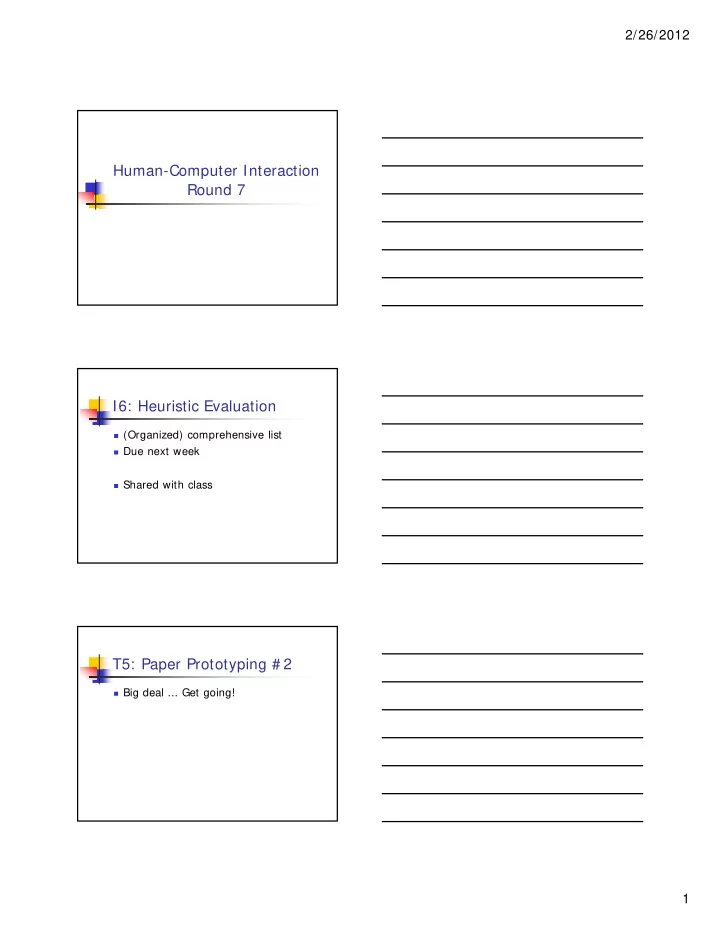
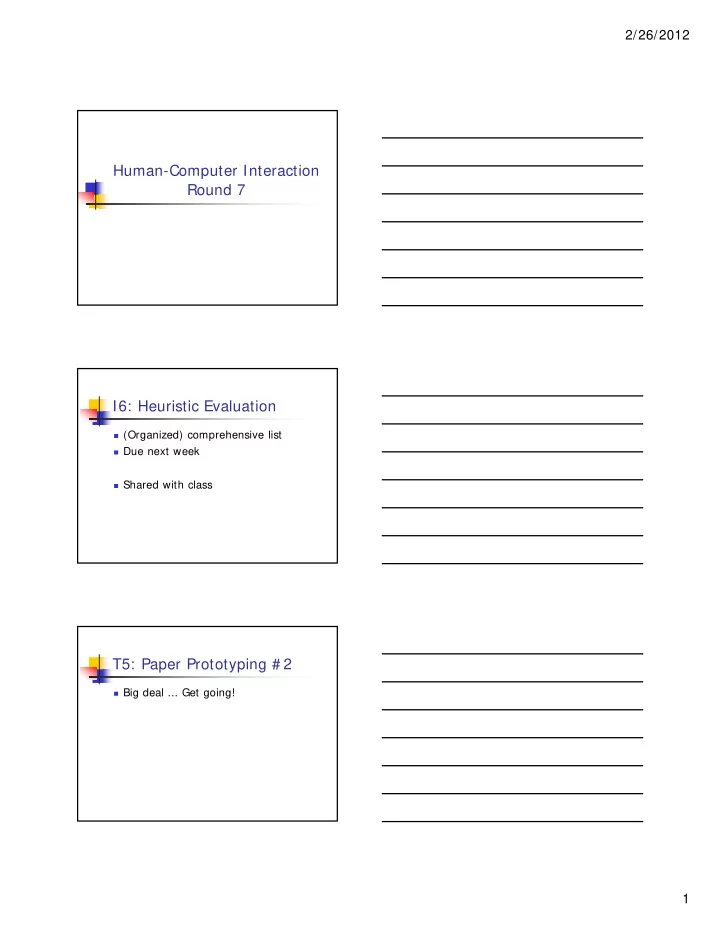
2/26/2012 Human-Computer Interaction Round 7 I6: Heuristic Evaluation (Organized) comprehensive list Due next week Shared with class T5: Paper Prototyping # 2 Big deal ... Get going! 1
2/26/2012 UI Design Why is UI Design Hard? Infinite possibilities Many, many published heuristics, guidelines, rules Everything comes together Desired functionality User abilities, knowledge Aesthetics Conventions … Best solution approach Try (& evaluate) lots of stuff Parallel design Generate several options at once, by different designers Cyclic design Generate, evaluate, repeat 2
2/26/2012 Golden rules and heuristics “Broad brush” design rules Useful check list for good design Better design using these than using nothing! Different collections e.g. Nielsen’s 10 Heuristics (see Chapter 9) Shneiderman’s 8 Golden Rules Norman’s 7 Principles Shneiderman’s 8 Golden Rules 1. Strive for consistency 2. Enable frequent users to use shortcuts 3. Offer informative feedback 4. Design dialogs to yield closure 5. Offer error prevention and simple error handling 6. Permit easy reversal of actions 7. Support internal locus of control 8. Reduce short-term memory load Norman’s 7 Principles 1. Use both knowledge in the world and knowledge in the head. 2. Simplify the structure of tasks. 3. Make things visible: bridge the gulfs of Execution and Evaluation. 4. Get the mappings right. 5. Exploit the power of constraints, both natural and artificial. 6. Design for error. 7. When all else fails, standardize. 3
2/26/2012 HCI design patterns An approach to reusing knowledge about successful design solutions Originated in architecture: Alexander A pattern is an invariant solution to a recurrent problem within a specific context. Examples Light on Two Sides of Every Room (architecture) Go back to a safe place (HCI) Patterns do not exist in isolation but are linked to other patterns in languages which enable complete designs to be generated HCI design patterns (cont.) Characteristics of patterns capture design practice not theory capture the essential common properties of good examples of design represent design knowledge at varying levels: social, organisational, conceptual, detailed embody values and can express what is humane in interface design are intuitive and readable and can therefore be used for communication between all stakeholders a pattern language should be generative and assist in the development of complete designs. Expert analysis Cognitive walkthrough Heuristic evaluation Use of models (Ch 12, e.g. GOMS) Previous work 4
2/26/2012 Cognitive walkthrough Start with Specifications Task descriptions Actions needed to complete tasks Indication of who users are (Similar to what you have been doing) Cognitive walkthrough For each action, step through and “try to tell a believable story” about: Do actions match goal at any point? Will users see action is available? Will users know action is one they need? If action taken, will users understand feedback they get? Cognitive walkthrough Discount technique 5 evaluators find 75% of problems Use Neilson’s ten heuristics Note severity of problems 5
2/26/2012 Usability heuristics Many to choose from Neilsen’s 10 principles Shneiderman’s 8 golden rules Tognazzini’s 16 principles Norman’s rules from Design of Everyday Things Mac, Windows, Gnome, KDE, Java guidelines Help designers choose design alternatives Help evaluators find problems in interfaces (“heuristic evaluation”) Some we’ve already discussed User-centered design Know your users Understand their tasks Fitts’s Law Size and proximity of controls should relate to their importance Tiny controls are hard to hit Screen edges are precious Memory Use chunking to simplify information presentation Minimize working memory Rely more on recognition than recall Color guidelines Don’t depend solely on color distinctions (color blindness) Principles of direct manipulation Affordances Feedback Grouping Nielsen’s Heuristics (some) 1. Match the Real World aka “Speak the User’s Language” Use common words, not techie jargon But use domain-specific terms where appropriate Don’t put limits on user defined names Allow aliases/synonyms in command languages Metaphors are useful but may mislead 6
2/26/2012 Nielsen’s Heuristics (some) 2. Consistency and Standards Principle of Least Surprise Similar things should look and act similar Different things should look different Other properties Size, location, color, wording, ordering, … Follow platform standards Kinds of Consistency Internal External Metaphorical Nielsen’s Heuristics (some) 4. User Control and Freedom Provide undo Long operations should be cancelable All dialogs should have a cancel button Nielsen’s Heuristics (some) 5. Visibility of System Status Keep user informed of system state Cursor change Selection highlight Status bar Response time < 0.1 s: seems instantaneous 0.1-1 s: user notices, but no feedback needed 1-5 s: display busy cursor > 1-5 s: display progress bar 7
2/26/2012 Nielsen’s Heuristics (some) 6. Flexibility and Efficiency Provide easily-learned shortcuts for frequent operations Keyboard accelerators Command abbreviations Bookmarks History Nielsen’s Heuristics (some) 7. Error Prevention Selection is less error-prone than typing Disable illegal commands Description Error when two actions are too similar e.g., case sensitivity different things should look and act different Mode Error Eliminate modes Visibility of mode Spring-loaded or temporary modes Nielsen’s Heuristics (some) 8. Recognition, Not Recall Use menus, not command languages Use combo boxes, not textboxes Use generic commands where possible (Open, Save, Copy Paste) All needed information should be visible 8
2/26/2012 Nielsen’s Heuristics (some) 9. Error Reporting, Diagnosis, Recovery Be precise; restate user’s input Not “Cannot open file”, but “Cannot open file named paper.doc” Give constructive help why error occurred and how to fix it Be polite and non-blaming Not “fatal error”, not “illegal” Hide technical details (stack trace) until requested Nielsen’s Heuristics (some) 10. Aesthetic and Minimalist Design “Less is More” / KISS Omit extraneous info, graphics, features Action My rule: action oriented Buttons = verbs! 9
2/26/2012 Tog’s 16 Principles http://www.asktog.com/basics/firstPrinciples.html Some of Tog’s Principles Anticipation Put all needed information and tools within the user’s easy reach. Why a File Save dialog box needs a way to create a new folder Defaults Common answers already filled into a form Speeds up learning Increases overall efficiency Make “fragile” Avoid word “default” Explorable interfaces Support user’s poking around (need undo/cancel) Schneiderman’s 8 Golden Rules 10
2/26/2012 Additional generic useful design advice • Use Organization to create groups/regions • White Space • Alignment • Borders and Bounding Boxes • Containment • Use Coding to show the types and properties of objects • Size • Shape (or picture/icon) • Color • Explicit Labeling • Tool tips • Principle of hierarchy • overview, then zoom for details User Participation for Evaluation “Computer science [students]: they are simply not representative of the intended user population” Sample size: Nielsen and Landauer One person (1/3 problems) Little to be gained from 5+ Book: recommends at least 10 Recent papers ... Even more Statistical measures Look at the data! Intuition Find outliers Normal? 11
2/26/2012 Think Aloud Observation not enough Misses decision processes and attitude Simple Alternative: cooperative evaluation User collaborator in evaluation Physiological monitoring Eye tracking HR Sweat Breathing rate Electrical activity in muscle (EMG) Electrical activity in brain (EEG) fMRI Overview Tables 9.4-9.7 worth a look 12
2/26/2012 Pitfalls of prototyping Moving little by little … but to where Blue Hills or Mount Washington? Need a good start point 1. Need to understand what is wrong 2. Need paper napkins not cloth napkins 3. Tohidi article: Getting the Right Design and the Design Right: Testing Many is Better than One Paper prototyping: getting design right Most important: getting the right design Theory: simultaneous exploration of multiple ideas might help Common in traditional design arts Tohidi article: Getting the Right Design and the Design Right: Testing Many is Better than One Problem: Human reluctance to criticize Don’t want to be “negative people” Don’t want to reflect poorly on own abilities Don’t want to hurt the designer’s feelings Solution? With multiple options, easier to criticize one; identify best 13
Recommend
More recommend