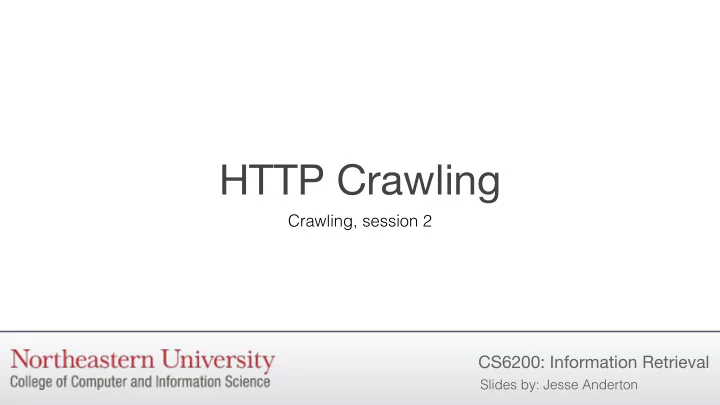
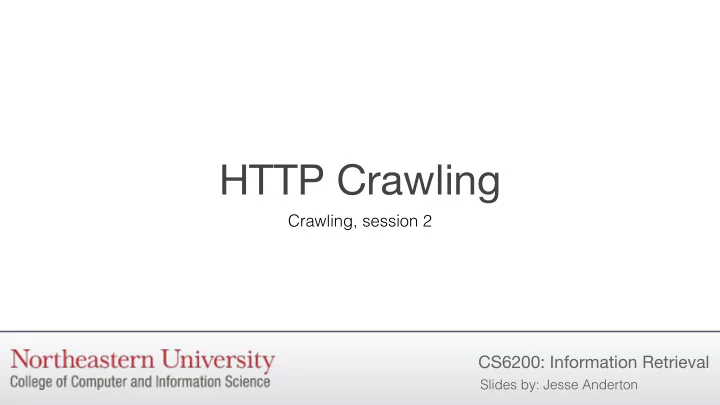
HTTP Crawling Crawling, session 2 CS6200: Information Retrieval Slides by: Jesse Anderton
A Basic Crawler A crawler maintains a frontier – a collection of pages to be crawled – and iteratively selects and crawls pages from it. • The frontier is initialized with a list of seed pages . • The next page is selected carefully, for politeness and performance reasons. • New URLs are processed and filtered before being added to the frontier. We will cover these details in subsequent sessions.
HTTP Fetching Requesting and downloading a URL Crawler DNS Server Web Server involves several steps. Request IP for 1. A DNS server is asked to translate www.wikipedia.org the domain into an IP address. IP is: 208.80.154.224 2. (optional) An HTTP HEAD request is Connect to: made at the IP address to 208.80.154.224:80 determine the page type, and HTTP HEAD / whether the page contents have changed since the last crawl. <HTTP headers for /> HTTP GET / 3. An HTTP GET request is made to <HTML content for /> retrieve the new page contents. Request process for http://www.wikipedia.org/
HTTP Requests The HTTP request and response take GET / HTTP/1.1 A. the following form: HTTP/1.1 200 OK Server: Apache Last-Modified: Sun, 20 Jul 2014 01:37:07 GMT A. HTTP Request: Content-Type: text/html Content-Length: 896 B. <method> <url> <HTTP version> Accept-Ranges: bytes Date: Thu, 08 Jan 2015 00:36:25 GMT [<optional headers>] Age: 12215 Connection: keep-alive B. Response Status and Headers: <!DOCTYPE html> <html lang=en> <HTTP version> <code> <status> <meta charset="utf-8"> <title>Unconfigured domain</title> [<headers>] C. <link rel="shortcut icon" href="// wikimediafoundation.org/favicon.ico"> ... C. Response Body HTTP Request and Response
URL Extraction Downloaded files must be parsed according to their content type (usually available in the Content-Type header), and URLs extracted for adding to the frontier. HTML documents in the wild often have formatting errors which the parser must address. Other document formats have their own issues. URLs may be embedded in PDFs, Word documents, etc. Many URLs are missed, especially due to dynamic URL schemes and web pages generated by JavaScript and AJAX calls. This is part of the so-called “dark web.”
URL Canonicalization Many possible URLs can refer to the same resource. It’s important for the crawler (and index!) to use a canonical, or normalized, http://example.com/some/../folder?id=1#anchor version of the URLs to avoid repeated requests. Many rules have been used; some are http://example.com/some/../folder guaranteed to only rewrite URLs to refer to the same resource, and others can make mistakes. http://www.example.com/folder It can also be worthwhile to create specific normalization rules for important web Conversion to Canonical URL domains, e.g. by encoding which URL parameters result in different web content.
Rules for Canonicalization Here are a few possible URL canonicalization rules. Rule Safe? Example http://example.com:80 → http://example.com Remove default port Always Decoding octets for unreserved http://example.com/%7Ehome → http://example.com/~home Always characters http://example.com/a/./b/../c → http://example.com/a/c Remove . and .. Usually Force trailing slash for http://example.com/a/b → http://example.com/a/b/ Usually directories http://example.com/index.html → http://example.com Remove default index pages Sometimes http://example.com/a#b/c → http://example.com/a Removing the fragment Sometimes
Wrapping Up Web crawling requires attending to many details. DNS responses should be cached, HTTP HEAD requests should generally be sent before GET requests, and so on. Extracting and normalizing URLs is important, because it dramatically affects your coverage and the time wasted on crawling, indexing, and ultimately retrieving duplicate content. Next, we’ll see how to detect duplicate pages hosted from different URLs.
Recommend
More recommend