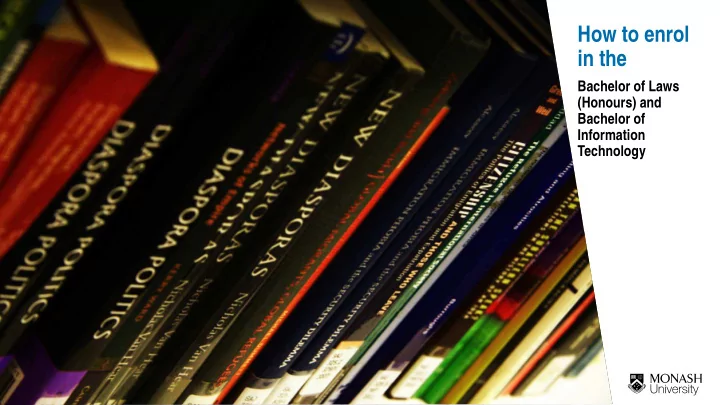
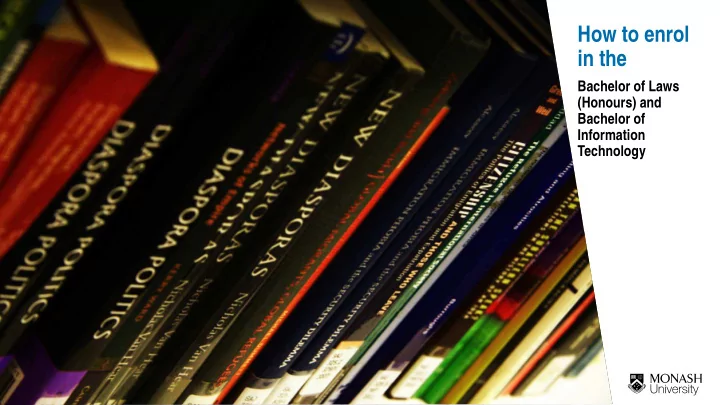
How to enrol in the Bachelor of Laws (Honours) and Bachelor of Information Technology
Welcome to the Faculty of Law! Congratulations on being accepted into the Bachelor of Laws (Honours) and Bachelor of Information Technology program! This guide is designed to help you through the various stages of enrolment so that you can start your studies off on the right foot. We look forward to having you as one of our students and supporting you as you progress in this exciting Law degree. Tip! If you have any questions about anything to do with your enrolment you can use ask.monash to get in contact with Student Services.
Quick Facts about your degree The Basics Course Title Bachelor of Laws (Honours) and Bachelor of Information Technology Short title LLB(Hons)/BInfoTech Course code L3010 You’ll graduate with The award for your degree will be: Bachelor of Information Technology Bachelor of Laws (Honours) Credit points 26 Law Units x 6 credit points = 156 credit point 16 Information Technology Units x 6 credit points = 96 credit points Total credit points = 252 Special requirements All students must complete a Commercial Elective and a Research Elective. Duration 5 years full time 10 years part time Time limit 10 years total
The Handbook The handbook will provide you with your degree structure and the course requirements you have to meet to complete your degree. It is important that you refer to the year in which you began your course: http://www.monash.edu/pubs/handbooks/ The Bachelor of Laws (Honours) and Bachelor of Information Technology section of the handbook includes: • Course structure and unit requirements • Learning Outcomes • Alternative exits • Progression to further studies.
The Structure The Bachelor of Laws is divided into four parts or areas of knowledge, which are completed simultaneously over 4 years. Part A: Legal methodology Part B: Public law Part C: Private law Part D: Extending expertise and legal practice 24 Points 30 Points 48 Points 54, 78, or 102 Points LAW1111 LAW1112 LAW1113 Commercial law elective LAW4303 LAW1114 LAW2101 Law research elective LAW4309 LAW2111 LAW2102 Other electives LAW4323 LAW4331 LAW2112 LAW4332 LAW3111 LAW3112 LAW3402 LAW4170
The Structure Your First year This is your course map for your first year. You will need to enrol in Semester 1 and 2. • Full time study (local and international students) Semester 1 LAW1111 LAW1114 LAW2101 LAW1113 • 8 units for the year Semester 2 LAW1112 LAW2111 LAW2102 LAW2112 Tip! If you are a domestic student and are planning on studying part time, please get in contact with student services via ask.monash to ask for advice about which units to take.
Let’s Enrol!
Get Started • In order to accept your offer and enrol you need to follow the steps in Get Started to create a computer account, register your details and then complete your online enrolment. • Don’t forget to fill out your checklist. • All students must enrol for a full year but don’t worry you can amend your enrolment at a later stage.
What’s Next? Enrolling into your subjects Almost all amendments to your enrolment can be done via WES. Once you have registered your details you will be able to add and remove subjects. Make sure you fill in your checklist and bring it with you to your Academic Engagement Day. Tip! Your enrolment will only have been changed if you receive a transaction number that starts with the letter U. If you do not receive this, your enrolment has not been changed.
What’s Next? Allocate+ Allocate+ is the system you will use to choose the particular stream of a class that you would like to attend. You need to do this each semester. You can find out the available streams using the Monash Class Timetable. Once you are enrolled you will be able to log into Allocate+ and pick your preferences for your classes. Step by step instructions can be found here. Tip! Have a look at the Allocate+ Dates so that you don’t miss out on your preferences.
What if I have credit? • You can apply for credit online for completed university level subjects. • You can use the online search engine to search for previous credit decisions to give you an idea of what you may be granted. • It is important that you enrol in a standard enrolment in order to secure your place. Your enrolment can be changed when your application has been processed. Tip! Submit your credit application as quickly as possible to give you plenty of time to change your enrolment if you have to.
What if I have credit? • If you are granted credit for multiple units and your credit has been entered into the system: • Print off a course map and mark the units for which you have been granted credit. • Enrol in eight units starting from the lowest year level. • Make sure to check for pre-requisites and that you have or will have met them. Example: Ella has applied for credit in her Semester 1 LAW1112 LAW1113 LAW2101 Non-law Elective Bachelor of Laws. She was granted Semester 2 LAW2102 LAW2111 LAW2112 Non-law Elective credit for: • LAW1111 • LAW1114 • LAW4198 (elective) Notice that in order to meet the pre-requisites for the Semester 2 units, Ella can take some non-law electives early. Her enrolment in her first year would look like this…
Contact Us Undergraduate Student Services Opening Hours: Monday Tuesday, Thursday and Friday 8:30am – 5:30pm Wednesday 8:30am – 5:30pm Email: ask.monash Ph: 1800 Monash (1800 666 274)
Recommend
More recommend