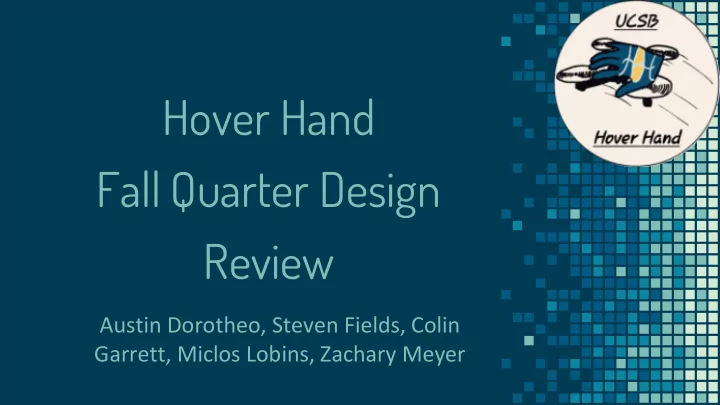
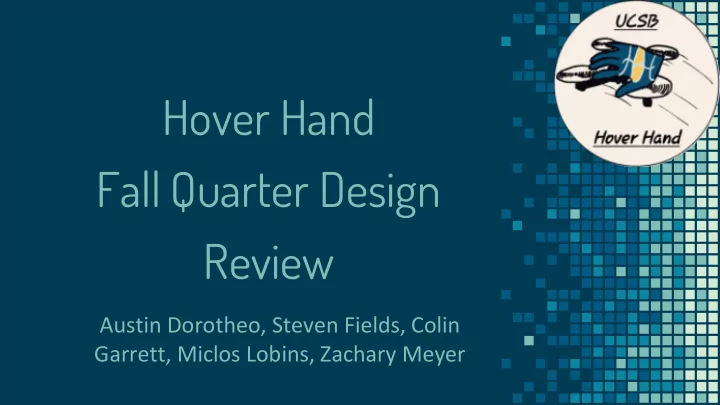
Hover Hand Fall Quarter Design Review Austin Dorotheo, Steven Fields, Colin Garrett, Miclos Lobins, Zachary Meyer
Introduction What is the Hover Hand glove? ● Glove that turns the hand into a quadcopter remote controller What does a quadcopter remote controller do? ● Sends information to the quadcopter to tell it where to go ○ Throttle Yaw ○ Pitch ○ ○ Roll
Introduction How does it work? ● 5 Inertial Measurement Units on the hand for sensing hand movements 4 IMUs on fingers, with exception being the ring ○ finger ○ 1 IMU on the top of the hand ● FRSky DHT 2.4GHz Antenna for establishing connection and communicating with the quadcopter
Hover Hand Team Zachary Meyer - Project Lead, Parts Selection, Hardware/Software Interfacing Austin Dorotheo - Software Development Steven Fields - Hardware Development, PCB/Schematic design Colin Garrett - Hardware Development Miclos Lobins - Software Development
High Level Block Diagram
Bill of Materials $116.72 spent on parts
Parts Nordic nRF52832 ● ARM Cortex M4 Microprocessor ● 64 MHz Clock Speed ● 512KB Flash ● 64KB RAM ● 1.8V-3.6V input supply ● 2.4 GHz transceiver ○ Supports Bluetooth Low Energy ○ RSSI
Parts MPU-9250 ● 9-axis IMU ● Contains 2 chips ○ MPU-6500 3-axis gyroscope and accelerometer ■ ■ Onboard Digital Motion Processor(with quaternion outputs) ○ AK 8963 ■ 3-axis digital compass ○ Supports I 2 C and SPI
Parts FRSky DHT 2.4GHz Transmitter ● Takes PPM input ● Bind button to connect to quadcopter ● Switch to change version of FRSky protocol 2-way vs. 1-way ● Handles much of the heavy lifting involved with RF Transmission
Parts TI TCA9548APWR ● Multiplexer for I 2 C devices ● 8 Devices supported Adafruit Lithium Ion Battery ● 500mAh capacity ● 3.7V output LM1300 Voltage Converter ● Two used to convert to 3.3V and 5V
Power Distribution ● 3.7V Battery will be regulated to 3.3V and 5V ● No analog devices, so not necessary for different power planes of the same voltage ● Nearly all components Powered by 3.3V ○ Processor IMU ○ Multiplexer ○ ● FRSky RF module is the only component powered by 5V
Schematic
PCB
Software Development Control Algorithms ● Four main inputs to quadcopter: Roll ○ ■ left/right angular hand movement ○ Pitch forward/back angular hand movement ■ ○ Yaw ■ left/right hand movement across the wrist Throttle ○ ■ upward/downward movement of the middle finger alone
Software Development Signal Flow ● Quaternion inputs received from IMUs ○ Converts quaternions to Euler angles using algorithms Used to calculate yaw, pitch and roll ■ ● Yaw, pitch, roll, throttle converted to PPM signal ○ Values converted to quadcopter range Range for quadcopter: 1000-2000 ■ ○ PPM output to GPIO pin ○ DHT transmitter converts PPM signal to FRSky RF protocol ○ FRSky flight controller receives signal
Conclusion ● Prototype PCB is out for production & assembly ○ Should be completed and sent to us in the next week ● Plans for Winter and Spring ○ Ensure valid operation of the prototype glove ○ We plan to do a respin with an updated design ■ Replace outdated parts with newly released parts ● nRF52832->nRF82840 ● MPU-9250->ICM-20948 ■ Change parts from the first prototype that were limiting board size such as the voltage converters and jumpers ■ Remove FRSky RF module and use bluetooth connection, which is built into the nRF52840 ● We will need to add a bluetooth receiver to the quadcopter and most likely change signal output from PPM to accommodate the new method of communication ○ Tune Software algorithms using first prototype glove Test bluetooth Tx/Rx design using first prototype glove ○ ○ Implement special gestures for actions such as hovering in place, or emergency shutdown
Thanks to: Yogananda Isukapalli, Capstone Instructor Celeste Bean, TA Caio Motta, TA Arveng Technologies, Sponsor Thank you for your contributions as well as making this possible!
Recommend
More recommend