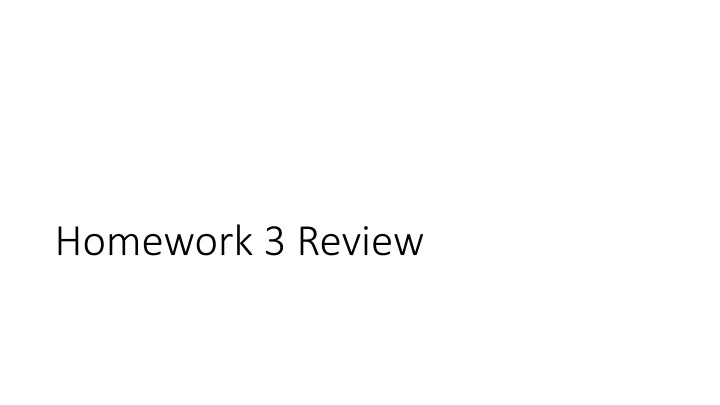
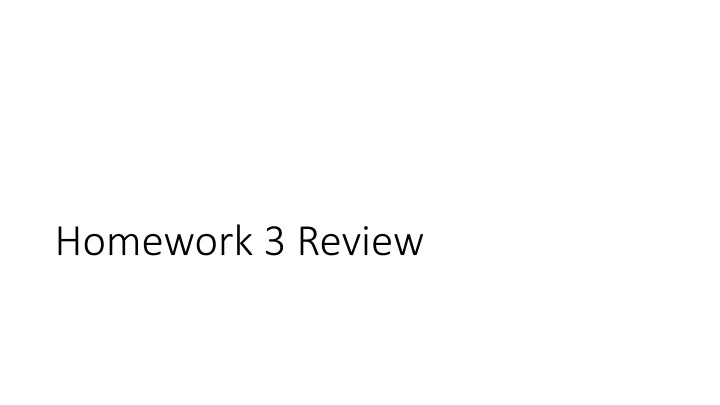
Homework 3 Review
Goal: Recreate Twitter UI to Post a tweet
HTML: Why do I have the tweet_length_feedback div?
JS: What does this do? Line 97 attaches a “keypress” event listener to the textarea
What does this do? Why is this a good next step? It allows us to check if line 98 does what we expect. Does it?
Not quite. What might be the problem? What should we try to fix?
Keyup event seems better. Does it work? Now what?
Display the characters left Now what?
Turn negative characters red. Like this? Now what?
Add a class Now what?
Next - remove the class. When?
What next? DO THIS
How do we start? Add a click event listener (handler) to the post_tweet button
What does create_post do?
What else does it need to do? a. When the user presses the “post tweet” button the following things must happen: i. The post must appear with the poster’s username (not an image). The username can be hard coded in JavaScript (but not in HTML). The post text cannot be hard coded (obviously). ii. New posts must appear at the top of the list of posts, so that users see the latest tweets at the top of the list. iii.The text in the box where users write tweets must disappear. iv.The number that counts the number of characters remaining must return to the maximum number. v. The cursor must return to the box where the user writes tweets (so that they can immediately start writing another tweet!)
After the text clears, then what? a. When the user presses the “post tweet” button the following things must happen: i. The post must appear with the poster’s username (not an image). The username can be hard coded in JavaScript (but not in HTML). The post text cannot be hard coded (obviously). ii. New posts must appear at the top of the list of posts, so that users see the latest tweets at the top of the list. iii.The text in the box where users write tweets must disappear. iv.The number that counts the number of characters remaining must return to the maximum number. v. The cursor must return to the box where the user writes tweets (so that they can immediately start writing another tweet!)
After the tweet length = 30m then what? a. When the user presses the “post tweet” button the following things must happen: i. The post must appear with the poster’s username (not an image). The username can be hard coded in JavaScript (but not in HTML). The post text cannot be hard coded (obviously). ii. New posts must appear at the top of the list of posts, so that users see the latest tweets at the top of the list. iii.The text in the box where users write tweets must disappear. iv.The number that counts the number of characters remaining must return to the maximum number. v. The cursor must return to the box where the user writes tweets (so that they can immediately start writing another tweet!)
There’s one more thing I do. Why?
Recommend
More recommend