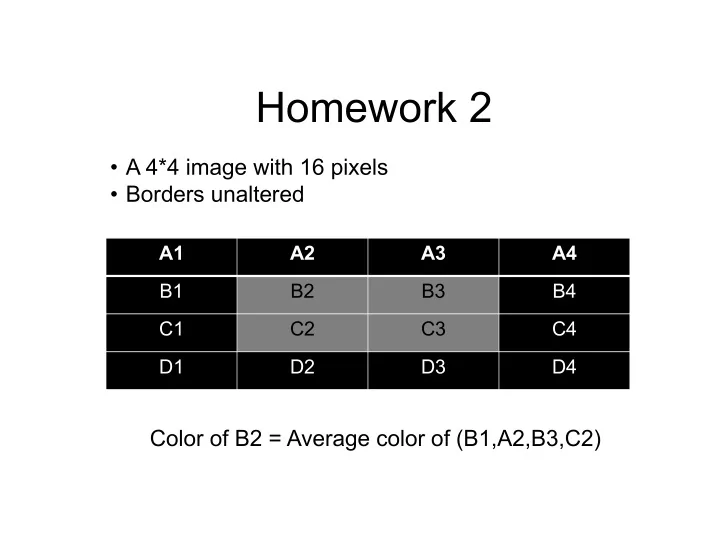
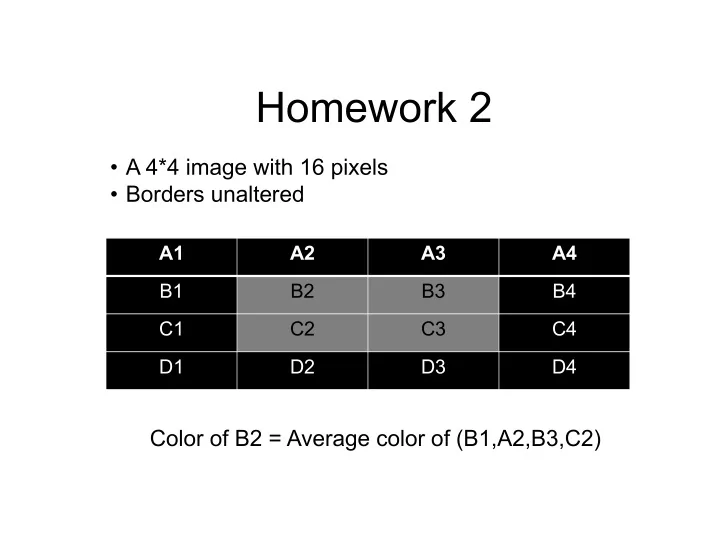
Homework 2 • A 4*4 image with 16 pixels • Borders unaltered A1 A2 A3 A4 B1 B2 B3 B4 C1 C2 C3 C4 D1 D2 D3 D4 Color of B2 = Average color of (B1,A2,B3,C2)
Swap function Example: (swap_buggy.py) >>> a = 1 ... b = 2 ... def swap(t1, t2): ... t2, t1 = t1, t2 ... return ... swap(a, b) ... print "a=",a ... print "b=",b a=1 b=2
Swap function Example: swap_right.py >>> a = 1 ... b = 2 ... def swap(t1, t2): ... return t2, t1 ... a, b = swap(a, b) ... print "a=",a ... print "b=",b a=2 b=1
Cryptography Plaintext – A message in its natural format readable by an attacker Ciphertext – Message altered to be unreadable by anyone except the intended recipients Key – Sequence that controls the operation and behavior of the cryptographic algorithm Keyspace – Total number of possible values of keys in a crypto algorithm
Substitution Ciphers Monoalphabetic cipher Polyalphabetic cipher • Caesar cipher • Vigenère cipher
Caesar Cipher Example: Before: RETURN TO ROME After: UHWXUA WR URPH
Vigenère Cipher • Example: Message = SEE ME IN MALL • Take keyword as INFOSEC • Vigenère cipher works as follows: S E E M E I N M A L L I N F O S E C I N F O A R J A W M P U N Q Z 7
Cryptanalysis • The study of methods to break cryptosystems • Often targeted at obtaining a key • Attacks may be passive or active
Cryptanalysis • Kerckhoff’s Principle : The only secrecy involved with a cryptosystem should be the key • Cryptosystem Strength : How hard is it to determine the secret associated with the system?
Cryptanalysis attacks • Brute force Trying all key values in the keyspace • Frequency Analysis Guess values based on frequency of occurrence • Dictionary Attack Find plaintext based on common words
Cryptanalysis attacks • Replay Attack Repeating previous known values • Factoring Attacks Find keys through prime factorization • Ciphertext-Only • Known Plaintext Format or content of plaintext available
Cryptanalysis attacks • Chosen Plaintext Attack can encrypt chosen plaintext • Chosen Ciphertext Decrypt known ciphertext to discover key • Social Engineering Humans are the weakest link
Network Security • SSL/TLS Supports mutual authentication Secures a number of popular network services • IPSec Security extensions for TCP/IP protocols Supports encryption and authentication Used for VPNs
to be continued...
Strings in Python • Strings in Python can be created using single quotes, double quotes and triple quotes. >>> a = "Alert" >>> b = 'Alert' >>> c = """A lert """
String Functions Finding substrings: • find(str, beg=0, end=len(string)) • rfind(str, beg=0, end=len(string)) • index(str, beg=0, end=len(string)) • rindex(str, beg=0, end=len(string))
For more string functions http://zetcode.com/lang/python/strings/
Exception Handling try: You do your operations here; except ExceptionI : If there is ExceptionI, then execute this block. except ExceptionII : If there is ExceptionII, then execute this block. else: If there is no exception then execute this block.
Exception Handling try: fh = open("testfile", "w") fh.write("This is my test file for exception handling!!") except IOError: print "Error: can\'t find file or read data" else: print "Written content in the file successfully" fh.close()
User Inputs # Ask for the number and store it in user Number userNumber = raw_input('Give me an integer number: ') # Make sure the input is an integer number # What if the input is not an integer??? userNumber = int(userNumber) # Get the square of the number userNumber = userNumber**2 # Print square of given number print 'The square of your number is: ' + str(userNumber)
User Inputs # Ask for the number and store it in userNumber userNumber = raw_input('Give me an integer number: ') try: # Try to convert the user input to an integer userNumber = int(userNumber) # Catch the exception if the input was not a number except ValueError: userNumber = 0 else: # Get the square of the number userNumber = userNumber**2 # Print square of given number print 'The square of your number is: ' + str(userNumber)
Classes class name : " documentation " statements -or- class name ( base1 , base2 , ...): ... Most, statements are method definitions: def name (self, arg1 , arg2 , ...): ... May also be class variable assignments
Classes Example class: class Stack: def __init__(self): # constructor self.items = [] def push(self, x): self.items.append(x) # the sky is the limit def pop(self): x = self.items[-1] # what happens if it’s empty? del self.items[-1] return x def empty(self): return len(self.items) == 0 # Boolean result
Using Classes • To create an instance, simply call the class object: x = Stack() # no 'new' operator! • To use methods of the instance, call using dot notation: x.empty() # -> 1 x.push(1) # [1] x.empty() # -> 0 x.push("hello") # [1, "hello"] x.pop() # -> "hello" # [1] • To inspect instance variables, use dot notation: x.items # -> [1]
to be continued...
Recommend
More recommend