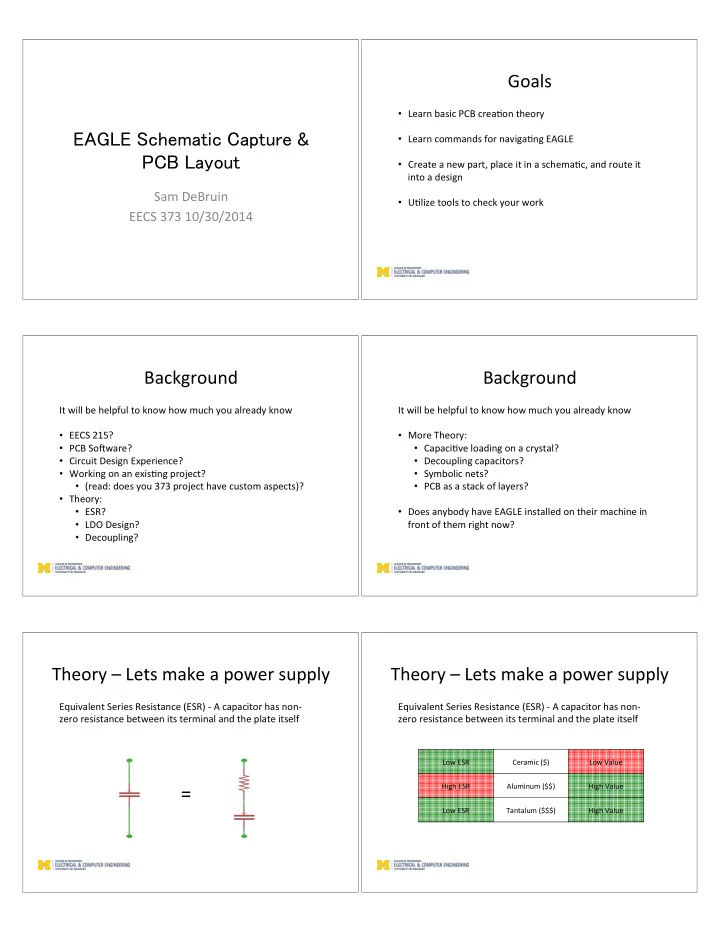
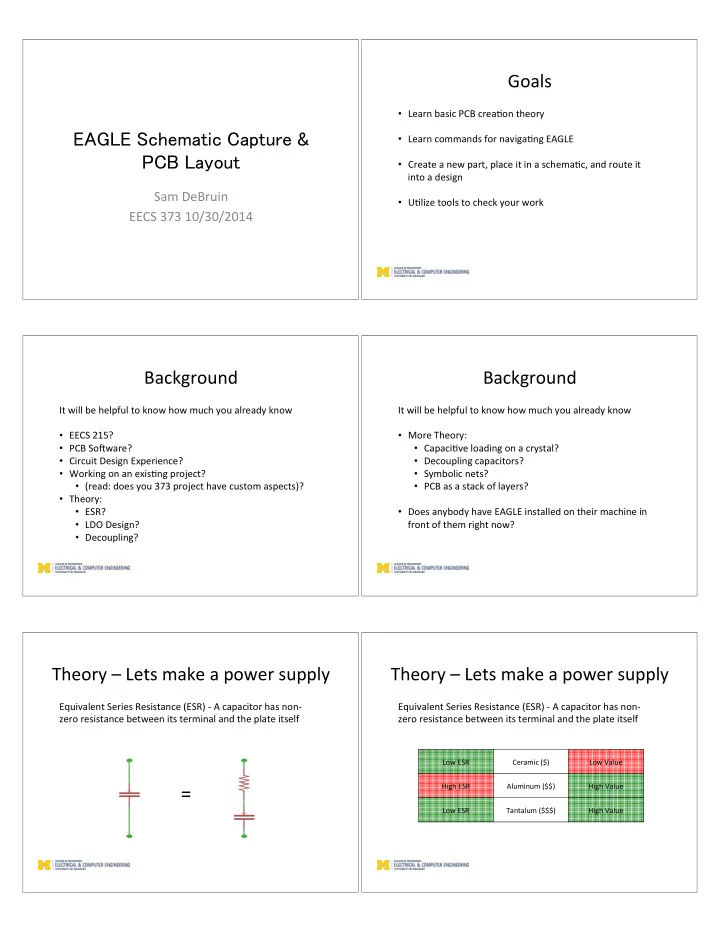
Goals$ • Learn$basic$PCB$crea=on$theory$ ����� ��������� ������� � • Learn$commands$for$naviga=ng$EAGLE$ ��� ������ ! • Create$a$new$part,$place$it$in$a$schema=c,$and$route$it$ into$a$design$ Sam$DeBruin$ • U=lize$tools$to$check$your$work$ EECS$373$10/30/2014$ Background$ Background$ It$will$be$helpful$to$know$how$much$you$already$know$ It$will$be$helpful$to$know$how$much$you$already$know$ • EECS$215?$ • More$Theory:$ • PCB$SoOware?$ • Capaci=ve$loading$on$a$crystal?$ • Circuit$Design$Experience?$ • Decoupling$capacitors?$ • Working$on$an$exis=ng$project?$ • Symbolic$nets?$ • (read:$does$you$373$project$have$custom$aspects)?$ • PCB$as$a$stack$of$layers?$ • Theory:$ • ESR?$ • Does$anybody$have$EAGLE$installed$on$their$machine$in$ • LDO$Design?$ front$of$them$right$now?$ • Decoupling?$ Theory$–$Lets$make$a$power$supply$ Theory$–$Lets$make$a$power$supply$ Equivalent$Series$Resistance$(ESR)$\$A$capacitor$has$non\ Equivalent$Series$Resistance$(ESR)$\$A$capacitor$has$non\ zero$resistance$between$its$terminal$and$the$plate$itself$ zero$resistance$between$its$terminal$and$the$plate$itself$ Low$ESR$ Ceramic$($)$ Low$Value$ =$ High$ESR$ Aluminum$($$)$ High$Value$ Low$ESR$ Tantalum$($$$)$ High$Value$
Theory$–$Lets$make$a$power$supply$ Theory$–$Signals$can$Interfere$ LDO$Design$–$simple$supply$and$easy$to$get$right,$but$ consider$ESR$ A$high$speed$digital$signal$in$a$wire$will$act$as$an$antenna$ Low$ESR$requirement$means$use$at$least$one$ceramic$cap,$close$to$the$IC$ Theory$–$Signals$can$Interfere$ Theory$–$Signals$can$Interfere$ And$will$induce$a$similar$signal$in$adjacent$wires$ Worse,$it$goes$both$ways!$ Theory$–$Signals$can$Interfere$ Theory$–$Signals$can$Interfere$ Neither$signal$ is$usable$ If$the$antenna$analogy$doesn’t$work$for$you,$its$also$called$$ $ Worse,$it$goes$both$ways!$ Capaci&ve)Coupling) ) An$implied$capacitor$between$the$lines,$and$a$capacitor$resists$changes$in$voltage$
Theory$–$Signals$can$Interfere$ Theory$–$Decoupling$ Power$supplies$are$inherently$noisy,$microprocessors$and$other$ICs$cant$handle$that$ $ $ $ $ $ GND$Plane$ $ $ $ $ $ Either$way,$solve$it$with$a$ground$plane$(copper$poured$in\between$and$connected$to$GND):$ $ $ $ For$you$antenna$folks,$the$plane$is$a$faraday$cage$ Microprocessor$App$Note$will$describe$decoupling$requirements,$loca=on$is$key!$ $ Typically$at$least$one$0.1uF$ceramic$for$every$power$pin$ For$you$capacitor$folks,$the$plane$is$dominated$by$two$separate$capacitors$ $ Theory$–$Capaci=ve$Loading$ Theory$–$PCB$is$a$stack$of$layers$ Capaci=ve$loads$are$used$to$temper$crystal$oscilla=ons$speeds$–$more$capacitance$ Alterna=ng$metal$and$non\metal.$At$least$two$metal$layers,$or$many$more$ means$slower$oscilla=on$$ $ $ $ Both$the$crystal$and$the$microcontroller$are$expec=ng$a$certain$load$ $ $ $ $ $ $ $ $ $ $ $ $ $ $ $ $ $ $ $ This$is$voodoo$magic,$best$prac=ce$is$to$get$the$crystal$part$number$from$the$ Vias$(plated$holes)$allow$signals$to$move$between$the$layers$ microcontroller$datasheet,$and$use$the$capacitor$values$it$recommends$$ $ $ $ $ $ $ $ $ $ $ Circuit$Design$–$30,000$feet$ 1. What$is$the$circuit$supposed$to$do?$Where$will$power$ come$from?$What$are$the$form$factor$requirements?$ (concept)$ ��������� ����� ��� ������ ? ! 2. Which$parts$are$need$to$be$included$to$realize$goals?$ (part$selec=on)$ 1. Do$you$have$libraries?$(part$crea=on)$ 3. How$does$it$all$connect?$(schema=c$capture$\$readable)$ 4. Where$does$it$all$go?$(PCB$layout$–$no$shorts)$
EAGLE$\$Naviga=on$ EAGLE$\$Commands$ • Zoom$in/out$with$the$scroll$wheel$ • Commands$can$be$launched$from$the$command$line$or$ from$buhons$ • Pan$by$pressing$&$holding$the$middle$mouse$buhon$ $ Move$a$part$by$typing$‘move’$or$pressing$ $ • Mac$mul=touch$works$well$(two$finger$zoom,$three$ • You$can$‘click’$from$the$command$line$too$ finger$pan,$etc)$ When$running$‘wire’,$put$$a$wire$at$point$x=0.1”,$ y=0.1”$either$by$clicking$there$or$typing$(0.1$0.1)$ • Otherwise$I$don’t$recommend$using$a$trackpad$ • Only$interact$with$a$part$at$its$origin$ • Exit$out$of$a$command$with$‘;’$or$$ $ EAGLE$\$Commands$ EAGLE$–$Schema=c$Capture$ • Commands$can$be$launched$from$the$command$line$or$ • Add$parts$using$‘add’$or$$ from$buhons$ $ • Copy$parts$using$‘copy’$or$ Move$a$part$by$typing$‘move’$or$pressing$ $ • You$can$‘click’$from$the$command$line$too$ • Move$using$‘move’$or$ When$running$‘wire’,$put$$a$wire$at$point$x=0.1”,$ • Lots$of$other$commands$for$part$manipula=on$including$ y=0.1”$either$by$clicking$there$or$typing$(0.1$0.1)$ ‘rotate’,$‘delete’,$‘mirror’$to$be$explored$$$ • Only$interact$with$a$part$at$its$origin$ $ • Exit$out$of$a$command$with$‘;’$or$$ $ EAGLE$–$Schema=c$Capture$ EAGLE$–$Schema=c$Capture$ • Once$you$have$added$parts,$connect$them$with$the$‘net’$ • Un=l$this$point,$we$haven't$talked$about$libraries.$$ command$($$$$$)$ • EAGLE$has$lots$of$preloaded$parts,$but$what$if$you$want$ • Net$allows$you$to$draw$wires$between$pins,$but$don’t$ a$different$part?$ use$‘wire’!!!$ • Difference$lies$in$junc=ons$(‘junc’):$ • Make$a$new$library!$ $ $ vs$
EAGLE$–$Part$Crea=on$Interlude$ EAGLE$–$Symbol$Crea=on$ • Making$parts$is$hard,$and$you$need$to$be$very$careful$ • Making$the$symbol$involves$placing$ pins) and$connec=ng$ them$with$some$sort$of$an$outline$ • Like$the$pairing$of$the$schema=c$capture$and$the$PCB$ board$layout,$a$Part$has$mul=ple$components$ • Can$include$iden=fying$symbols$and$names$too$ ) • The$Symbol$is$what$goes$in$the$schema=c$ • This$is$the$readable$version$ • The$Package$is$what$goes$in$the$board$ • Lots$of$flexibility$with$how$$ $this$looks,$depends$on$how$$ • The$Part$is$what$links$the$two.$$ $you$want$to$see$it$ • The$part$is$where$you$map$Symbol$pins$to$ Package$pads.$Can$store$pn#$too.$$ EAGLE$–$Package$Crea=on$ EAGLE$–$Part$Crea=on$ • Making$the$package$involves$placing$ pads)and)smds) • Part$is$what$you$actually$add$to$circuit$ • Can$s=ll$include$a$name$(called$a$Reference$Designator)$ • Contains$both$symbol$and$package$ ) • This$is$the$physical$version$ • Primary$func=on$is$to$connect$ $pins$from$the$symbol$to$pads$ • Needs$to$be$exactly$the$size$ $and$smds$in$the$package$ $and$dimensions$of$the$actual$ $ $part$ • Can$also$store$other$info$$ $(ahributes)$ EAGLE$–$Part$Crea=on$Interlude$ EAGLE$–$Schema=c$Capture$ • The$‘use’$command$allows$you$to$add$parts$from$your$ • Other$useful$commands$in$the$schema=c$ new$library$into$the$schema=c$ • ‘name’$$\$allows$you$to$assign$a$net’s$name.$ Nets) • The$command$‘use$\*’$un\uses$all$the$default$libraries$if$ with)the)same)name)will)be)connected. $$ you$want$to$de\cluher$and$start$over$ • ‘label’$–$put$a$visual$label$showing$a$net’s$name$ • EAGLE$scrip=ng$is$great$for$this$(outside$this$scope,$but$ follow$up$if$youre$interested).$$ • ‘text’$–$put$text$down$in$the$schema=c$ • ‘smash’$–$move$a$part’s$name$label$freely$ Plus$lots$more!$ • Don’t$forget$about$supply$net$symbols!$
EAGLE$–$Sch$\>$Brd$ EAGLE$–$Board$Layout$ • Once$youre$(mostly)$done$type$‘board’$or$ • Layout$is$two$interweaving$but$separate$ac=ons:$ • Placement$ • Rou=ng$ • Don’t$be$fooled$into$thinking$rou=ng$is$the$important$ And$the$board$is$made,$although$it$looks$prehy$funky$$ step.$A$well$placed$board$routes$itself$(not$literally)$$ • Place$based$on$1)$use$and$2)$circuit$ EAGLE$–$Rou=ng$ EAGLE$–$Rou=ng$ • Once$youre$done$placing,$‘route’$ • Polygons$are$large$spaces$of$copper$“poured”$ $(remember$a$GND$pour$shields$traces)$ • Those$yellow$lines$are$ airwires $that$represent$routes\to\be$ $ • Polygons$on$the$board$are$ranked,$and$will$avoid$traces$ • Quick$=ps$ • ‘route$<width>’$will$route$with$a$certain$width$trace$ • Typing$‘layer$<l>’$while$rou=ng$will$place$a$via$and$ switch$to$that$layer$ • Middle$click$while$rou=ng$also$switches$layer$ • LeO$click$changes$angle$style$ • Run$‘drc’$oOen$ • Generally$recommended$to$pour$top$and$bohom$with$GND$ EAGLE$–$Checking$Your$Work$ EAGLE$–$Finishing$Up$ • Run$‘erc’:$ • Board$house$(Advanced$Circuits,$Sunstone)$needs$Gerber$ • Checks$for$inconsistencies$between$sch$and$brd$ files$$ • Checks$for$minor$errors$in$sch$(single$pin$nets)$ • Generate$these$using$the$CAM$processor$($$$$$)$ • Run$‘drc’:$(early$and$oOen!)$ • Checks$for$viola=ons$of$the$design$rules$ • One$Gerber$file$for$each$layer$ • Run$‘rats’:$(also$early$and$oOen!)$ • Check$your$work$with$online$Gerber$viewer$tools$ • Re\process$all$polygons$ • Re\draw$all$airwires$to$shortest$paths$ • Use$EAGLE$scripts$to$generate$dxf’s$for$stencils,$BOMs,$etc$ • Count$remaining$airwires$(displayed$in$bohom$leO)$ Seek$out$EAGLE$dru$and$CAM$job$files$from$the$board$house$ • ‘rip$@;’$hides$polygons$aOerward$
PCB$Best$Prac=ces/Final$Checks$ • Is$the$silkscreen$correct?$(Important$for$assembly)$ • Is$the$silkscreen$readable?$ • Are$connectors$obvious$in$the$silkscreen?$ ��������� ? ! • Do$parts$have$part$numbers?$ • Do$you$have$enough$test$points$(1.03mm)?$$ • Can$everything$be$accessed$and$assembled?$ • Are$LEDs$labeled?$ • Is$there$a$power$LED$(alive$indicator)?$ • I2c$addresses$non$conflic=ng,$CAN$stubs$short$ MESH$has$tutorials$complete$with$sample$.sch,$.brd,$and$.lbr$files$ • Name$&$date$&$version$number$in$the$silkscreen$
Recommend
More recommend