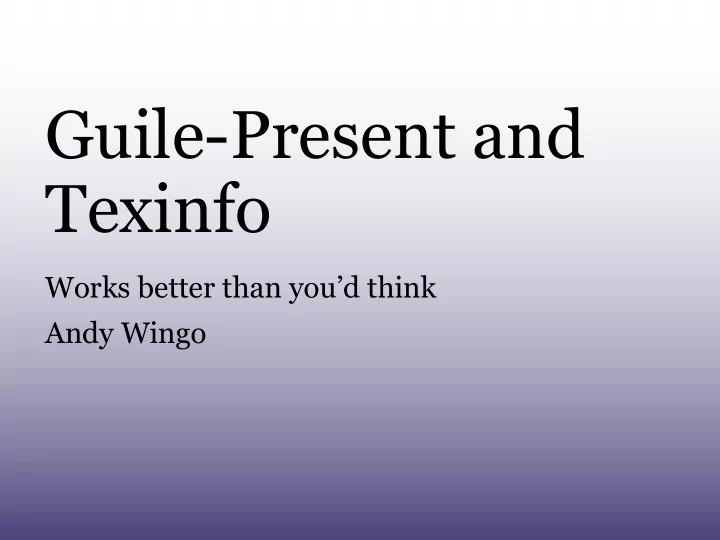
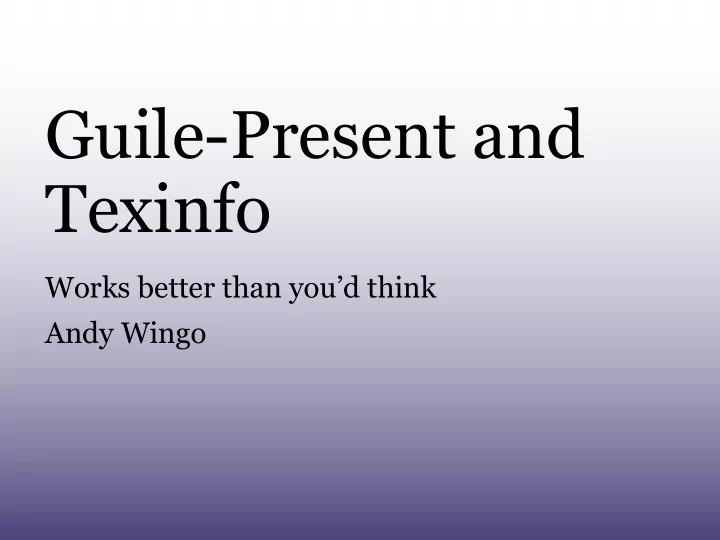
Guile-Present and Texinfo Works better than you’d think Andy Wingo
Why Texinfo? Easier thinking in plain text, without distractions of graphical tools like OpenOffice Programmatically consistent slides Texinfo pretty good for describing programming languages Because we can!
First, a preamble \input texinfo @documentencoding UTF-8 @settitle Example presentation Makes the document valid texinfo
Next, the title slide @titlepage @title Example presentation @subtitle Subtitle 1 @subtitle Subtitle 2 @author Jane Doe @end titlepage
Sections are slides Slides start with @section or other sectioning commands like @subsection . For example, this slide starts with: @section Sections are slides Text after the @section is the body of the slide. Normal texinfo rules govern paragraph breaks: a blank line separates paragraphs, as do block elements like section headers or itemized lists.
Text markup Anywhere you have text, you can have inline text markup. @code{code}, @emph{emphasized text}, @strong{strong words} code , emphasized text , strong words There is also @var , which looks the same as @emph .
Inline text commands Anywhere you have text, you can have inline commands. ❧ @email{a@@b.com} : a@b.com ❧ @uref{http://gnu.org/} : http://gnu.org ❧ @result{} : ⇒ We will add more with time.
Standalone Images An image alone in its own paragraph is scaled to fit the available space, and centered horizontally. @image{guile-banner-small.png}
Manually specified constraints Limiting width: @image{guile-banner-small.png,400} Limiting height: @image{guile-banner-small.png,,25} Limiting both: @image{guile-banner-small.png,400,25}
Inline images Images in paragraphs are scaled to the text- height and wrap the paragraph as needed. Some Guile logos: @image{guile-banner-small.png,400}, @image{guile-banner-small.png,400}, @image{guile-banner-small.png,400}, @image{guile-banner-small.png,400} Some Guile logos: , , ,
Pre-formatted text @example Text with fixed-width fonts. @end example produces Text with fixed-width fonts. The same with smallexample will use a smaller font; don’t expect people to be able to read it, though! Text in @smallexample is smaller.
Escaping @ , { , and } are special to Texinfo and need to be escaped. To write them in Texinfo, prefix them by another @ : @@ , @{ , and @} . These characters need escaping even in @example . However they don’t need escaping in @verbatim , so you can use that if you don’t need embedded formatting.
Itemized lists @itemize @item Item 1 @item Item 2 bla bla @item Item 3 @end itemize ❧ Item 1 ❧ Item 2 bla bla ❧ Item 3
Options After the @settitle , a sectioning command, or any begin/end kind of command like @example , you can set some options. Layout in Guile-Present is as with CSS: there are properties that cascade. For example if you wanted all slides in your deck to be in Georgia and have a gradient background from an SVG, put this after the @settitle : @c +background: background.svg @c +font-family: Georgia
Available properties (1) margin-left , margin-right , margin-top , margin-bottom , all of which default to 64 pixels text-height , line-spacing and block-spacing , defaulting to 42, 1.1 and 1.4, respectively font-family , font-slant , font-weight , defaulting to Serif , “normal”, and “normal” bullet-string , bullet-font-family , defaulting to ❧ and Sans
Available properties (2) header-height , defaulting to 64 pixels background , which should be an image file, and defaults to nothing (no image) background-color and foreground-color , defaulting to black on white ( #xFFFFFF and #x000000 ) width , and height , defaulting to 1024 by 768.
Slide notes Text in @iftex blocks will not be rendered in slides, but will be rendered by texi2pdf . The reverse is true for @ifnottex . @iftex Here are some things to remind myself to say. @end iftex
End with @bye @bye
Recommend
More recommend