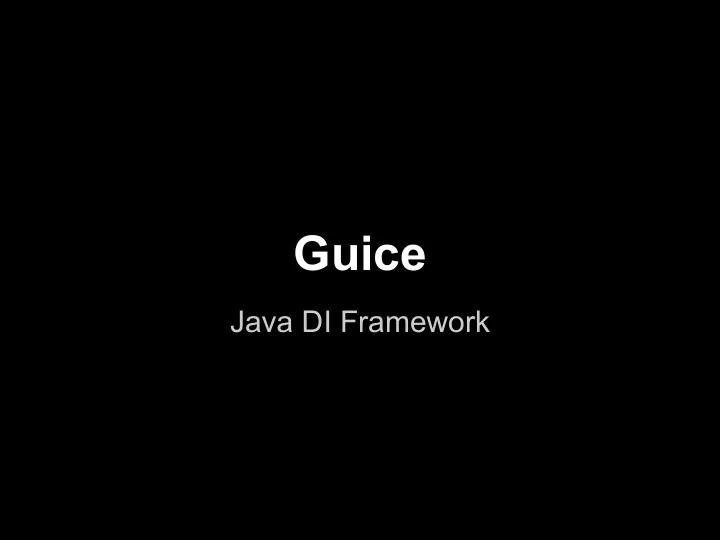
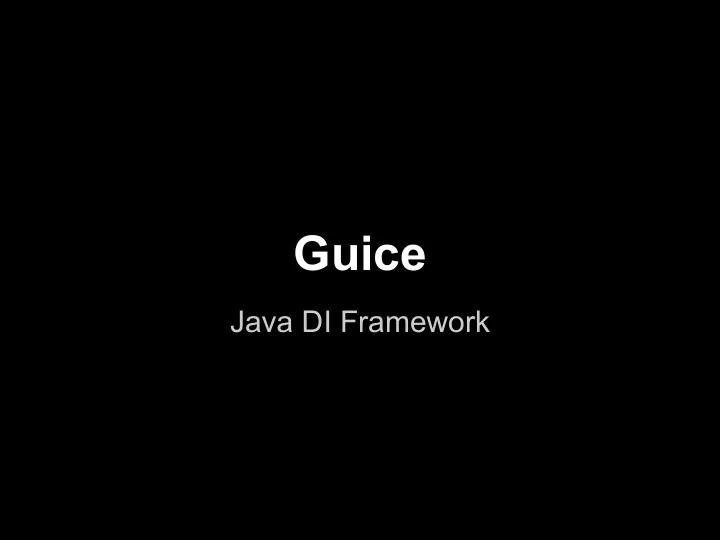
Guice Java DI Framework
Agenda ● Intro to dependency injection ● Cross-cutting concerns and aspect- oriented programming ● Intro to Guice ● More Guice
What is DI? Dependency injection is a design pattern that's like a "super factory". Like factories... ● Dependency injection separates users of an interface from the interface's implementation ● It enables some measure of hot-swapping classes in production ● It increases encapsulation and polymorphism , since interface users don't have undue control over which implementation they get
What is DI? But factories... ● Are often implemented separately for each interface to implementation binding ● Are more difficult to keep in sync if one implementation needs to exist with another in order to make sense -- more on this later ● Are scattered among classes that perform actual application logic, so finding and modifying them is more difficult ● Usually require setup and teardown code, introducing global state into the application code and making testing more complex
What is DI? A simple way to think of dependency injection is, rather than using "new" or implementing a factory for each variable, the variables are passed in as constructor arguments. This sounds like a good way of solving our problems with factories (now bindings can be centralized and separated from application code, for example), but doing it manually requires backtracking through large object trees -- each object in the chain needs its variables to be injected as well. So why should we do this?
Cross-cutting concerns & AOP Cross-cutting concerns occur when many orthogonal tasks exist in a system, often in a way that forces their code to be intermingled. This is extremely common in production code.
Cross-cutting concerns & AOP Cross-cutting concerns, scenario 1: ● Imagine a system that requires authentication before doing a wide variety of tasks ● Many classes must make use of a session manager object ● If we're not careful, switching our session manager's implementation to a new system will be tedious and mistake-prone, since it's sprinkled everywhere ● For example, we might need a completely different session manager when we're testing the application, complete with test user accounts, but we don't want side effects of this session manager appearing in production
Cross-cutting concerns & AOP Cross-cutting concerns, scenario 2: ● We would like to do analytics on user interactions and engagement throughout many areas of the application ● Analytics data must be gathered, formatted, and sent to a remote server for analysis ● Every analytics provider has vastly different format requirements ● What happens if we need to change analytics providers? How about if we need to hook into a sandbox analytics system when we're testing the application?
Cross-cutting concerns & AOP Aspect-oriented programming tries to separate these cross-cutting concerns into independent, easy-to-vary aspects. This isn't a programming paradigm in the same way as, say, OOP or functional programming, but rather an aspect (snerf) that can be applied to any programming style.
Cross-cutting concerns & AOP Aspects don't necessarily correspond to a single class -- in fact, they are usually broader. Example: For testing purposes, you might write output to a local file rather than to a database. Not only does the actual output routine have to change, but the output formatting needs to change as well, in order to be easily user-readable.
Cross-cutting concerns & AOP This is where factories can fall short. Making aspects switchable requires a lot of boilerplate, often across multiple separate factory classes.
Intro to Guice Guice represents these aspects in the form of modules, collections of related interface- implementation bindings that can be easily swapped out. Let's look at a module.
Intro to Guice public class TestOutputModule extends AbstractModule { @Override protected void configure() { bind(OutputWriter. class).to(FileOutputWriter.class); bind(OutputFormatter.class).to (TestOutputFormatter.class); } }
Intro to Guice When we want to write a module, we usually start by overriding its configure function. bind(Interface.class).to(Implementation.class); is a pretty common use pattern in Guice. What this tells Guice is "any time you are asked to inject Interface, create a new instance of Implementation".
Intro to Guice In order to use our module, Guice needs to know which module to use, and it needs to know where it should insert instances of Implementation. First, in some fairly global area, usually main(), create a new injector: Injector injector = Guice.createInjector(new TestOutputModule());
Intro to Guice Now, for classes participating in dependency injection, we need to tell Guice which constructor to use. We do this with an @Inject annotation. For example, assume our OutputFormatter interface has one method, format().
Intro to Guice class TestOutputFormatter implements OutputFormatter { public void format() { System.out.println("formatted!"); } }
Intro to Guice Now we can go back to our main loop and create an OutputFormatter using the injector: Injector injector = Guice.createInjector(new TestOutputModule()); OutputFormatter formatter = injector. getInstance(OutputFormatter.class);
Intro to Guice For this class, Guice used the default constructor, realized that it didn't need any parameters passed in, and simply returned a new TestOutputFormatter. At first, this seems like crazy overkill. Right now, it is! We imported Guice, made a whole new class, and initialized an injector. Using "new TestOutputFormatter()" or even homerolling a factory would have been easier.
Intro to Guice Here's where it starts to get better. Let's say our TestOutputWriter requires an OutputFormatter to organize its output. Of course, it also needs a write() method, like other OutputWriters.
Intro to Guice public class FileOutputWriter implements OutputWriter { private final OutputFormatter _formatter; public FileOutputWriter(OutputFormatter formatter) { _formatter = formatter; } @Override public void write() { _formatter.format(); System.out.println("writing to file!"); } }
Intro to Guice And here's our new main function: public static void main(String[] args) { Injector injector = Guice.createInjector(new TestOutputModule()); OutputWriter writer = injector.getInstance (OutputWriter.class); writer.write(); }
Intro to Guice But this won't run! Instead, if we try to run it, we'll get a unhelpful Guice error about creating injectors. What we've forgotten is the @Inject annotation, which tells Guice's injector to use the annotated constructor to create the object, and to inject any arguments provided.
Intro to Guice public class FileOutputWriter implements OutputWriter { private final OutputFormatter _formatter; @Inject public FileOutputWriter(OutputFormatter formatter) { _formatter = formatter; } @Override public void write() { _formatter.format(); System.out.println("writing to file!"); } }
Intro to Guice Now our main function should run. But what if we want to pass an integer flag to the TestOutputFormatter?
Intro to Guice class TestOutputFormatter implements OutputFormatter { private final Integer_flag; @Inject public TestOutputFormatter(Integer flag) { _flag = flag; } public void format() { System.out.println("formatted with flag " + _flag); } }
Intro to Guice Now we're passing in a literal value, but how do we tell Guice what value to use? We'll have to add another binding, but this time an instance binding.
Intro to Guice public class TestOutputModule extends AbstractModule { @Override protected void configure() { bind(OutputWriter.class).to (FileOutputWriter.class); bind(OutputFormatter.class).to(TestOutputFormatter. class); bind(Integer.class).annotatedWith(Names.named ("formatflag")).toInstance(1); } }
Intro to Guice Annotate the constructor argument accordingly: public TestOutputFormatter(@Named("format flag") Integer flag) and the code should now run properly without Guice warnings.
Intro to Guice More broadly, this allows for consistent, module-wide constants. Note that we can also used the annotatedWith specifier on interface-implementation bindings. Further capabilities of Guice...
More Guice Providers Sometimes, an object needs more than its constructor to be ready for action. Maybe it needs to be constructed, then have a delegate set sometime afterward. Likely it's a class we don't have full control over. So, we implement Provider to create a factory for the troublesome class.
More Guice public class InterfaceProvider implements Provider<Interface> { private final DelegateInterface _delegate; @Inject public InterfaceProvider(DelegateInterface delegate) { _delegate = delegate; } public get() { Interface interface = new Implementation(); interface.setDelegate(_delegate); return interface; } }
Recommend
More recommend