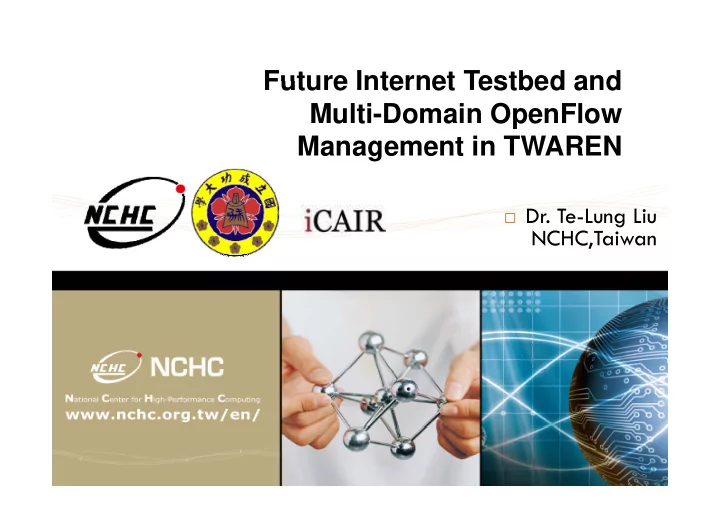
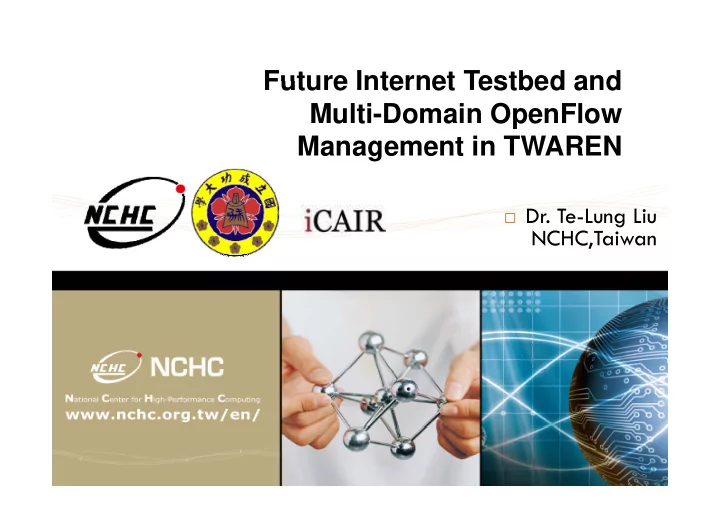
Future Internet Testbed and Future Internet Testbed and Multi-Domain OpenFlow M Management in TWAREN t i TWAREN � Dr. Te-Lung Liu NCHC,Taiwan
Overview � TWAREN FI Testbed � Multi-Domain OpenFlow Management 2
TWAREN OpenFlow Testbed in 2010 NOX iCAIR NCHC Capsulator Capsulator OpenFlow l Switch TWAREN L3 L3 Network OpenFlow OpenFlow Capsulator Network Network Capsulator @KUAS @ @NCKU @NCKU � NCKU and KUAS are pilot universities that connected with the Testbed � The OpenFlow Testbed is extended to iGENI@iCAIR � The OpenFlow Testbed is extended to iGENI@iCAIR � Capsulator (Ethernet-in-IP tunnel) is used to emulate pure L2 network for OpenFlow 3
TWAREN OpenFlow Testbed in 2011 NCU NCHC OpenFlow Switch Switch OpenFlow OpenFlow Switch OpenFlow Switch TWAREN Capsulator VPLS NCKU CHT-TL KUAS NTUST OpenFlow OpenFlow Switch OpenFlow Switch Switch OpenFlow Capsulator Capsulator Switch � NTUST, NCU and CHT-TL joined the Testbed. � For TWAREN connectors (NCKU KUAS and NCU) a dedicated VPLS VLAN is � For TWAREN connectors (NCKU, KUAS and NCU), a dedicated VPLS VLAN is allocated for better transmission performance. 4
Emulab/ProtoGENI Testbed � TWISC (Taiwan Information Security Research and Education Center) operats 206 nodes of Emulab Testbed 206 f in Taiwan. � Third largest Emulab in the world g � Testbed@TWISC is operated by NCKU team and co-located in NCHC Control Network Control Network Control Network Control Network � A portion of the testbed is planned to � A portion of the testbed is planned to try ProtoGENI test with University of Firewall Firewall Firewall Firewall Firewall Firewall Firewall Firewall Firewall Firewall Firewall Utah. Firewall Firewall Firewall Experiment Experiment Experiment Experiment Network Network � A lightpath is provisioned between Network Network N t N t k k NCHC and iCAIR shared by both BOSS BOSS BOSS BOSS BOSS OPS OPS OPS OPS OPS OpenFlow and Emulab/ProtoGENI Experiment Experiment Switch Switch 5
Lightpath and VLAN setup Lab Vlan 2782 iCAIR iCAIR Trunk Trunk port Vlan 462 7609P@HC Vlan 2782 Vlan 462 Vlan 2782 Vlan 462 7609P@TN Emulab/ProtoGENI – Vlan 462 Vlan 2782 Vlan 462 Vlan 1548 Vlan 1548 Vlan 1555 iCAIR OF (with NCKU) – Vlan 2782 Vlan 462 Vlan 1548 Vlan 2782 7609V NCKU Vlan 1555 NCKU NCHC Emulab @NCHC OF sw A OF sw B 7609V NCKU EE Vlan 462 Vlan 1548 Vl 1548 E Emulab/ProtoGENI – Vlan 462 l b/P t GENI Vl 462 NCKU OF (with iCAIR) – Vlan 1548 6
iGENI - Taiwan Integrated Research Network 7
Multi-Domain OpenFlow Management � Each network domain has its own OF Controller � Each Controller manages topology and flow provisioning � Each Controller manages topology and flow provisioning inside the domain � Inter-domain flow could be made by connecting partial flows provisioned by controllers of each cloud � Lack of global view for inter-domain flows � No loops allowed for inter-domain topology � Difficult to support QoS or SLA functions across domains � Inter-domain topology auto-discovery is required for multi- I d l d d f l domain management 8
Inter-Domain Topology Discovery (I) � OpenFlow Controller just only knows its directly connected switches. � ENVI is a useful GUI tool to show OpenFlow topology under single controller. OF A OF B OF C OF D Controller 1 Controller 2 Domain UI Topology of Domain1 Topology of Domain2 OF A OF OF OF B OF OF C OF OF D 9
Inter-Domain Topology Discovery (II) � We add additional contents in LLDP packet to let Controllers have its neighbors’ connectivity details have its neighbors connectivity details. � ENVI is also modified to show the whole topology. OF A OF B OF C OF D Controller 1 Controller 2 Domain UI Topology of Domain1 & 2 OF OF A OF OF B OF OF C OF OF D 10
Results Multi-Domain Network Topology shown in GUI shown in GUI Physical OpenFlow Network Topology 11
12 END END THE THE Thank You !
Recommend
More recommend