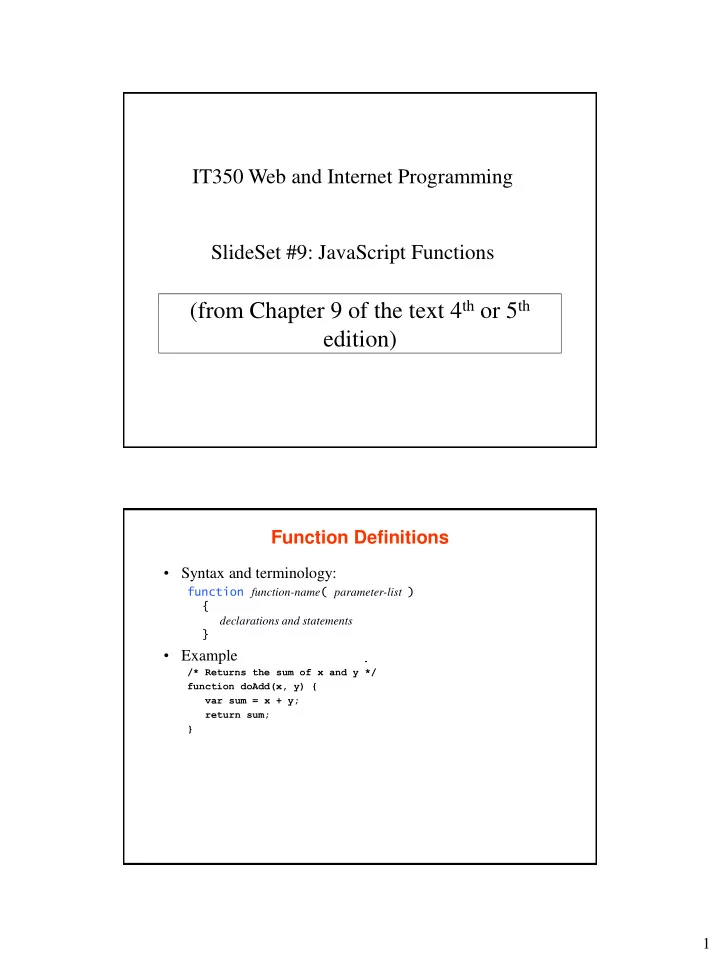
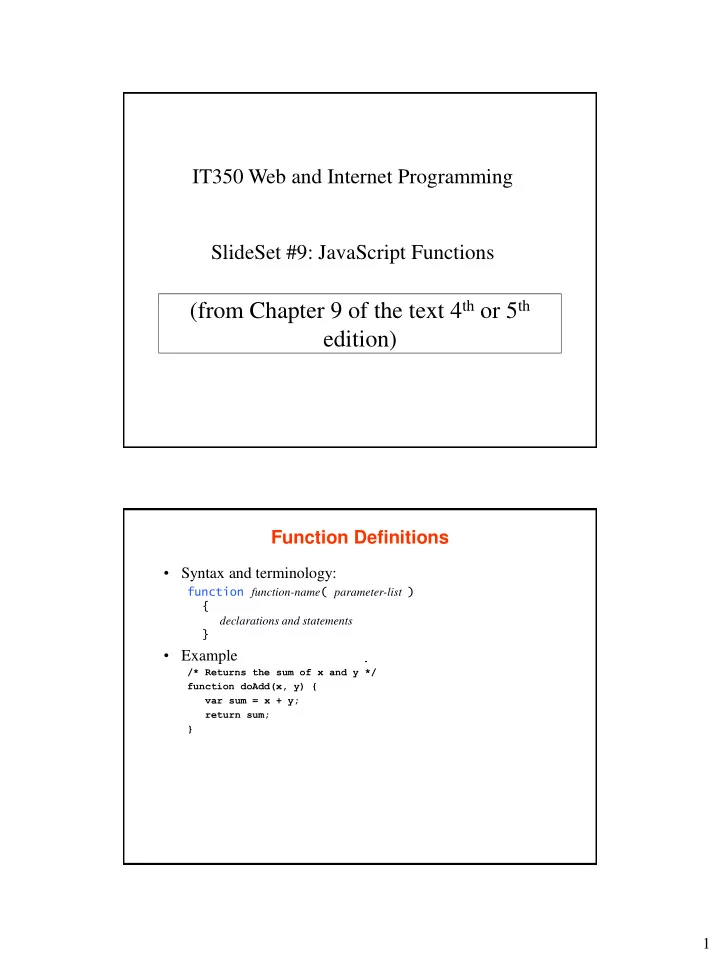
IT350 Web and Internet Programming SlideSet #9: JavaScript Functions (from Chapter 9 of the text 4 th or 5 th edition) Function Definitions • Syntax and terminology: function function-name ( parameter-list ) { declarations and statements } • Example /* Returns the sum of x and y */ function doAdd(x, y) { var sum = x + y; return sum; } 1
Function Invocation • Built-in functions • User-defined functions Arguments are passed ______________, so original values in caller are ________________ Scope – Where is a variable visible in the program? function dog(g) { h = 3; var sum = g+h; document.write("<br/> Sum is: "+sum); } g = 7; h = 5; document.writeln("<br/> g: "+g+" h: "+h); dog(g); document.writeln("<br/> g: "+g+" h: "+h); document.writeln("<br/> sum: "+sum); Document.writeln(“<br/> End of script"); Output? 2
JavaScript Scope Rules • Variables declared inside a function: – Explicitly (with var) – Implicitly (just used) – Parameters (Look at FIRST USE inside a function to decide which applies) • Variables declared outside a function: – Explicitly – Implicitly Exercise #1 – Write a function that takes two arguments and returns the minimum of the two 3
Exercise #2 – What’s the output? function fun1 (x) { x = x + 3; y = y + 4; document.writeln("<br/> FUN1: "+x+ "," +y); } function fun2 () { var y; x = x + 10; y = y + 20; document.writeln("<br/> FUN2: "+x+ "," +y); } x = 1; y = 2; document.writeln("<br/> MAIN #1: "+x+ "," +y); fun1(x); document.writeln("<br/> MAIN #2: "+x+ "," +y); fun1(y); document.writeln("<br/> MAIN #3: "+x+ "," +y); fun2(); document.writeln("<br/> MAIN #4: "+x+ "," +y); Exercise #3 – Write a function indentPrint(N, str1, str2) that outputs the following: a.) ‘N’ dashes, followed by the string ‘str1’, then <br/> b.) ‘N’ dashes, followed by the string ‘str2’, then <br/> Use document.write() for output. You can assume N is an integer. 4
Connecting JavaScript and XHTML • Where to place the JavaScript – In the .html file – In a separate file <script type = “text/javascript” src = “calc.js” > </script> • How to invoke the script? – Place non-function code in the <head> – <body onload=“start()”> – <input type = "button" value = “Roll" onclick = "play()" /> JavaScript Secrets • Invalid numbers are NaN – Test with isNaN(value) • 5 types for variables: – number (including NaN) – string – boolean – “undefined” – may cause error or lead to NaN – null • Gotchas – color = red; – if (x = 7) … – Uninitialized variables – Forgetting “break” in switch 5
JavaScript Tips • Quoting document.writeln("<a href=\"cat.html\">cat</a>"); vs. document.writeln("<a href='cat.html'>cat</a>"); • Multiple arguments to document.write() document.writeln("<h1>"+heading+"</h1>"); document.writeln("<h1>",heading,"</h1>"); (doesn’t work with my_writeln() ) 6
Recommend
More recommend