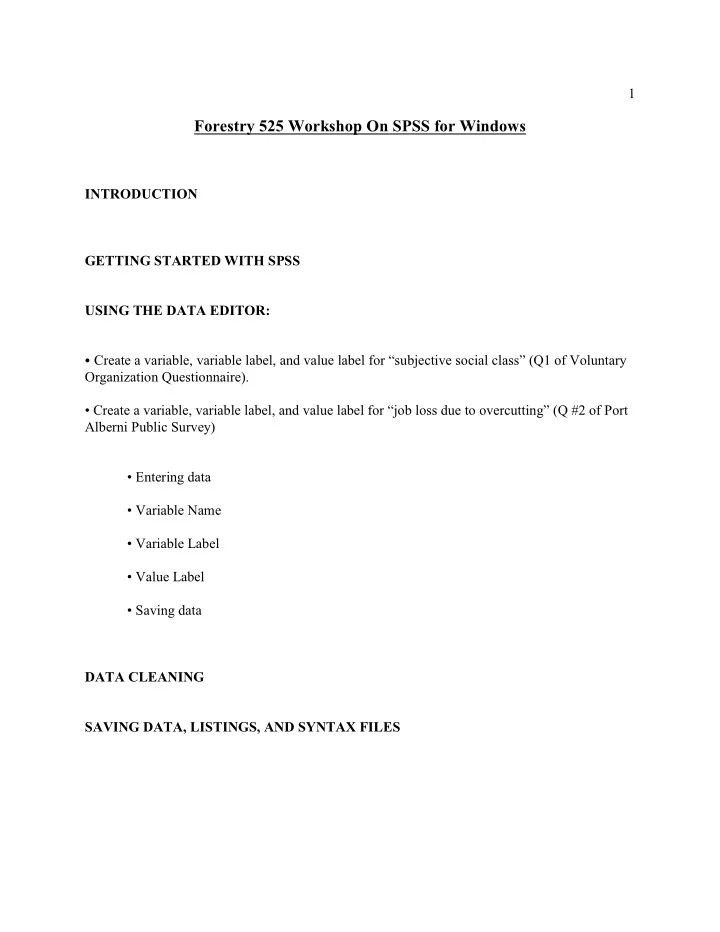
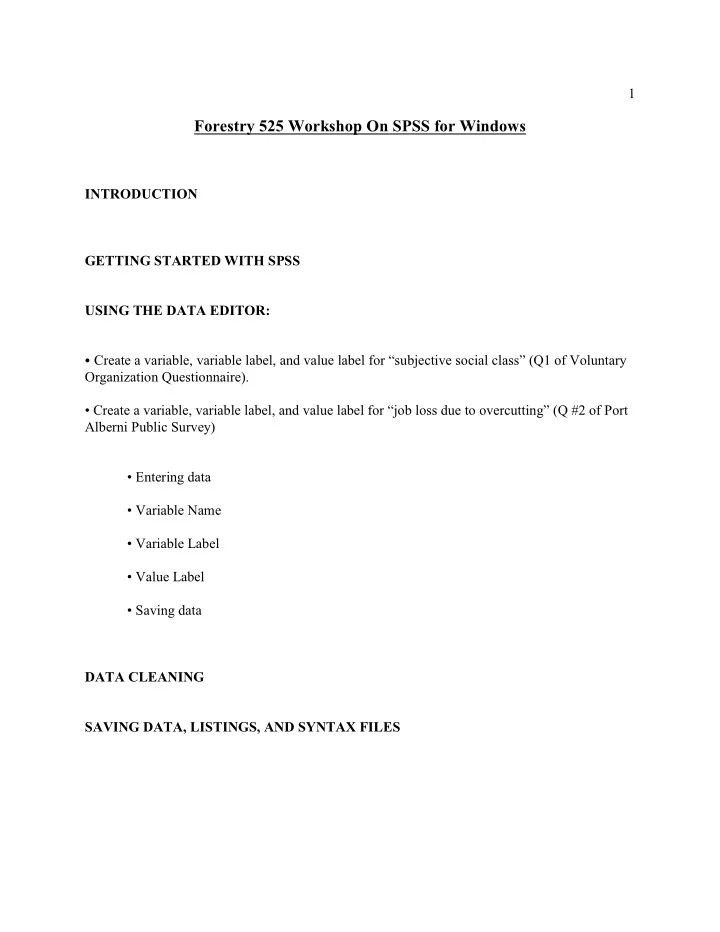
1 Forestry 525 Workshop On SPSS for Windows INTRODUCTION GETTING STARTED WITH SPSS USING THE DATA EDITOR: � Create a variable, variable label, and value label for “subjective social class” (Q1 of Voluntary Organization Questionnaire). • Create a variable, variable label, and value label for “job loss due to overcutting” (Q #2 of Port Alberni Public Survey) • Entering data • Variable Name • Variable Label • Value Label • Saving data DATA CLEANING SAVING DATA, LISTINGS, AND SYNTAX FILES
2 OPENING A DATA FILE You will be using two data sets: 1991 U.S. General Social Survey.sav data01.sav Port Alberni1.sav Port Alberni2.sav DATA SETS ARE STORED IN: SPSS FOR WINDOWS -- Types of Files: • DATA (sav) • OUTPUT (spo) • SYNTAX (sps) OVERVIEW OF THE MENU AND ICONS USING COMMAND FILES FROM THE MENU • Open the “1991 U.S. General Social Survey.sav” data file. • Changing the variable order (alphabetical versus file order), and variable listing (name versus label). • Frequencies Use the frequencies procedure to examine the variable “sex”.
3 Describe the findings. Descriptives • Use the descriptives procedure to get summary information for the variables: “age”, “educ”,. • Now use frequencies to get summary information on “age” and “educ”. Correlate • Use bivariate correlation to look at the relationship between education (educ), father’s education (paeduc), and mother’s education (maeduc). Open the “ data01.sav” data file. Crosstabs • Do a cross tabs of gender by position Compare Means –> Independent Samples t-test. • Compare income for men and women (pdollars by gender). DESIGNATING THE OUTPUT WINDOW TRANSFORMING DATA
4 REVIEWING PREVIOUS COMMANDS CREATING DATA DICTIONARIES ONLINE COMMANDS GLOSSARY ONLINE HELP CREATING CHARTS EXPORTING CHARTS AND TABLES TO WORD OR WORDPERFECT USE EXCEL TO CREATE A DATA SET USING SYNTAX COMMAND FILES MERGING DATA FILES
Recommend
More recommend