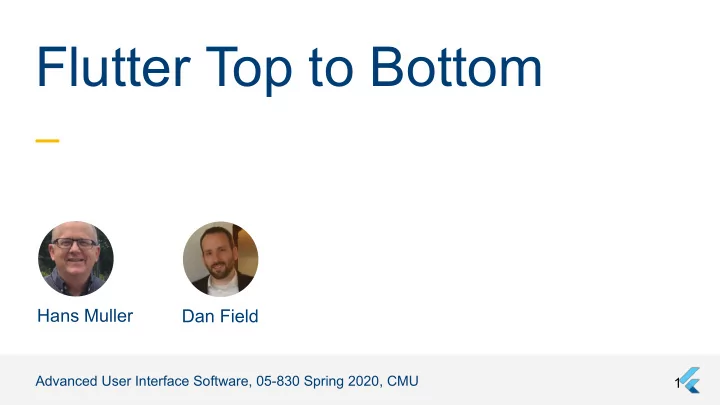
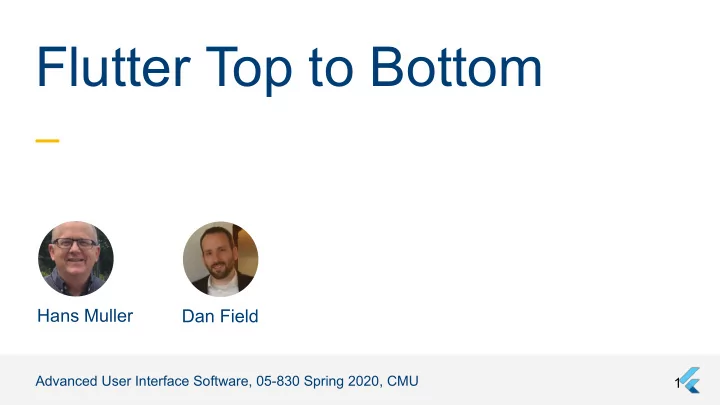
Flutter Top to Bottom Hans Muller Dan Field Advanced User Interface Software, 05-830 Spring 2020, CMU 1
Flutter Top to Bottom ● Introduction ● Architecture, Components ● Cross Platform, Engine 2
Introduction What Flutter is, etc 3
Flutter is Google’s UI toolkit for building beautiful, natively compiled applications for mobile, web, and desktop from a single codebase. 4
After we’re done, find out more at flutter.dev 5
An example of what can be built with Flutter 6
Examples of what the community has built with Flutter 7
Examples of typical Flutter apps 8
What does a Flutter app look like? 9 Confidential + Proprietary
import 'package:flutter/material.dart'; void main() { runApp(MaterialApp(home: HelloWorld())); } class HelloWorld extends StatelessWidget { @override Widget build(BuildContext context) { final TextStyle style = Theme.of(context).textTheme.headline1; return Container( color: Colors.white, alignment: Alignment.center, child: Text('Hello World', style: style), ); } } 10
11
A few things you should know at the outset ● Flutter is an open source project ● It’s written in the Dart language ● Apps run unchanged on Android, iOS, Web (beta), desktop (technical preview) ● There’s a nice stable of development tools ● “Hot Reload” means that you can try a change in under two seconds 12
Flutter Origins ● 2014, the “Sky” project, an ever smaller subset of Chrome ● Spring 2015: Dart instead of JavaScript, React architecture, Material Design ● Examples, documentation, tools, I18n, a11y, native L&F, plugins, typography, images, text input, ... ● December 2018: Flutter 1.0 ● Current release is 1.12 13
The “React” Architecture 14
Introduced by FaceBook in 2013 ● In an MVC application, it’s about keeping the model and the view in sync ● Initially for web applications, later as a framework for native applications ● For the origin story: See Pete Hunt’s “React: Rethinking best practices” talk at JSConf.EU 15
The User Interface Appears state ⇨ display list 16
The Application’s State changes Δstate ⇨ Δdisplay list 17
Display List changes cascade Δstate ⇨ Δdisplay list ⇨ Δdisplay list... 18
This is where things start to get complicated 19
The React Idea f(state) ⇨ display list model 20
The React Implementation ● When the application starts or its state changes: ○ Ask for a new model of the entire display list ○ Update the display list to change to match the model* ● The display list is the React system’s responsibility, not the app developer’s ● *Yes: it’s quite surprising that this can be done efficiently 21
Flutter’s React Implementation ● Display list model ○ Nodes are immutable Widgets ○ Widget nodes build subtrees ○ Leaf widget nodes render text, images, graphics 22
import 'package:flutter/material.dart'; void main() { runApp(MaterialApp(home: HelloWorld())); } class HelloWorld extends StatelessWidget { @override Widget build(BuildContext context) { final TextStyle style = Theme.of(context).textTheme.headline1; return Container( color: Colors.white, alignment: Alignment.center, child: Text('Hello World', style: style), ); } } 23
StatefulWidgets can ask to be rebuilt The setState() method just marks a subtree as needing to be rebuilt ● ● When it’s time to build a new frame: The marked widgets are rebuilt with their build() methods ○ ○ The updated widget tree is used to update Flutter’s display list* ○ *Yes: it’s quite surprising that this can be done efficiently 24
class HelloWorldState extends State<HelloWorld> { int count = 0; // The widget's state @override Widget build(BuildContext context) { final TextStyle style = Theme.of(context).textTheme.headline1; return GestureDetector( onTap: () { setState(() { // Ask for HelloWorld to be rebuilt count += 1; // ... with the updated state }); }, child: Container( color: Colors.white, alignment: Alignment.center, child: Text('Hello World $count', style: style), ), ); } } 25
How is Flutter’s display list updated ● Display list nodes are Elements , one per widget ● When a widget is added, removed, or moved the corresponding Element is updated ● Updates are done in one top down pass ○ Starting with elements whose widgets called setState() ○ Stopping when an element is reached whose new widget is identical to the old one 26
How is Flutter’s display list updated (continued) ● Each Element node also has a Renderer ● Renderers are the workhorses ○ Intrinsic geometry and layout ○ Hit testing ○ Painting ● Not every Element has a renderer ○ InheritedWidgets are used to pass along values like visual theme data 27
How is Flutter’s display list updated (continued) ● Renderers are updated in one pass, starting with the updated element subtree roots ● Renderers are created or updated in place. In place updates happen if: ○ The element’s old widget has the same type as the new one ○ The old widget has the same key as the new one (by default, widget keys are null) ○ Don’t worry about the keys for now ● An updated renderer can mark itself as needing layout or painting ● There are additional passes for layout and painting of the marked renderers ○ Layout is one pass, renderers compute the size and location of each (renderer) child ○ Painting is back to front 28
How is Flutter’s display list layout updated (continued) ● Only subtrees below renderers that were marked as needing layout are processed ● Renderer layout is governed by a simple BoxConstraints type ○ minWidth, maxWidth ○ minHeight, maxHeight ● The entire process is one pass: ○ Constraints are applied top-down ○ Sizes and positions are computed bottom-up ● Parents indicate if they use the child’s size ○ If not, then the “need layout” flag will not propagate upwards 29
How is Flutter’s display list updated (continued) ● That was just a quick survey of the process ● The implementation is pretty complicated ● There are other trees which must be updated, like Semantics (a11y) and mouse regions ● On the upside ○ App developers generally don’t need to be aware of any of it ○ The implementation is fast and correct 30
Flutter’s Widgets 31
Flutter emphasizes widget composition ● The component widget classes are rarely subclassed ● Instead, apps subclass StatelessWidget and StatefulWidget ○ Compose the UI you want ○ Configure the composition with widget parameters ○ Make the class const because efficiency 32
Flutter’s API is unlike traditional UI toolkits ● Traditional toolkit base classes, like Android’s View, can get very big ○ Colors and themes ○ Text and icon styles ○ Contents layout, padding, alignment ○ Scrolling ○ Input handling, keyboard focus ○ Lifecycle ○ … 33
Flutter’s API is unlike traditional UI toolkits (continued) ● Flutter’s widget base classes don’t include anything at all They’re essentially just an abstract Widget-valued build() method ● ● Additional specialized widgets are used to add features 34
class HelloWorld extends StatelessWidget { @override Widget build(BuildContext context) { final TextStyle style = Theme.of(context).textTheme.headline1; return Center( child: DecoratedBox( decoration: BoxDecoration(color: Colors.white), child: Padding( padding: EdgeInsets.all(64), child: DefaultTextStyle( style: Theme.of(context).textTheme.headline1, child: Text('Hello World'), ), ), ), ); } } 35
36
Flutter’s API is unlike traditional UI toolkits (continued) ● Many traditional toolkits, like Flex or Android, combine code and markup ● Flutter uses code as markup ● Non-leaf widgets have ○ A Widget valued child property ○ List<Widget> valued children properties 37
class HelloWorld extends StatelessWidget { @override Widget build(BuildContext context) { final TextStyle style = Theme.of(context).textTheme.headline1; return Center( child: DecoratedBox( decoration: BoxDecoration(color: Colors.white), child: Row( mainAxisSize: MainAxisSize.min, children: [ Icon(Icons.camera, size: 64, color: Colors.blue), Text('Hello World', style: style), Icon(Icons.camera, size: 64, color: Colors.orange), ], ), ), ); } } 38
39
Flutter’s “basic” library (nearly 200 widgets) ● A minimal not-opinionated app framework ○ The WidgetsApp singleton ○ Routes and route navigation ● Flutter widgets that are intended to one narrowly defined thing well ○ Layout - for example: Row, Column, Align, Center ○ Rendering - for example: Text, Icon, Image, CustomPaint, ○ Input handling - for example: GestureDetector, FocusNode ● Support for scrolling, accessibility, and internationalization 40
Recommend
More recommend