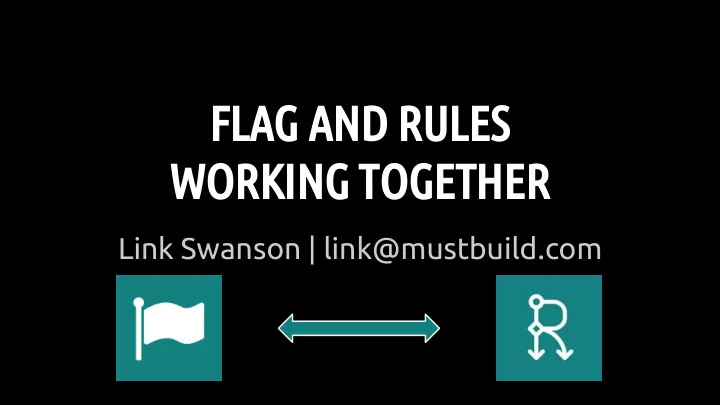
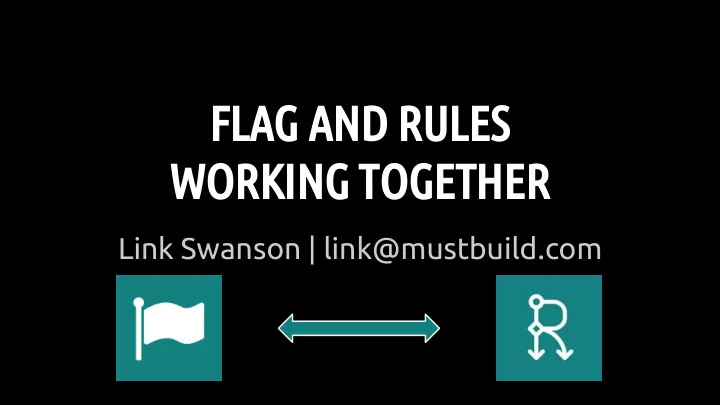
FLAG AND RULES WORKING TOGETHER Link Swanson | link@mustbuild.com
FLAG MODULE drupal.org/project/flag
RULES MODULE drupal.org/project/rules
WARNING: I AM NOT AN EXPERT When it comes to Rules and Flag, my knowledge is “just enough to be dangerous.”
DOWNLOAD AND ENABLE MODULES 1. Download: Flag, Rules, Date, Views, cTools, Entity, Token, Interval 2. Enable: flag, flag_actions, rules, rules_admin, rules_scheduler, views_ui, date, date_views drush @yoursite en -y flag flag_actions rules rules_admin rules_scheduler date token interval email
SET UP THE EVENT CONTENT TYPE Add field: Date (ISO Format)
SET UP THE FLAG /admin/structure/flags/add Flag type: Node Add field: Interval “When to send reminder”* Add field: Email “Where to send reminder”* * Required fields
CREATE THE SEND MAIL COMPONENT admin/config/workflow/rules/components +Add new component Parameter: Event (Node) Parameter: Flagging (Flagging) To: [flagging:field-email-address] Subject: Reminder about [event:title] on [event:field_date] Body: Don't forget about [event:title] on [event:field_date]
CREATE THE RULE TO SCHEDULE THE COMPONENT admin/config/workflow/rules +Add new rule React on event: Node is flagged Condition: Entity has Field Entity: Flagging Field: ‘When to send’ Action: Calculate a value Calculation: flagging:field-when-to-send:interval * -1 Provided Variables: “interval_negated”
CREATE THE RULE TO SCHEDULE THE COMPONENT (Continued) Action: Apply interval to a date: Interval Number: interval-negated Interval Period: flagging:field-when-to-send:period Date: flagged-node:field-date Action: Schedule component evaluation: Component: Send event reminder Scheduled Evaluation Date: schedule-date Flagging: flagging Event: flagged-node
SET UP THE IDENTIFIER [flagged-node:nid]- [flagging:field-email-address]- [flagging:field-when-to-send:interval]- [flagging:field-when-to-send:period]
CREATE THE RULE TO DELETE THE SCHEDULED COMPONENT ON UNFLAG EVENT admin/config/workflow/rules +Add new rule React on event: Node is flagged Condition: Entity has Field Entity: Flagging Field: ‘When to send’ Action: Rules Scheduler: Delete scheduled tasks: Component: Send event reminder
SET UP THE IDENTIFIER [flagged-node:nid]- [flagging:field-email-address]- [flagging:field-when-to-send:interval]- [flagging:field-when-to-send:period]
Recommend
More recommend