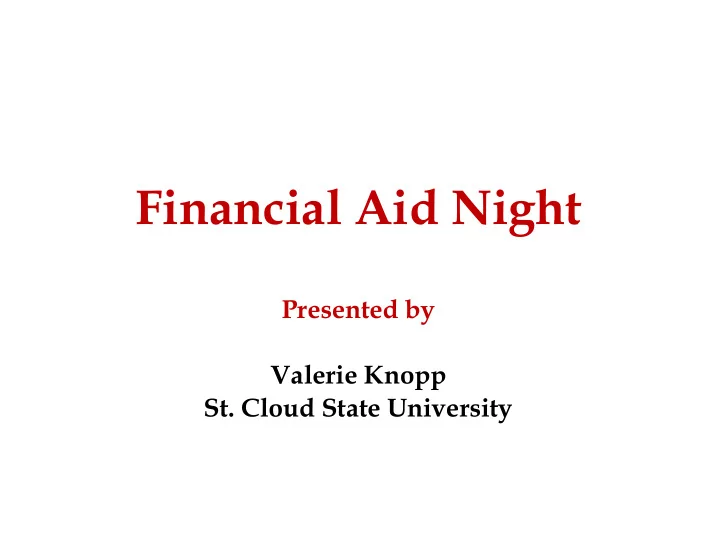
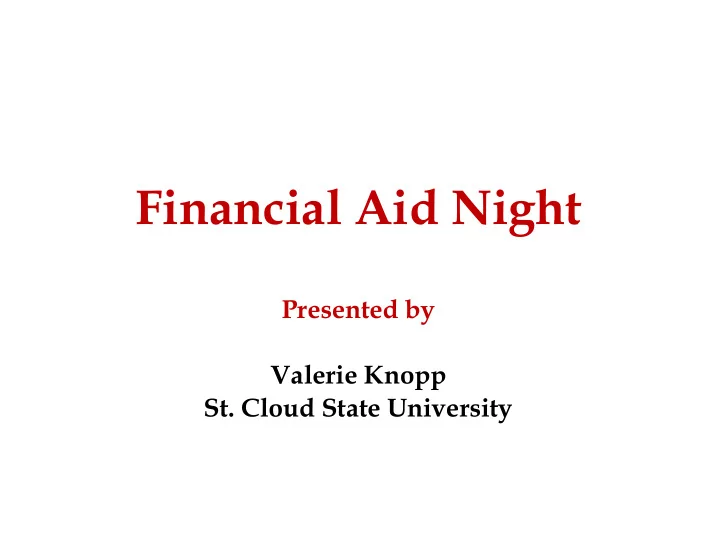
Financial Aid Night Presented by Valerie Knopp St. Cloud State University
What we’ll cover… Part 1: Eligibility and Application Part 2: Cost of Attendance EFC and Need Financial Aid Types and Sources Part 3: Calculating the EFC (optional)
Dear Dad… $ chool’ $ really gr8. I’m making lot $ of friend $ & $ tudying very hard. W/all my $ tuff, I $ imply can’t think of anything I need, $ o if u would like, u can ju $ t $ end me a card, a $ I would love to hear from u $ oon. <3 ur $ on $ ent from my iPhone
Dear Son… I k NO w that astro NO my, eco NO mics and ocea NO graphy are e NO ugh to keep even an ho NO r student busy. Do NO t forget that the pursuit of k NO wledge is a NO ble task and you can never study e NO ugh. Love, Dad Sent by e-mail
Keep in mind… Discuss as a family: the costs – how and how much – of financing college the available resources to meet these costs. Start now!
Your Senior Year Timeline • Fall : Admission and scholarship applications • January/early February : File federal income taxes • February/early March : File the 2016-2017 FAFSA at www.fafsa.gov * • End of March/early April : Watch for communications from financial aid offices: • Verification or additional information requests • Preliminary (estimated) award packages • May 1 st : Make your decision/choose your school • October 1, 2016** : file the 2017-2018 FAFSA * you can use estimated taxes if your taxes aren’t complete ** NEW for 2017-2018 FAFSA
Part 1 Eligibility and Application
Myths to Qualify for Financial Aid Make too much money or have too many assets Have to file taxes before filing the FAFSA It’s not worth applying (FAFSA)
Government Philosophy on Financial Aid Student Three Partners Shared Responsibility Family Taxpayers (e.g., financial aid) The FAFSA calculates an estimated EFC (Expected Family Contribution) to • make a consistent evaluation of each family’s financial circumstance. It does not notify you how much and what type of aid you might receive. •
Who is eligible? U.S. citizen or permanent resident* Valid Social Security number High school graduate/GED holder/Home school Certificate Eligible degree/certificate program Registered with Selective Service (males 18 years old) No conviction for drug offense while receiving federal aid Satisfactory academic progress (more than just GPA) *Undocumented students contact the MN Office of Higher Education for information on the MN Dream Act
How to Apply Free Application for Federal Student Aid (FAFSA) • Online: www.fafsa.gov – fastest, most efficient • 2016-2017 after January 1st using 2015 taxes ( prior year ) • NEW!! 2017-2018 FASFA available October 1 st - use 2015 taxes ( prior-prior year ) • Paper: longer processing time, less efficient, less accurate School Form or CSS Profile (if applicable) Warning! Sites other than “. gov ” charge you and your results may be delayed
FAFSA on the Web www.fafsa.gov Apply/Reapply Apply for FSA ID Filing Deadlines IRS Data Retrieval Tool (DRT) Find college codes Check FAFSA status Make corrections Print SAR YouTube videos Announcements FAFSA4caster
Benefits to filing electronically • Built-in edits – prevents costly errors • Skip-logic - allows you to skip unnecessary questions • Import tax data - use IRS Data Retrieval Tool (DRT) • Faster submission and processing of FAFSA • On-line instructions and helps
FAFSA on the Web www.fafsa.gov Once logged NOTE: in: Two options listed Select 2015-2016 or 2016-2017 correct award year Renewal or New Check FSA ID status
Federal Student Aid (FSA) ID www.fsaid.ed.gov NEW!! as of May 10, 2015 Replaces the Federal PIN Create in the FASFA (real time) or at FSA ID website Legally binding signature – do not create one for anyone else, other than yourself! Your FSA ID lets you: • Use IRS Data Retrieval Tool (DRT) to import your tax info into the FAFSA • Sign your FAFSA electronically • Check status of your FAFSA and/or Make corrections • Sign Master Promissory Note for federal loans (student and PLUS) • Look up student’s loan and grant history at www.nslds.ed.gov
Filling out the FAFSA
College/School Selection (up to 10)
Dependency Questions All “ No ” student is dependent for financial aid “ Yes ” to any question, student is independent (subject to verification by the school)
Dependency Status Results Defaults to providing parent information. If special circumstances don’t allow including parent information, contact the school.
Who is a “Parent” for the FAFSA? Legal parents (biological or adoptive) who live together, include both on FAFSA, regardless of marital status or gender Divorced legal parents – use parent student lives with most. If neither, use parent who provides >50% support. If parent is married/remarried, include spouse’s information. NOT a Parent (unless they legally adopted the student) : grandparent, foster parent, other relative, or legal guardian (who is not legal parent).
Entering Parent Data
IRS Data Retrieval Tool (DRT) NOTE If you recently filed taxes, select “will file.” If all screening questions are not “No”, you won’t see IRS DRT. You can estimate info, then correct FAFSA using DRT after filing taxes.
Pre-filled based on FAFSA responses
Who cannot use the DRT? Recently filed taxes or owe taxes “Will File” taxes Filed amended (1040X) tax return Parents selected “Unmarried and both parents living together” Married parents filing separately Puerto Rican or foreign tax return Applicants with changed marital status since January 1 st of processing year
Saved: Continue Application
Sign and Submit the FAFSA Both student and parent must sign. “Save”: You store the data to retrieve later (up to 45 days). “Submit”: Your FAFSA will be processed.
Submitted: Confirmation Page
Frequent FAFSA Errors Not reading instructions Social Security Numbers and/or DOB Divorced/remarried parental information FAFSA not signed (student and parent) Income earned by parents/stepparents Untaxed income U.S. income taxes paid (not withheld) Household size and Number in college Asset, real estate, and investment net worth
Special Circumstances (dependent students only) Parent data must be included except for special circumstances Must be: documented and unusual; completed after original FAFSA submitted Case-by-case basis Professional judgment of financial aid administrator (may differ between schools)
Completed & Processed FAFSA… …now what? 1. Department of Education : Calculates estimated Expected Family Contribution (EFC) May select you for verification 2. Financial Aid Office : Receives and processes your FAFSA results May select you for verification Packages aid based on eligibility in attempt to meet financial need Sends financial aid award notification to student 3. Student : Reviews Student Aid Report (SAR) for accuracy Responds to requests from Financial Aid Office, if applicable Must be admitted before receiving award notification
Verification (not an audit) Some applications selected by the federal processor or the school School requests additional information from student/family Federal income tax transcript (not the return) W-2 forms for student and parent, if applicable Other items (e.g., household size, # in college) If selected for verification, do not make corrections to your FAFSA unless the school requests it ( e.g., use DRT if estimated taxes )
Making Corrections
before Part 2 (Cost of Attendance, EFC and Need, Financial Aid Types and Sources)
Review – Part 1 Eligibility and Application File the Free Application for Federal Student Aid (FAFSA) at www.fafsa.gov Each person (student and at least one parent) needs an FSA ID Frequent FAFSA errors Start now!
Part 2 Cost of Attendance EFC and Need Financial Aid Types and Sources
COST OF ATTENDANCE (Budget) Cost of attendance includes: Tuition and Fees Room and Board Books and Supplies Miscellaneous/Travel Expenses
Financial Need (FAFSA results) Cost of Attendance (variable) - Expected Family Contribution (EFC) (constant) Eligibility for need-based aid (variable) Factors used in determining EFC : • Parent(s) income (taxed & untaxed) and assets • Student income (taxed & untaxed) and assets • Household size • Number in college
Need Varies Based on COA NOTE: Your Expected Family Contribution (EFC) remains the same.
Financial Aid - Types and Sources Gift Aid • Scholarships - merit-based; watch out for scams! • Grants - need-based; file the FAFSA Self Help • Employment – work study or school’s funds • Loans – borrow and repay later (usually) • Federal, state, or private • Student and/or parent • Guaranteed v. credit-check Federal, State, College, Other
Recommend
More recommend