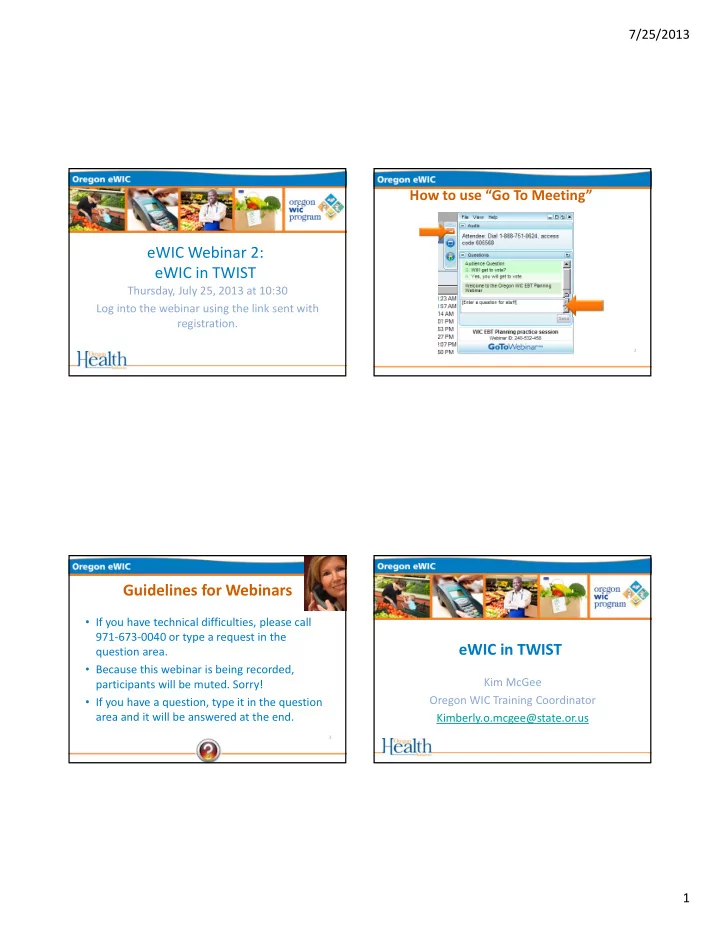
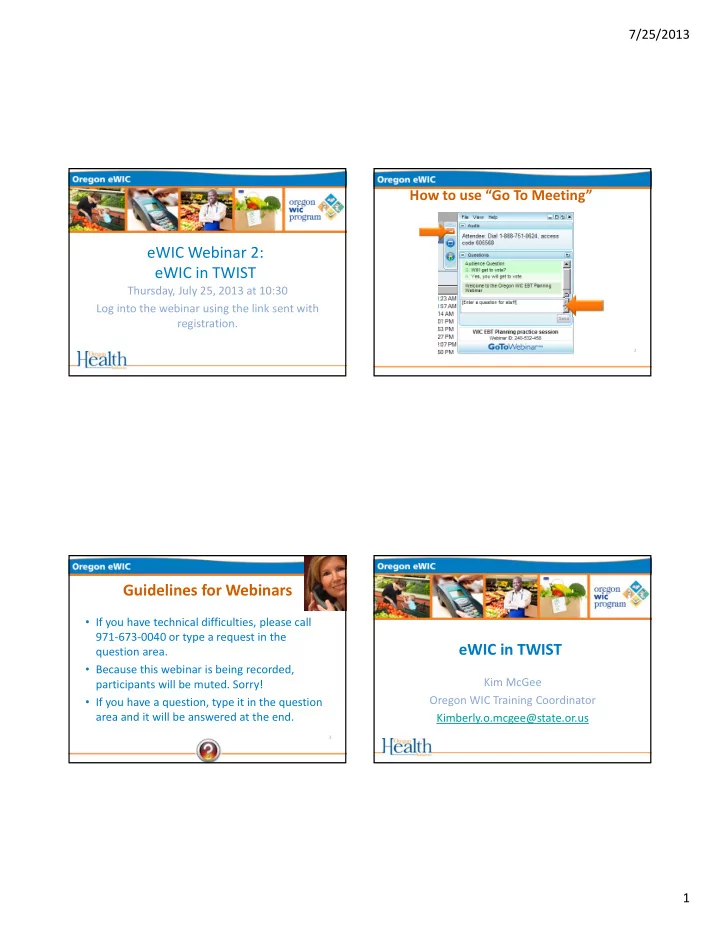
7/25/2013 How to use “Go To Meeting” eWIC Webinar 2: eWIC in TWIST Thursday, July 25, 2013 at 10:30 Log into the webinar using the link sent with registration. 2 Guidelines for Webinars • If you have technical difficulties, please call 971 ‐ 673 ‐ 0040 or type a request in the eWIC in TWIST question area. • Because this webinar is being recorded, Kim McGee participants will be muted. Sorry! Oregon WIC Training Coordinator • If you have a question, type it in the question area and it will be answered at the end. Kimberly.o.mcgee@state.or.us 3 1
7/25/2013 During this webinar we will… More training later! • Provide a summary of changes to TWIST that • Today is an overview and may impact clinic operations introduction, not TWIST training. • Introduce the new Family Cardholder Screen • Everyone will attend a six ‐ • Review the updates to the Food Package Assignment screen and the Family Summary hour, face ‐ to ‐ face, hands ‐ on computer training Screen about 2 weeks before your • Summarize the screens and reports that will agency converts. no longer be needed when vouchers are gone 5 6 TWIST supports clinic flow A Small Change Collect proofs Issue cards • Separation of duties is different without vouchers to issue Assign food Collect proofs • To indicate 2 staff involved in eligibility packages determination, the staff ID of the person who collects proofs displays on the Income screen Provide shopper Issue benefits education Special formula requests 7 8 2
7/25/2013 NEW!! Family Cardholder Screen Family Cardholder Screen (FCS) Issue Cards • Cardholders assigned • Family screen similar to Family Summary – First cardholder is required for every family Screen and Family Appointment Record – Second cardholder is optional • Connects to the whole family – Security data (name, DOB, address, zip) used to verify ID • eWIC card issued Issue Cards • Cards and cardholders updated or replaced • Cardholder and card history 9 10 Accessing the FCS FCS as a launching point • Access from Lookup menu • Can use the eWIC card and card reader to find a family. Just put your curser in the search field and swipe the card! • Can fastpath from all major screens to the FCS 11 12 3
7/25/2013 FCS as a launching point Adding a cardholder • Fastpath to FCS – brings WIC ID and address • Family members are listed, allowing access to individual records • Select a participant and fastpath on to other major screens 13 14 Second cardholder requirements Adding a second cardholder • Same mandatory fields, address can be different • Once first cardholder is entered, can add the optional second cardholder 15 16 4
7/25/2013 Two Cardholders Cardholder and Card Actions • Replace first cardholder • Remove second cardholder • Change second cardholder to first cardholder • Deactivate cards • Replace cards 17 18 Cardholder History pop ‐ up Assign food Food Package Assignment packages • The same • Different – 1 row per month – Templates vs food – Defaults to a packages standard set of foods – Quantity modification by participant – New codes category – No reference to – Participant printing or voiding designations for vouchers special, IBN/WBN, twins – Medical documentation 19 20 5
7/25/2013 FPA FPA Drop downs • Standard template with maximum foods Template A options for milk Quantity options for milk 21 22 Modify Button on FPA Formula Exchange or Replacement • Provide 2 kinds of • FR and FX button milk or formula • “Wizard” walks you through the steps • Fine tune amounts of specific foods in Template B • Make mid ‐ month changes 23 24 6
7/25/2013 Row Summary button on FPA Family Summary Screen Issue Benefits • The Same • Different – Fastpath here – Indicator that cardholder assigned – Monthly information for each participant – Field, title, code changes – Issue benefits with touch of a button – Benefits List button – Formula warehouse button – No print or print queue 25 26 Special formula FSS Formula Warehouse requests • note • Providence is our special formula provider • Integrated in TWIST – no more forms to mail • Pop ‐ up will provide place to enter • Shipping address • Formula specifics – flavor, fiber, form 27 28 7
7/25/2013 Benefits List Benefits List Provide shopper education • Combined with the food list to help families know what benefits have been issued • Can be shown on the screen or printed • Accessed from the FSS , from the Outputs in Client Processes, or from the Group NE screen. 29 30 What is going away? Time to think • Any thing related to voucher production • Take a minute to think about what you have – Printing – print queue, printer set up, batch heard during this webinar – Voiding – void screens, tracking screens and – how does it impact reports your clinic? – Printing for a group NE session – Voucher mail returns, or tracking vouchers for • We will pause to give you clinic pick up a minute to type in any • Reports will change questions you may have. 31 32 8
7/25/2013 Questions and Answers • If you have additional questions please contact your agency’s state nutrition consultant or Kim McGee at kimberly.o.mcgee@state.or.us • Recorded webinars and FAQ’s can be accessed on the WIC website here: http://public.health.oregon.gov/HealthyPeopl eFamilies/wic/Pages/ewic ‐ webinars.aspx 33 9
Recommend
More recommend