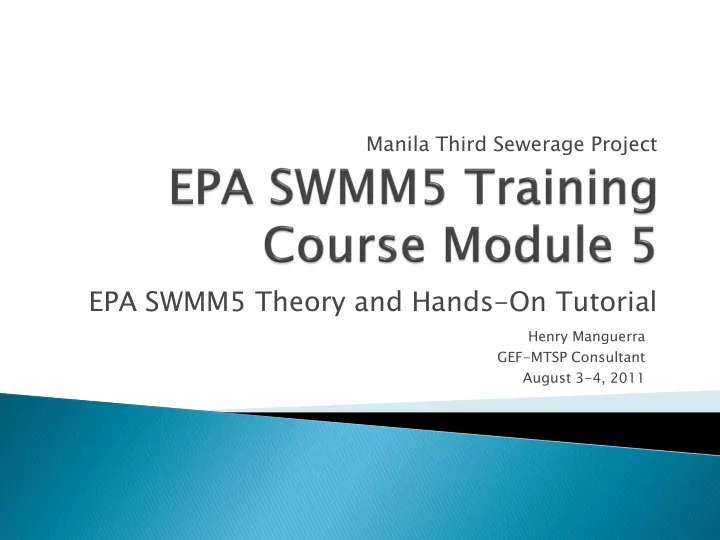
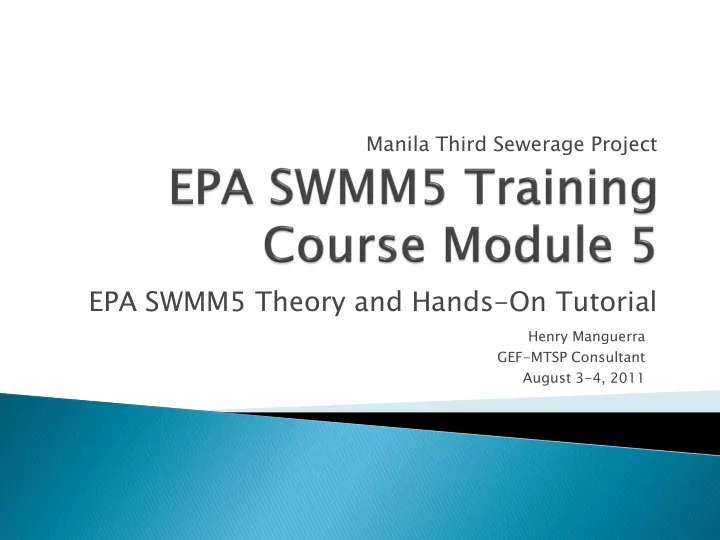
Manila Third Sewerage Project EPA SWMM5 Theory and Hands-On Tutorial Henry Manguerra GEF-MTSP Consultant August 3-4, 2011
EPA SWMM5 Setup Program (Version 5.0.022) SWMM Powerpoint Presentation Materials SWMM User’s Manual SWMM Application Manual Map Windows Setup Program (Version 4.7.5) Sample Project and Data Files ◦ GIS ◦ Time Series Data ◦ SWMM Project Files ◦ MapWindow Project Files
SWMM - First developed in 1971 Globally used for planning, analysis and design primarily for urban areas ◦ Stormwater runoff ◦ Combined sewers ◦ Sanitary sewers ◦ Other drainage systems SWMM Version 5 ◦ Major version release by USEPA National Risk Management Research Laboratory (NRMRL) ◦ Integrated environment Preparing input data Running hydrologic, hydraulic, and water quality simulations Viewing of results in time series graphs and tables, profile plots, and statistical frequency analysis
Hydrologic ◦ Time-varying rainfall ◦ Surface water evaporation ◦ Interception and depression storage ◦ Infiltration, percolation, and interflow ◦ Overland flow routing Hydraulic ◦ Steady and unsteady flow ◦ networks of unlimited size and network elements such as storage/treatment units, flow dividers, pumps, etc. ◦ Natural channels and closed and open conduit shapes ◦ Backwater, surcharging, reverse flow, and surface ponding ◦ External flow time series from runoff, groundwater interflow, dry weather sanitary flow, and user-specified flows
Water Quality ◦ Dry-weather pollutant buildup over different land uses ◦ Pollutant washoff during storm events ◦ Direct contribution of rainfall deposition ◦ Best management practices, treatment, and natural decay processes ◦ Contribution of dry weather sanitary flows and user-specified external inflows ◦ Water quality routing
Drainage systems design for flood control Floodplain mapping Designing control strategies for minimizing combined sewer overflows Evaluating impact of inflow and infiltration on sanitary sewer overflows Generating nonpoint source loadings for load allocation studies and TMDL Evaluating effectiveness of BMPs for reducing wet weather pollutant loadings
System Requirements ◦ IBM/Intel-compatible personal computer ◦ Windows 98/NT/ME/2000/XP/Vista/7 ◦ Very minimal memory, disk space, CPU requirements Copy CD Files to Computer HardDrive ◦ Create new folder C:\SWMM MMTrai Trainin ing ◦ Copy files from the CD \SWMM WMMTrain ainin ing folder to C: C:\SWM SWMMTrain MTrainin ing folder Run SWMM Setup Program (c:\SWMMTraining\EPASWMM5\swmm5022_Setup.ex e) ◦ Note that your computer may restart after installation Launch EPA SWMM5 program ◦ Program is installed normally at c: c:\Pro rogram ram Files es\EPA EPA SWMM MM 5.0 0 HANDS-ON EXERCISE STOPPING POINT
SWMM’s User’s Manual Chapter 2 pp. 7 -32 ◦ C:\SWMMTraining\epaswmm5_users_manual.pdf From SWMM User Interface click He Help >>Tu Tutorial torial from the Main Menu
Main Menu Toolbars Study Area Map Data/Map Browser Status Bar
User’s Manual Sections 2.1 – 2.2 Learning Objectives ◦ Create a new project ◦ Set default options for Naming conventions Default object property values (catchment, nodes, links) Map/Drawing options ◦ Tip: Always Save your project: Click File >> Save As from the main menu and then navigate to the SWMM Folder (c:\SWMMTraining\SWMMData) and save the file as tutorial.inp. HANDS-ON EXERCISE STOPPING POINT
Appendix A, p. 159 User’s Manual
Catchment = Nonlinear Reservoir Catchment capacity (dp) = Depression storage Computes water balance over time
Surface area and characteristic width Percent imperviousness Manning’s roughness coefficient for pervious and impervious surfaces Infiltration Model ◦ Horton ◦ Green-Ampt ◦ Curve number
Initial estimate = Area / longest flow path Key calibration parameter for surface runoff Larger characteristic width produces higher peak and shorter runoff hydrograph duration Runoff Ti Time
Overland flow Table A.6, User’s Manual)
Horton Green-Ampt
NRCS (SCS) Curve Number ◦ Table A.4, User’s Manual) ◦ Table also provides imperviousness estimates for types of urban areas S = 10 1000 00/CN – 10 10 S= infiltra tration tion ca capac acity ity Q Q = ( (P-0. 0.2S 2S)^2 ^2/(P /(P+0.8 0.8S)
Node Invert Conduit Geometry Conduit Roughness Routing Model ◦ Steady State ◦ Kinematic Wave ◦ Unsteady (Fully Dynamic)
Longitudinal slope is computed from invert elevations of upstream and downstream nodes
Table 3.1, User’s Manual
Table A.8, User’s Manual
St. Venant Equations ◦ Continuity Equation Q A 0 x t ◦ Momentum
Steady Kinematic Wave ◦ Simplified Momentum Equation (slope of water surface = channel longitudinal slope Dynamic Wave ◦ Completely solves momentum equation ◦ Simulate adequately backwater effects, flow reversal, pressurized flow, entrance/exit losses
Continuous Stirred Tank Reactor (CSTR) - Perfect/ideal mixing C = Concentration Ci – Inflow Concentration Qi = Inflow Rate Q = Outflow Rate V = Volume K = First Order Decay Coefficient L = Pollutant Source/Sink
User’s Manual Sections 2.3 Learning Objectives ◦ Create/draw a network of catchments, nodes, and conduits ◦ Tip: Save your project: Click File >> Save from the main menu. HANDS-ON EXERCISE STOPPING POINT
Watershed/Catchment/Subcatchment Level NOTE: This delineation is for illustration purposes only since the subcatchment boundaries were delineated arbitrarily.
Development Site/Urban Drainage Network – Combined Sewer System
User’s Manual Sections 2.4 Learning Objectives ◦ Link catchments with their outlet nodes ◦ Associate catchments with climate stations ◦ Modify default property values of catchments, nodes, and conduits ◦ Create a rainfall time series input ◦ Tip: Save your project: Click File >> Save from the main menu. ◦ Tip: View the input file created thus far by selecting Project ct >> Detai ails from the main menu. HANDS-ON EXERCISE STOPPING POINT
Continuous or event-based (e.g. design storm) Rainfall value: intensity, volume, cumulative volume 2-hour duration 1.0, 1.7 and 3.7 in total amount, respectively
User’s Manual Section 2.5 Learning Objectives ◦ Setting general simulation options Modules (Rainfall-Runoff, Flow Routing, Water Quality, Groundwater, Snowmelt) Period of simulation and time step ◦ View results Status report View simulation results View profile plot ◦ Tip: Save your project: Click File >> Save from the main menu. HANDS-ON EXERCISE STOPPING POINT
User’s Manual Section 2.6 Learning Objectives: ◦ Specify pollutants to be analyzed ◦ Enter land use data by subcatchment ◦ Formulate pollutant buildup-washoff functions for each land use ◦ Tip: Save your project: Click File >> Save from the main menu HANDS-ON EXERCISE STOPPING POINT
Power Maximum Buildup for Power Function Saturation Exponential Options: 1. Power: 3. Saturation: 2. Exponential: 4. Time Series
Options: 1. Exponential: 2. Rating Curve: 3. EMC: W = CQ
Table A.9 User’s Manual
User’s Manual Section 2.7 Learning Objectives ◦ Use an external file as input for historical rainfall record ◦ Perform statistical frequency analysis of results Tip: Rainfall file sta310301.dat is located in the SWMM Training CD Tip: Save your project: Click File >> Save from the main menu. HANDS-ON EXERCISE STOPPING POINT
Standard formats produced by U.S. and Canadian agencies User-specified format Station ID Year Month Day Hour Minute NonZeroRainfall
Recommend
More recommend