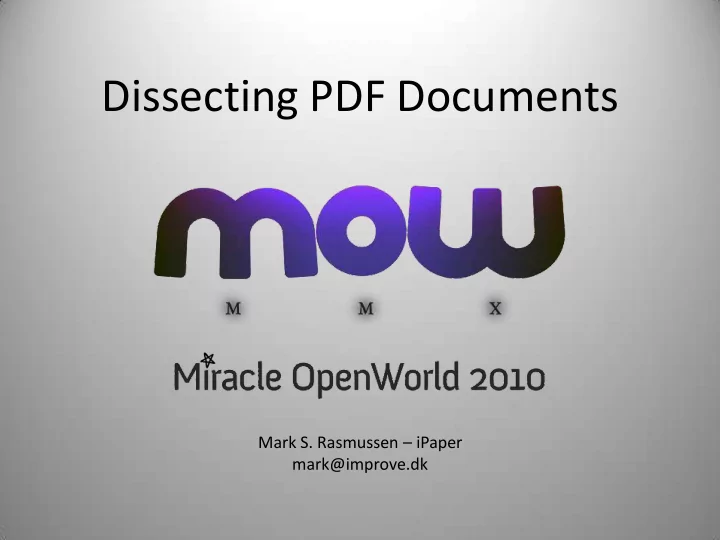
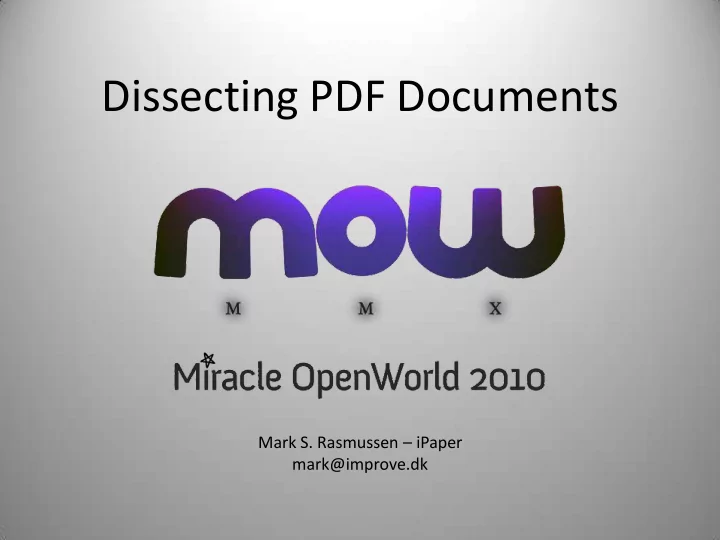
Dissecting PDF Documents Mark S. Rasmussen – iPaper mark@improve.dk
What Is This Session NOT About? • Creating PDFs • How to use Acrobat • Transparency flattening options in InDesign • So what is it about? – PDF documents – Tooling – Extracting data
The PDF Format • 1.0 released in 1993 • Open standard as of July 1st 2008 • Reference publicly available – http://www.adobe.com/devnet/pdf/pdf_reference_archive.html 1500 1000 500 0 PDF 1.3 PDF 1.4 PDF 1.5 PDF 1.6 PDF 1.7 OOXML 1.0
PDF Structure • Header – %PDF-1.4 – %âãÏÓ (optional but common) • Body – Objects • Xref table – Index table containing pointers to objects • Trailer – Pointers to Xref table, key objects – %%EOF
PDF Objects ”A PDF file should be thought of as a flattened representation of a data structure consisting of a collection of objects that can refer to each other in any arbitrary way .” • Boolean, Number, String, Name, Array, Dictionary, Stream, Null • Indirect & direct objects • Random access
Reading A PDF – The Ninja Way!
Incremental Changes • Fast saves, but not for free • Undo & history • Save vs Save As • Single-pass writing • Linearization
Linearization & Xref Chaining
PDF Objects: Image • Stream object with dictionary header
ABCpdf • Commercial • Excellent .NET API • ObjectSoup is a valuable friend • Good image rendering • Useless SWF rendering • Unstable rendering • Decent support • http://www.websupergoo.com/secret.htm
Acrobat • Commercial (tricky license) • No COM libraries after 7.x • Surprisingly stable and fast • Ugly API
Rendering Using Acrobat
Xpdf • Open source (GPL) • Pdffonts, pdfimages, pdfinfo, pdftops, pdftotext • Basis for many other libraries & tools • Commercial license & COM library available at www.glyphandcog.com • http://www.foolabs.com/xpdf/
PDF Font Management • Client must have fonts used in PDF document • However … – Complete font can be embedded – Or a subset – 14 standard fonts (Courier, Helvetica, Times + ITC Zapf & Dingbats) – Font replacement
Text In PDF • No concept of text, just characters • Flow order not guaranteed • Requires guesstimation to extract text • Extraction may require embedded fonts • Lots of tools, some better than others
Text According To ABCpdf 1 2 3 4 5 6 1 2 5 3 6 4
Text According To Xpdf 1 2 3 4 5 6 1 5 3 4 6 2
Physical Text According To Xpdf 1 2 3 4 5 3 1 2 4 5 6
SWFTools • Open source (GPL) • PDF2SWF converts PDF files to SWF format – Based on Xpdf – Active mailing list – Author actively working on project – Use dev snapshots / git repo – Stable, but some kinks • http://www.swftools.org
iTextSharp • Open source (5.0 – AGPL(!), 4.1 - LGPL) • Commercial license available • .NET port of iText • Very stable • Excellent for creating & modifying PDFs • No rendering capabilites • http://itextsharp.sourceforge.net/ • http://itextpdf.com/
Extracting Bookmarks
Extracting Links
Thank you! For attending this session Email mark@improve.dk Twitter @improvedk Blog improve.dk
Recommend
More recommend