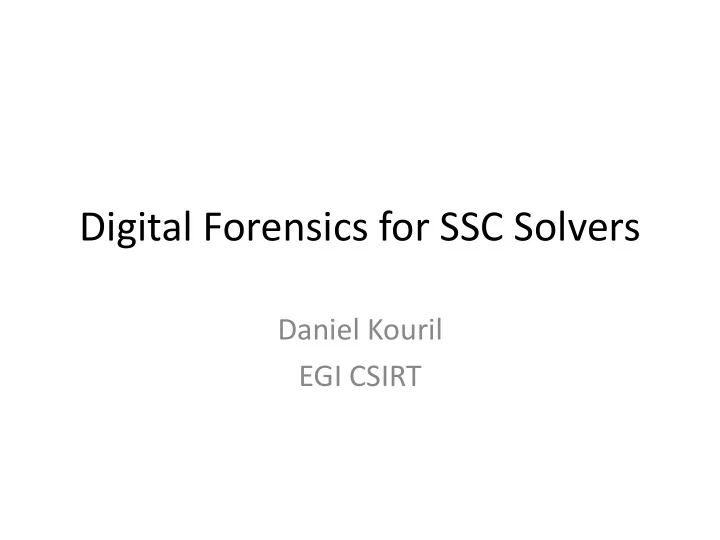
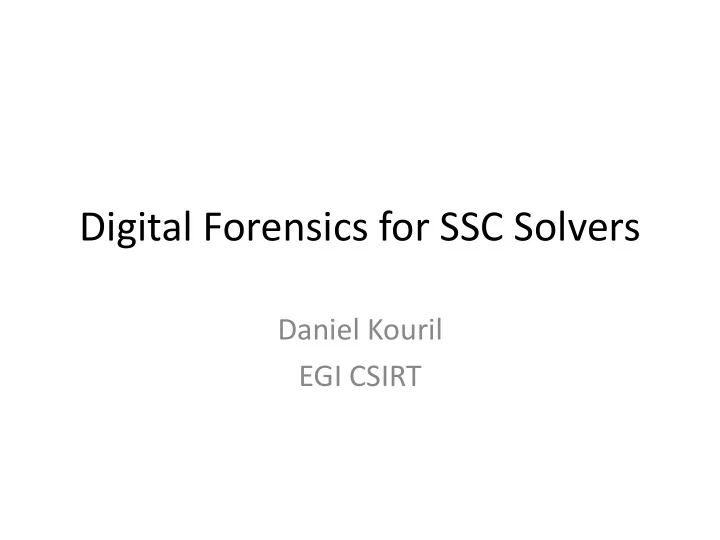
Digital Forensics for SSC Solvers Daniel Kouril EGI CSIRT
Digital Forensics • Methods to collect and analyze (digital) evidence • Three basic phases – Data collection, Analysis, Reporting – Triage • Various sources of information – Host, network • Online (live) vs. Offline analysis • https://wiki.egi.eu/wiki/Forensic_Howto
Triage – is there an incident or not? • Minimize actions – Every contact leaves a trace • Quickly examine the system – Looking for anomalies – Even minor things may matter • If incident is confirmed- isolate services/machines – Proceed to contain incident
Starting investigation • Leif Nixon’s cup of tea/coffee • Any applicable policies? • Security contact(s), teams, … • Do some documentation, note times – Save outputs • Do communication • Isolate the system
Live analysis • Part of triage • Checking live system is often important – Access to memory and working system • Memory can be gathered – Hard to hide something – Processes are “unlocked” – Data can only be available from memory – Independent view on OS structures • But the system may not be yours anymore!
Performing live analysis • Before you start, secure evidence that could be changed – Snapshot(s), take FS metadata, (RAM) • Start with introspection of the whole system – Network connections, running processes, …. – Note processes for additional analysis • After that, examine suspicious processes – resources used – recover files – obtain memory dumps
Processes • A process is an instance of a program – Program is usually an executable file on a disk • Process keeps data in memory, uses system resources – Sometimes released only during termination • Processes form a hierarchy
System examination • Closer look at processes – Strange names, executables – Distributions of PIDs, relationships, CPU consumption • Resources in use • Memory, open sockets (files, networks), shared memory • Investigations – User-space commands (common commands) – Check kernel structures • Correlation of command outputs, access lower-level info
Commands needed • Commands – ps , netstat , lsof • Kernel structures – /proc/$PID • Document/record the process – Keep track of issued commands – Save outputs • Ramdisks (/dev/shm) might be an option
/proc records /proc/31418 -r--r--r-- 1 kouril kouril 0 May 5 18:46 cmdline lrwxrwxrwx 1 kouril kouril 0 May 5 18:46 cwd -> /tmp -r-------- 1 kouril kouril 0 May 5 18:46 environ lrwxrwxrwx 1 kouril kouril 0 May 5 18:46 exe -> /usr/bin/wget dr-x------ 2 kouril kouril 0 May 5 18:46 fd lrwx------ 1 kouril kouril 64 May 5 18:46 0 -> /dev/pts/47 lrwx------ 1 kouril kouril 64 May 5 18:46 1 -> /dev/pts/47 lrwx------ 1 kouril kouril 64 May 5 18:46 2 -> /dev/pts/47 lrwx------ 1 kouril kouril 64 May 5 18:46 3 -> socket:[3097580] l-wx------ 1 kouril kouril 64 May 5 18:46 4 -> /tmp/ubuntu-19.04-desktop- amd64.iso?_ga=2.213675796.1604966281.1557074696-1247976767.1557074696
Deleted files • Unix keeps deleted files open until they are closed • ls /proc/$PID/exe : – lrwxrwxrwx 1 kouril kouril 0 May 4 07:31 exe -> /tmp/wget (deleted) • Proc’s “symbolic links” can be used for easy recovering the data – cp /cat/… /proc/$PID/exe /tmp/dest – The process must be still running! • Both executable and open files (see the fd directory)
Open files (lsof -p 31418 – n) COMMAND PID USER FD TYPE DEVICE SIZE/OFF NODE NAME wget 31418 kouril cwd DIR 252,0 36864 524291 /tmp wget 31418 kouril rtd DIR 252,0 4096 2 / wget 31418 kouril txt REG 252,0 407696 393524 /usr/bin/wget wget 31418 kouril mem REG 252,0 43616 1049154 /lib/x86_64-linux-gnu/ libnss_files-2.19.so wget 31418 kouril mem REG 252,0 3165552 394658 /usr/lib/locale/locale-arc wget 31418 kouril mem REG 252,0 14664 1064472 /lib/x86_64-linux-gnu/libd wget 31418 kouril mem REG 252,0 1857312 1064478 /lib/x86_64-linux-gnu/libc wget 31418 kouril mem REG 252,0 18936 1050745 /lib/x86_64-linux-gnu/libu wget 31418 kouril mem REG 252,0 207128 397935 /usr/lib/x86_64-linux-gnu/ wget 31418 kouril mem REG 252,0 100728 1048634 /lib/x86_64-linux-gnu/libz wget 31418 kouril mem REG 252,0 1938752 1050644 /lib/x86_64-linux-gnu/libc wget 31418 kouril mem REG 252,0 387272 1050636 /lib/x86_64-linux-gnu/libs wget 31418 kouril mem REG 252,0 149120 1064460 /lib/x86_64-linux-gnu/ld-2 wget 31418 kouril mem REG 252,0 26258 671480 /usr/lib/x86_64-linux-gnu/ wget 31418 kouril 0u CHR 136,47 0t0 50 /dev/pts/47 wget 31418 kouril 1u CHR 136,47 0t0 50 /dev/pts/47 wget 31418 kouril 2u CHR 136,47 0t0 50 /dev/pts/47 wget 31418 kouril 3u IPv4 3101285 0t0 TCP 127.0.0.1:44280->127.0.0.1 wget 31418 kouril 4w REG 252,0 14777874 573900 /tmp/ubuntu-19.04-desktop-
Open network connections (netstat – tnp) Active Internet connections (w/o servers) Proto Recv-Q Send-Q Local Address Foreign Address State PID/Program name tcp 0 0 127.0.0.1:9050 127.0.0.1:34902 ESTABLISHED - tcp 0 0 127.0.0.1:44280 127.0.0.1:8118 ESTABLISHED 31418/wget
Dumping process memory • gcore – p PID – o dump – Part of the GDB package • Outputs an ELF file (see later) containing the process memory
Executable file analysis • Static analysis • Dynamic analysis
ELF
Look inside an ELF executable https://binvis.io/
Static analysis of binary files • Determine the type file /bin/bash /bin/bash: ELF 64-bit LSB executable, x86-64, version 1 (SYSV), dynamically linked (uses shared libs), for GNU/Linux 2.6.24, BuildID[sha1]=7e4c4de7a4d259aeb0896fd579609bb6c27fae8d, stripped • Content analysis – Break down individual ELF sections and analyse them • .rodata - constants (strings) • .data - global tables, variables • .text • readelf – Or do quick examination of the file • Human readable strings – strings – a <binary> • Strings often point to username, file paths, function names, . . . • Malware producers tend to obfuscate important strings – XOR, base64, . . . – Dynamic calls to library functions – dlopen(), dlsym()
Countermeasures • Encoded (packed) binaries – Binary is encoded by a customized algorithm and gets unpacked only during executions – UPX (easy to unpack), or its modifications – Also for scripts – self-executable archives • Obfuscated scripts – very often used for PHP or Javascript
Next Session • A joint walk-through the SSC malware • 35 VMs available for hands-on exercise • SSH client necessary, access credentials will be circulated
Recommend
More recommend