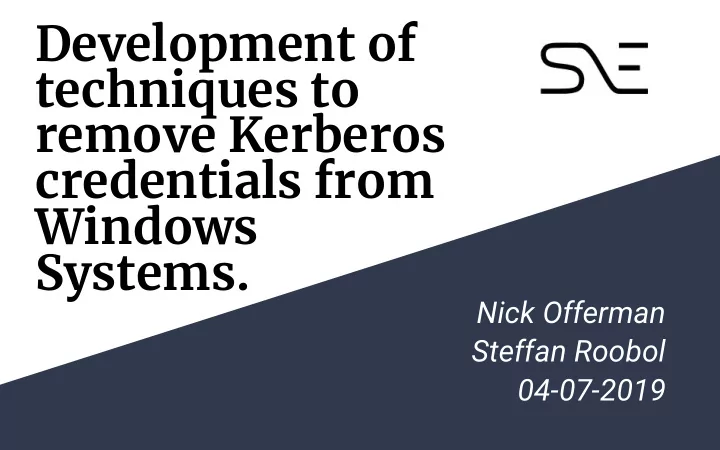
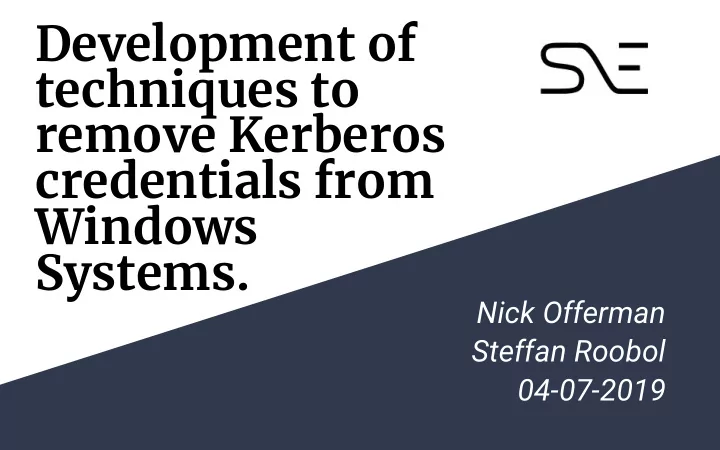
Development of techniques to remove Kerberos credentials from Windows Systems. Nick Offerman Steffan Roobol 04-07-2019
Introduction Figure 1: Kerberos Protocol 2
Problem Figure 1: the LSASS process and Mimikatz. 3
Research Questions How can Kerberos credentials be completely purged out of a Windows Operating System without rebooting the system? (1) Mimikatz (2) klist (3) Remove credentials 4
Related Work Benjamin Delpy created open-source Mimikatz tool - Read out credentials from LSASS - Forge Kerberos tickets Blog posts - Anti-Mimikatz (debug privilege) - Registry keys - Group policies 5
Methods - Test environment Client-side Figure 2: Test Environment 6
Methods - Experiments ∗ Analyse Mimikatz ∗ Analyse klist ∗ Create tool ∗ Test reading out of credentials 7
Methods - Experiments Experiment 7 8 8.1 10 Baseline klist Yes Yes Yes Yes kerberos::list Yes No No No sekurlsa::kerberos Yes Yes No No After klist purge klist ? ? ? ? kerberos::list ? ? ? ? sekurlsa::kerberos ? ? ? ? After tool klist ? ? ? ? kerberos::list ? ? ? ? sekurlsa::kerberos ? ? ? ? Table 1: Retrieving credentials on Windows systems before and after commands. 8
Methods - Tools ∗ Analysis Mimikatz code ∗ Visual Studio 2017 ∗ Analysis klist executable ∗ IDA ∗ x64dbg ∗ Programming ∗ C ∗ Windows Powershell 9
Results - Mimikatz analysis 10
Results - Mimikatz analysis 11
Results - Overwriting LSASS ∗ Mimikatz can read? We can write. ∗ Right after searching the credential blob 12
Results - Overwriting LSASS 13
Results - Overwriting LSASS 14
Results - Overwriting LSASS Experiment 7 8 8.1 10 Baseline klist Yes Yes Yes Yes kerberos::list Yes No No No sekurlsa::kerberos Yes Yes No No After overwriting klist Yes Yes Yes Yes kerberos::list Yes No No No sekurlsa::kerberos No No* No* No* Table 2: Retrieving credentials on Windows systems before and after overwriting. 15
Results - Overwriting LSASS 16
Results - klist command 17
Results - klist command Experiment 7 8 8.1 10 Baseline klist Yes Yes Yes Yes kerberos::list Yes No No No sekurlsa::kerberos Yes Yes No No After klist purge klist No No No No kerberos::list No No No No sekurlsa::kerberos Yes Yes No No Table 3: Retrieving credentials on Windows systems before and after klist purge. 18
Results - klist command 19
Results - klist command 20
Results - PowerShell script 21
Discussion ∗ Mimikatz: ∗ LSASS memory ∗ Windows API calls ∗ klist: ∗ Kerberos memory ∗ Purge tool: ∗ Clears both locations 22
Discussion ∗ But… ∗ Get-WmiObject Win32_LogonSession ∗ Limitations: ∗ Tool overwrites all credentials ∗ Windows 7 ∗ Kerberos memory 23
Future Work ∗ Specific credential removal ∗ Expand for other OSs ∗ Further explore klist 24
Conclusion How can Kerberos credentials be completely purged out of a Windows Operating System without rebooting the system? Read Remove LSASS Memory Mimikatz Tool Kerberos Memory Klist Klist purge 25
Experiment 7 8 8.1 10 Baseline klist Yes Yes Yes Yes kerberos::list Yes No No No sekurlsa::kerberos Yes Yes No No After klist purge klist No No No No kerberos::list No No No No sekurlsa::kerberos Yes Yes No No After our tool klist Yes Yes Yes Yes kerberos::list Yes No No No sekurlsa::kerberos No No No No After combination klist No No No No kerberos::list No No No No sekurlsa::kerberos No No No No Table 4: Retrieving credentials on Windows systems before and after commands. 26
Thank You! Questions? 27
Recommend
More recommend