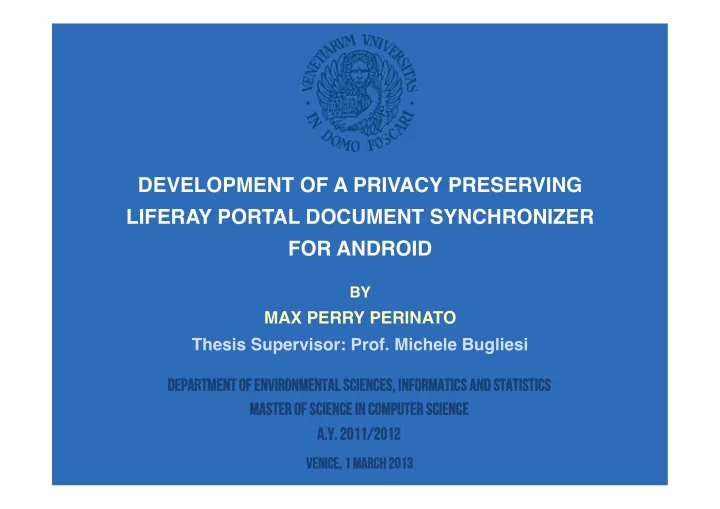
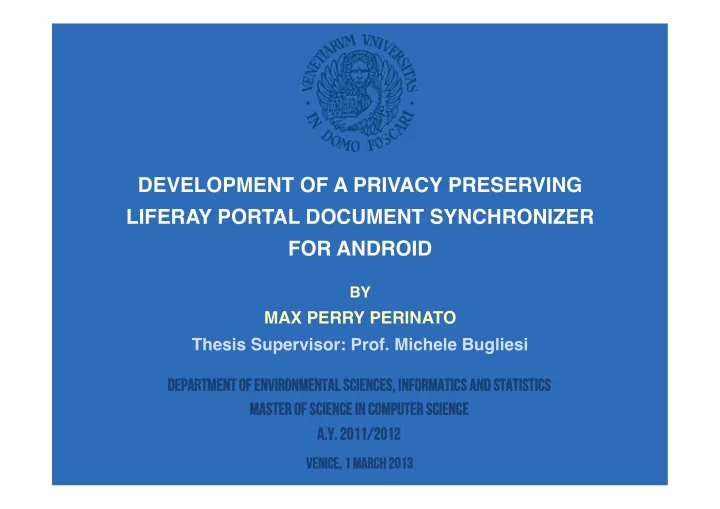
DEVELOPMENT OF A PRIVACY PRESERVING � LIFERAY PORTAL DOCUMENT SYNCHRONIZER � FOR ANDROID � BY � MAX PERRY PERINATO � Thesis Supervisor: Prof. Michele Bugliesi � Department of Environmental Sciences, Informatics and Statistics Department of Environmental Sciences, Informatics and Statistics MASTER OF SCIENCE IN COMPUTER SCIENCE MASTER OF SCIENCE IN COMPUTER SCIENCE A.Y. 2011/2012 A.Y. 2011/2012 VENICE, 1 MARCH 2013 VENICE, 1 MARCH 2013
Motivation � • Bring-Your-Own-Device is becoming an inevitable trend (Juniper Research) � • Employees are bringing their own smartphones and tablets to work � ➔ Access to documents anytime, anywhere � – Private information concerning the enterprise � – Personal information about employees and clients � ➔ Confidentiality and liability issues arise � � • Security and data breach are the greatest barriers for BYOD (Trend Micro) � �
Mobile Security Risks • Mobile device security model erroneously based on security model of predecessor: laptop computer � • Mobile devices are always turned on and almost always connected � ➔ new set of security risks and attack vectors � • Information discloure via flash memory or RAM � • Privilege escalation bugs � � • Bad design and insecure coding practices �
Mobile Attacks
Preserving Privacy of Enterprise Data • BYOD poses one major challenge to be addressed: � � – Protecting and securing the privacy of sensitive data at all times while allowing unrestricted access to public data � • Information security becomes highly dependent on situational information: � – Security of the device, its location, the user, the network and the apps being used � • Access to sensitive data can be allowed Private � Data � with “Security Containers” � Private � Data � – Can mitigate risks surrounding CIA of resources � Private � Data � – Can be trusted by enterprises � CIA Triad – ISO 27001 �
• Android app for synchronization of documents with Liferay Portal � ➔ “The leading open source Portal for the Enterprise” � • Built as a Security Container � – Data encryption � – Data access and usage control � – Security of data in transit � – Security of user credentials � – Data loss prevention: passcode enforcement, automatic/remote application lock and data wiping � – Dynamic provisioning of user trust � � • Provides security of private data and offline usage � � • Protection from malicious outsiders � – e.g., device loss or theft � • Protection from malicious insiders � – e.g., employee leaves the company � �
Android is leading the pack… • 722.3 million smartphones shipped globally in 2012 � � � • 68.8% (497.1 million) are Android devices �
…but popularity comes at a price � • 145.000 malicious Android apps released in 3Q12 (Trend Micro) � • Lack of a control in app development and effective moderation in Google Play store � ➔ Can lead to exposure of private information � • Android ʼ s security model is flawed: � – Kernel-level sandboxing � ➔ Allows privilege escalation attacks (Davi et al.) � – Application-level mandatory access control � ➔ Allows permission misuse and insecure data flows (Fuchs et al.) � � • Inter-application message passing also an attack surface. � ➔ Message contents sniffed, modified, stolen or replaced (Chin et al.) �
Client-Server Architecture � We ʼ ll see these next � • • Transport Layer Security (TLS) protocol for OAuth 2.0 protocol for client authorization � – Separates API security credentials from communication security � – Prevents eavesdropping, tampering, the User ʼ s credentials � and message forgery � • Access Tokens can be revoked for an • Server identity authentication � individual User or the entire app � – Full validation of CA-signed certificate � – Unique identifier tied to the app, hard to guess, with restricted scope and limited • Disabling of insecure channels and TLS validation lifetime � to prevent side channel & stripping attacks ¡
Challenges 1/2 � • Lack of a “root of trust”, enterprises can trust neither its employees nor their own devices � • Complex management and protection of encryption keys and OAuth tokens � • Offline usage hinders user revocation, and remote wiping or locking � • Little control over how devices are used and what apps are installed � � • Rooting a device is easy (e.g., SuperOneClick), no 100% effective way to detect it � • On some devices fastboot allows to re-flash partitions and install a Custom Firmware (e.g., CyanogenMod) � � �
Challenges 2/2 � � • Data extraction with open source forensics tools (e.g., OSAF-TK, Santoku) � � • Limited internal storage. Mountable (and removable) external storage � • Impracticable data zeroization on NAND Flash memory due to wear leveling technique � � • Negative impact of security provisions on user experience and battery life � � �
Private Documents Caching and Encryption � • Encrypted caching of private data for offline usage � • App-level Virtual Encrypted Disk based on IOCipher library (by The Guardian Project) � – Clone of the standard java.io API � – SQLCipher (by Zetetic LLC) 256-bit AES transparent on-the-fly encryption � – Libsqlfs (by PalmSource) POSIX style file system on top of an SQLite database � • VED initialized with random master key encrypted with a 256-bit AES key derived from the Access Token � – Access Token has a validity of 24 hours � – When the Token expires the master key and the VED file are erased � – Access Token can also be revoked from the server �
Access Token Management � • Access Token is secured in RAM by CacheGuard � • In-memory obfuscation � • Mitigates lack of a “root of trust” problem � • Exposure to memory analysis � ➔ requires gaining root privileges (Sylve et. Al) � � • Android Debug Bridge � ➔ Mitigation: Enforce disabling of “USB debugging” setting � • Recovery Boot � ➔ Assumption: Access Token is cleared after reboot � • Remote Exploitation � ➔ Mitigation: Require minimum Android version (at least Jelly Bean) � • Complete access to device � ➔ Mitigation: Enforce use of a password screen lock � � ➔ Attempt to detect if the device is rooted with a set of heuristics �
Conclusions � • Documents are safe with BYOD at a trade-off: at the state of the art it ʼ s not possible to provide privacy preservation and offline access without posing any assumptions and constraints: � – 24 hours limited offline access � – Definition and enforcement of enterprise policies � – Size limit of private documents (available RAM) � – Minimum Android version (4.1 Jelly Bean) � – Mandatory screen lock and disabled “USB debugging” setting � – Reduced battery life � • Lack of a “root of trust”: some Android devices currently embed a Trusted Platform Module (i.e., Secure Element), but it ʼ s not open to third-party apps � – Necessary to establish a ground of truth on which to build security � – Help increase trustworthiness of consumer devices � � �
“Never commit to memory what can be easily looked up in books.” � � - Albert Einstein �
Recommend
More recommend