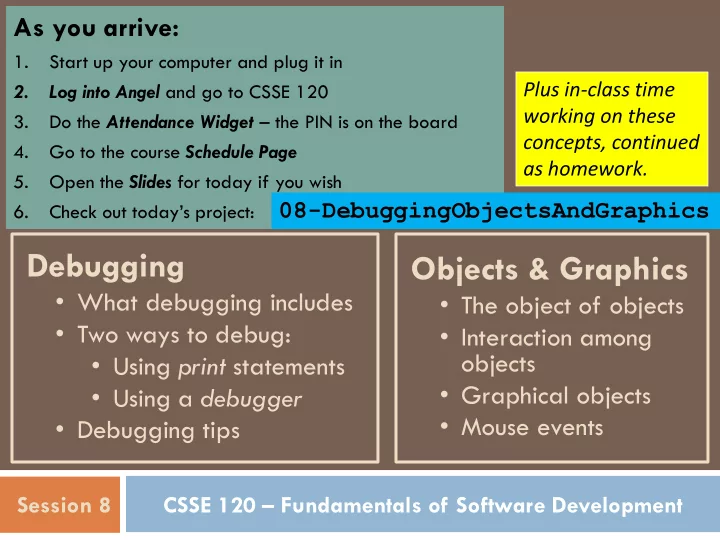
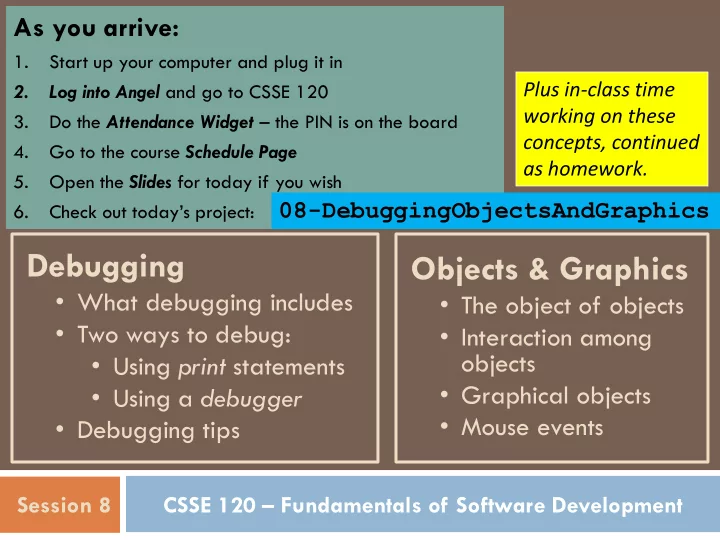
As you arrive: 1. Start up your computer and plug it in Plus in-class time 2. Log into Angel and go to CSSE 120 working on these 3. Do the Attendance Widget – the PIN is on the board concepts, continued 4. Go to the course Schedule Page as homework. 5. Open the Slides for today if you wish 08-DebuggingObjectsAndGraphics 6. Check out today’s project: Debugging Objects & Graphics • What debugging includes • The object of objects • Two ways to debug: • Interaction among objects • Using print statements • Graphical objects • Using a debugger • Mouse events • Debugging tips Session 8 CSSE 120 – Fundamentals of Software Development
Checkout today’s project: 08-DebuggingObjectsAndGraphics Are you in the Pydev perspective? If not: • Window ~ Open Perspective ~ Other Troubles getting Pydev then today’s project? Messed up views? If so: If so: • Window ~ Reset Perspective No SVN repositories view (tab)? If it is not there: • Window ~ Show View ~ Other SVN ~ SVN Repositories then In your SVN repositories view (tab), expand your repository ( the top-level item) if not already expanded. • If no repository, perhaps you are in the wrong Workspace. Get help as needed. Right- click on today’s project, then select Checkout . Press OK as needed. The project shows up in the Pydev Package Explorer to the right. Expand and browse the modules under src as desired.
Check out today’s project: Outline 08-DebuggingObjectsAndGraphics Questions? Objects What are objects? Why are they useful? Debugging How do you construct an object? What debugging What do objects have? Fields includes What can objects do? Methods Two ways to debug: Interaction among objects. print statements UML class diagrams debugger Plus in-class Examples of objects Using the Debugger time working from zellegraphics on these in Eclipse GraphWin, Point, Line, concepts, Debugging tips continued as Circle. Mouse events. homework.
Debugging Debugging includes: Discovering errors Coming up with a hypothesis about the cause Testing your hypothesis Fixing the error Ways to debug Insert print statements to show program flow and data Use a debugger: A program that executes another program and displays its runtime behavior, step by step Part of every modern IDE Q1
Using a Debugger Typical debugger commands: Set a breakpoint — place where you want the debugger to pause the program Single step — execute one line at a time Inspect a variable — look at its changing value over time Debugging example. In today’s project in Eclipse: Briefly examine the 01-MoveCircle.py module. In that module, start a debugging session in the Debug perspective : Window Open Perspective Other, then Debug Click Debug Run icon Ordinary Run Debug Run (top-left side of work bench)
Learn how to, in the Debugger: 1. Start a debugging session in the Debug Perspective . Switch back and forth between the Debug and Pydev perspectives. 2. Set breakpoints in your code. And unset them. 3. Inspect the variables in the current scope at a breakpoint. See their current values and types . See which ones have changed since the last breakpoint. Expand them to see their fields and the fields' values. 4. Debug Run in the Debug Perspective: Resume , continuing to the next breakpoint Single-Step to the next statement At a function call, Step-Over it Inside a function, Step-Return from it
Using the debugger in Eclipse Set a breakpoint Double click in left margin of editor view Step over (when you know a function works) Click step-over icon or use F6 key Variable inspection Look at the new value of i, cir after each time though the loop
Sample Debugging Session: Eclipse A view that shows all the This is the executing Debug functions perspective A view that shows all the variables A view that shows This view is an editor that the outline of the shows the line of code being module being executed and lets you make examined ( Outline changes to the file View )
Tips to Debug Effectively Reproduce the error Use the scientific method: Simplify the error • hypothesize Divide and conquer • experiment • fix bug Set a breakpoint and inspect: does the error occur before the breakpoint or after? • repeat experiment Know what your program should do Look at the details Compare the actual content of variables against the values that you think they should have. This often ―wakes you up‖ into reading what is actually written in the code instead of what you intended to write. Understand each bug before you fix it Practice!
Outline of next part of this session Objects What are objects? Why are they useful? How do you use objects ? How do you construct an object? What do objects have? Fields What can objects do? Methods Interaction among objects. UML class diagrams. Examples of objects from zellegraphics GraphWin, Point, Line, Circle Mouse events
What are objects? Traditional view, in languages like C Data types are passive They have values There are operations that act on the data types The data type itself cannot do anything Object-oriented view, in languages like Python (and most other modern languages) Have objects , which are active data types. Objects: Know stuff – they contain data The data that an object holds are its instance variables ( aka fields) Can do stuff – they can initiate operations The operations that an object can do are its methods Q2
Traditional, non-object-oriented, design Break the problem into subproblems. That is: To solve the problem I need to do: A, B, C, … To solve A, I need to do: A1, A2, A3, … To solve A1, I need to do A1a, A1b, A1c, … To solve A2, I need to do A2a, A2b, A2c, … etc To solve B, I need to do: B1, B2, B3, … etc, until the units are so small that you can just do them The units become functions This process is called procedural decomposition Q3
Modern, object-oriented , design Basic idea of object-oriented (OO) development View a complex system as interaction of simple objects In doing OO development, ask: These things often come from nouns 1. What things ( objects ) are involved in the problem description, e.g. single concepts visual elements in the solution to my problem? abstractions of real-life entities actors utilities The types of those things become our classes These responsibilities 2. For each type of thing (i.e., each class ), often come from verbs in what responsibilities does it have? the problem description What can it do? E.g. A list can append stuff to itself. These responsibilities become the methods of that class: append 3. To carry out those responsibilities: Q4-6 a. What other objects does it need help from? Relationships between classes b. What objects does it have within? Become the instance variables of the class.
Why is the object-oriented view useful? Procedural decomposition is useful and forms an important part of OO design But for complex systems, we often find it easier to think about the complex system as the interaction of simple objects than to just ―break it down into its parts‖ In practice, most complex software systems today are designed using OO design
Recall that objects: How do you use objects? • Know stuff ( fields ) • Can do stuff ( methods ) To construct an object: Constructor : • Call it like a function, using the win = GraphWin() name of the class • Uniform style: Class names begin p1 = Point(500, 450) with an uppercase letter line = Line(p1, Point(30, 40)) • The constructor allocates space for the object and does whatever circle = Circle(p1, 100) initialization the class specifies To ask an object to do something , Method call: i.e. to apply its methods to it: • Use the dot notation: Who.doesWhat(withWhat) p1.draw(win) Just like a function call, except that the method has access to the object invoking the method. line.move(45, -60) • So the object is an implicit argument to the method call x = p1.getX() center = circle.getCenter() Instance variable reference: • Use the dot notation but without parentheses To reference what the object knows Who.hasWhat (its instance variables ): p1.x circle.p1 circle.p2
How do objects interact? Objects interact by sending each other messages Message: request for object to perform one of its operations Example: the brain can ask the feet to walk In Python, messages happen via method calls . win = GraphWin() # constructor p = Point(50, 60) # constructor p.getX() # accessor method p.getY() # accessor method p.draw(win) # method Q7-8
How do objects interact? Point p = Point(50, 60) UML object diagram for a point object. UML Unified Modeling Language Q9-10
Simple graphics programming Graphics is fun and provides a great vehicle for learning about objects Computer Graphics: study of graphics programming Graphical User Interface (GUI) Q11
Review: You choose how to import Must import graphics library before accessing it >>> import zellegraphics >>> win = zellegraphics.GraphWin() Another way to import graphics library >>> from zellegraphics import * win = GraphWin()
Recommend
More recommend