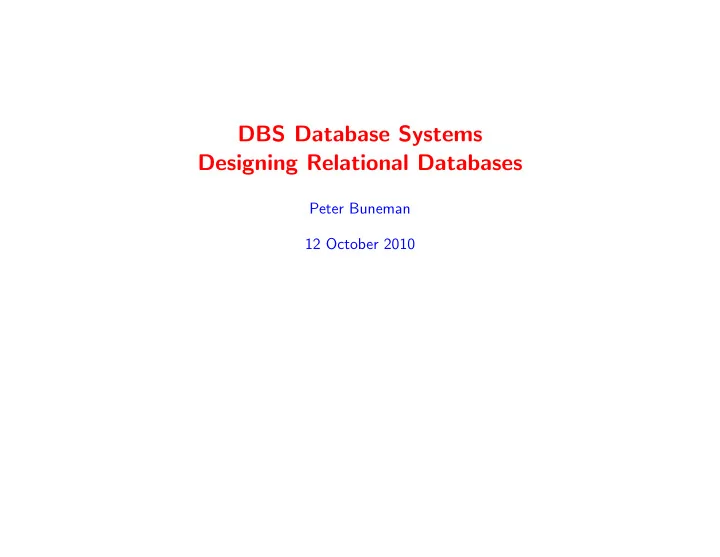
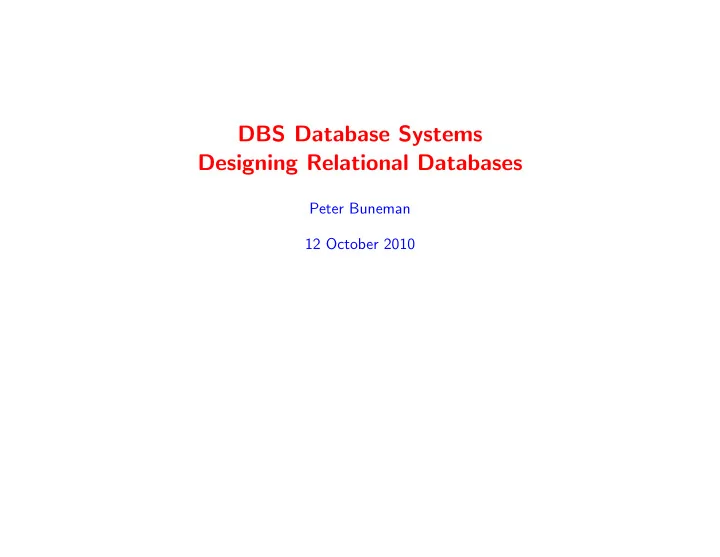
DBS Database Systems Designing Relational Databases Peter Buneman 12 October 2010
SQL DDL In its simplest use, SQL’s Data Definition Language (DDL) provides a name and a type for each column of a table. CREATE TABLE Hikers ( HId INTEGER, HName CHAR(40), Skill CHAR(3), Age INTEGER ) In addition to describing the type or a table, the DDL also allows you to impose constraints. We’ll deal with two kinds of constraints here: key constraints and inclusion constraints DBS 3.1
Key Constraints A key is a subset of the attributes that constrains the possible instances of a table. For any instance, no two distinct tuples can agree on their key values. Any superset of a key is also a key, so we normally consider only minimal keys. CREATE TABLE Hikers ( HId INTEGER, HName CHAR(30), Skill CHAR(3), Age INTEGER, PRIMARY KEY (HId) ) CREATE TABLE Climbs ( HId INTEGER, MId INTEGER, Date DATE, Time INTEGER, PRIMARY KEY (HId, MId) ) Updates that violate key constraints are rejected. Do you think the key in the second example is the right choice? DBS 3.2
Inclusion Constraints A field in one table may refer to a tuple in another relation by indicating its key. The referenced tuple must exist in the other relation for the database instance to be valid. For example, we expect any MId value in the Climbs table to be included in the MId column of the Munros table. SQL provides a restricted form of inclusion constraint, foreign key constraints. CREATE TABLE Climbs ( HId INTEGER, MId INTEGER, Date DATE, Time INTEGER, PRIMARY KEY (HId, MId), FOREIGN KEY (HId) REFERENCES Hikers(HId), FOREIGN KEY (MId) REFERENCES Munros(MId) ) DBS 3.3
There’s much more to SQL DDL Cardinality constraints, triggers, views. There are also many features for controlling the physical design of the database. Some of these will appear later in the course. However, the two simple constraints that we have just seen, key constraints and foreign key constraints are the basis for database design. DBS 3.4
SQL – Summary SQL extends relational algebra in a number of useful ways: arithmetic, multisets as well as sets, aggregate functions, group-by. It also has updates both to the data and to the schema. “Embeddings” exist for many programming languages. However, there are a number of things that cannot be expressed in SQL: • Queries over ordered structures such as lists. • Recursive queries. • Queries that involve nested structures (tables whose entries are other tables) Moreover SQL is not extensible. One cannot add a new base type, one cannot add new functions (e.g., a new arithmetic or a new aggregate function) Some of these limitations are lifted in query languages for object-relational and object- oriented systems. DBS 3.5
Conceptual Modelling and Entity-Relationship Diagrams [R&G Chapter 2] Obtaining a good database design is one of the most challenging parts of building a database system. The database design specifies what the users will find in the database and how they will be able to use it. For simple databases, the task is usually trivial, but for complex databases required that serve a commercial enterprise or a scientific discipline, the task can daunting. One can find databases with 1000 tables in them! A commonly used tool to design databases is the Entity Relationship (E-R) model. The basic idea is simple: to “conceptualize” the database by means of a diagram and then to translate that diagram into a formal database specification (e.g. SQL DDL) DBS 3.6
Conceptual Modelling – a Caution There are many tools for conceptual modelling some of them (UML, Rational Rose, etc.) are designed for the more general task of software specification. E-R diagrams are a subclass of these, intended specifically for databases. They all have the same flavour. Even within E-R diagrams, no two textbooks will agree on the details. We’ll follow R&G, but be warned that other texts will use different convernmtions (especially in the way many-one and many-many relationships are described.) Unless you have a formal/mathematical grasp of the meaning of a diagram, conceptual modelling is almost guaranteed to end in flawed designs. DBS 3.7
Conceptual Design • What are the entities and relationships that we want to describe? • What information about entities and relationships should we store in the database? • What integrity constraints hold? • Represent this information pictorially in an E-R diagram, then map this diagram into a relational schema (SQL DDL.) DBS 3.8
ER digarams – the basics In ER diagrams we break the world down into three kinds of things: • Attributes. These are the things that we typically use as column names: Name, Age, Height, Address etc. Attributes are drawn as ovals: Name • Entities. These are the real world “objects” that we want to represent: Students, Courses, Munros, Hikers, . . . . A database typically contains sets of entitites. Entity sets are drawn as boxes: Courses • Relationships. This describes relationships among entitites, e.g. a students enrolls in a course, a hiker climbs a Munro, ... Relationships are drawn as diamonds: Enrolls DBS 3.9
Drawing Entity Sets The terms “entity” and “entity set” are often confused. Remember that boxes describe sets of entities. To draw an entity set we simpy connect it with its attributes Munros MId MName Lat Long Rating Height Note that we have indicated the key for this entity set by underlining it. DBS 3.10
Drawing Relatonships We connect relationships to the entities they “relate”. However relationships can also have attributes. Note that Date and Time apply to Climbs – not to Hikers or Munros . We connect relationships to enitity sets and attributes in the same way that we connected entity sets to attributes. Climbs Hikers Munros Date Time DBS 3.11
The whole diagram Munros Climbs Hikers Date Time MId MName Lat Long Rating Height HId HName Skill Age Note that lines connect entitites to attributes and relationships to entities and to attributes. They do not connect attributes to attributes, entitites to entities, or relationships to relationships. This is a “toy” diagram. Real ER diagrams can cover a whole wall or occupy a whole book! DBS 3.12
Obtaining the relational schema from an ER diagram We now translate the ER diagram into a relational schema. Roughly epaking (this will not always be the case) we generate a table for each entity and a table each relationship. For each entity we generate a relation with the key that is specified in the ER diagram. For example (SQL DDL) CREATE TABLE Munros ( MId INTEGER, CREATE TABLE Hikers ( MName CHAR(30), HId INTEGER, Lat REAL, HName CHAR(30), Long REAL, Skill CHAR(3), Height INTEGER, Age INTEGER, Rating REAL, PRIMARY KEY (HId) ) PRIMARY KEY (RId) ) DBS 3.13
Obtaining the relational schema – continued For each relationship we generate a relation scheme with attributes • The key(s) of each associated entity • Additional attribute keys, if they exist • The associated attributes. Also, the keys of associated attributes are foreign keys. CREATE TABLE Climbs ( HId INTEGER, MId INTEGER, Date DATE, Time REAL, PRIMARY KEY (HId,MId), ← also Date? FOREIGN KEY (HId) REFERENCES Hikers, FOREIGN KEY (MId) REFERENCES Munros ); DBS 3.14
Many-one Relationships The relationship Climbs represents – among other things – a relation (in the mathematical sense) between the sets associated with Munros and Hikers . That is, a subset of the set of Munro/Hiker pairs. This is a many-many relation, but we need to consider others. Many−Many Many−one One−Many One−one DBS 3.15
A Many-one relationship Consider the relationship between Employees and Departments . An Employee works in at most one department. There is a many-one relationship between Employees and Departments indicated by an arrow emanating from Employees Departments Employees Works−in . . . EmpID Name . . . DName Addr Note that an employee can exist without being in a department, and a department need not have any employees. DBS 3.16
The Associated DDL CREATE TABLE Departments ( DeptID INTEGER, and Address CHAR(80), PRIMARY KEY (DeptId) ) CREATE TABLE Employees ( EmpID INTEGER, CREATE TABLE Employees ( NAME CHAR(10) EmpID INTEGER, PRIMARY KEY (EmpId) ) NAME CHAR(10), DeptID INTEGER, CREATE TABLE WorksIn ( PRIMARY KEY (EmpId), or EmpID INTEGER, FOREIGN KEY DeptID DeptID INTEGER, REFERENCES Departments) PRIMARY KEY (EmpId), FOREIGN KEY (EmpId) The key for WorksIn has “migrated” to REFERENCES Employees, FOREIGN KEY (DeptID) Employees . REFERENCES Departments ) DBS 3.17
1 – 1 Relationships? These are typically created by database “fusion”. They arise through various “authorities” introducing their own identification schemes. US−Book Book Same−as . . . . . . ISBN LOC−id The problem is that such a relationship is never quite 1-1. E.g. Scientific Name and PubMed identifiers for taxa. When can one “migrate” a key? DBS 3.18
Recommend
More recommend