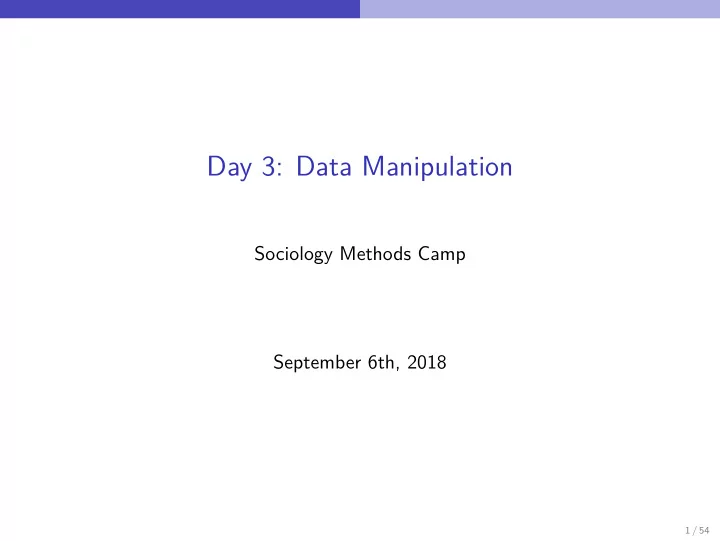
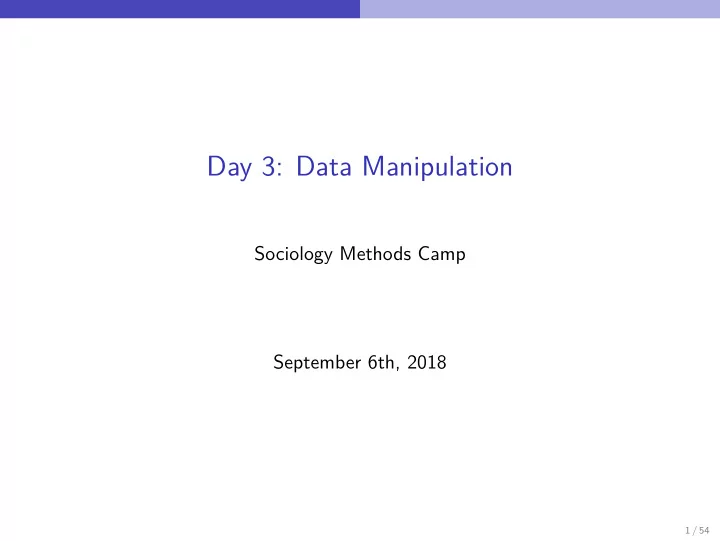
Day 3: Data Manipulation Sociology Methods Camp September 6th, 2018 1 / 54
Outline 1. Tidy data and reshaping from long to wide (and vice versa) 2 / 54
Outline 1. Tidy data and reshaping from long to wide (and vice versa) 2. Saving and exporting data 2 / 54
Outline 1. Tidy data and reshaping from long to wide (and vice versa) 2. Saving and exporting data 3. Merging data: basic case and variations 2 / 54
Outline 1. Tidy data and reshaping from long to wide (and vice versa) 2. Saving and exporting data 3. Merging data: basic case and variations 4. Briefly: Useful packages and commands for integrating tables and figures in Rmarkdown or LaTeX 2 / 54
For a practice example later, we’ll use data from the General Social Survey (GSS) to investigate homophily in social networks Figure 1 3 / 54
How to talk about data 1. A dataset is a collection of values . A value is the stuff in a cell. Each value belongs to a variable and an observation 4 / 54
How to talk about data 1. A dataset is a collection of values . A value is the stuff in a cell. Each value belongs to a variable and an observation 2. A variable contains all values that measure the same underlying attribute across units 4 / 54
How to talk about data 1. A dataset is a collection of values . A value is the stuff in a cell. Each value belongs to a variable and an observation 2. A variable contains all values that measure the same underlying attribute across units 3. An observation contains all values measured on the same unit, across attributes. 4 / 54
Tidy Data Three conditions for a tidy dataset 1 : 1. Each variable forms a column 1 Source: Wickham, Hadley. 2014. “Tidy Data.” Journal of Statistical Software 59(10) 5 / 54
Tidy Data Three conditions for a tidy dataset 1 : 1. Each variable forms a column 2. Each observation forms a row 1 Source: Wickham, Hadley. 2014. “Tidy Data.” Journal of Statistical Software 59(10) 5 / 54
Tidy Data Three conditions for a tidy dataset 1 : 1. Each variable forms a column 2. Each observation forms a row 3. Each type of observational unit forms a table 1 Source: Wickham, Hadley. 2014. “Tidy Data.” Journal of Statistical Software 59(10) 5 / 54
Sad example: here is some information about how much sleep per night your instructors get, by year of grad school Is this dataset tidy? name yeargrad avgsleep Katie 1 6 Katie 2 6 Katie 3 5 Xinyi 1 7 Xinyi 2 6 Xinyi 3 5 6 / 54
Sad example: here is some information about how much sleep per night your instructors get, by year of grad school Is this dataset tidy? name Year1 Year2 Year3 Katie 6 6 5 Xinyi 7 6 5 7 / 54
Tidy datasets are all alike; every messy dataset is messy in its own way (Hadley Wickham quoting Leo Tolstoy) Infinite number of ways that data can be messy, but here are five common problems: 1. Column headers are values, not variable names 8 / 54
Tidy datasets are all alike; every messy dataset is messy in its own way (Hadley Wickham quoting Leo Tolstoy) Infinite number of ways that data can be messy, but here are five common problems: 1. Column headers are values, not variable names 2. Multiple variables are stored in one column 8 / 54
Tidy datasets are all alike; every messy dataset is messy in its own way (Hadley Wickham quoting Leo Tolstoy) Infinite number of ways that data can be messy, but here are five common problems: 1. Column headers are values, not variable names 2. Multiple variables are stored in one column 3. Variables are stored in both rows and columns 8 / 54
Tidy datasets are all alike; every messy dataset is messy in its own way (Hadley Wickham quoting Leo Tolstoy) Infinite number of ways that data can be messy, but here are five common problems: 1. Column headers are values, not variable names 2. Multiple variables are stored in one column 3. Variables are stored in both rows and columns 4. Multiple types of observational units are stored in the same table 8 / 54
Tidy datasets are all alike; every messy dataset is messy in its own way (Hadley Wickham quoting Leo Tolstoy) Infinite number of ways that data can be messy, but here are five common problems: 1. Column headers are values, not variable names 2. Multiple variables are stored in one column 3. Variables are stored in both rows and columns 4. Multiple types of observational units are stored in the same table 5. A single observational unit is stored in multiple tables 8 / 54
This dataset exhibits which one of the common problems? name Year1 Year2 Year3 Katie 6 6 5 Xinyi 7 6 5 9 / 54
This dataset exhibits which one of the common problems? name Year1 Year2 Year3 Katie 6 6 5 Xinyi 7 6 5 Answer: Problem 1, Column headers are values not variables 9 / 54
Problem 2: Multiple variables in one column Let’s say University Health Services saw this data and wanted to investigate the variation in graduate student sleep patterns. They think that where students live and where their offices are might make a difference, so they’ve relabelled Katie as someone who works on Wallace’s 1st floor and lives in Graduate Housing, and Xinyi as someone who works in Wallace’s 1st floor and lives off-campus. year W2_GH W1_OC 1 6 7 2 6 6 3 5 5 10 / 54
Problem 3: Variables are stored in both rows and columns The dean of graduate affairs caught wind of UHS’ ongoing analyses and want to know why they are only investigating sleep patterns. The dean also wants to know about graduate students’ exercise, drinking, and smoking behaviors. Due to rampant false reporting caused by social desirability bias, UHS was not able to collect reliable data for drinking and smoking, but they did get some data about avg hours of exercise per day. Unfortunately the data is formatted like this: name activity Year1 Year2 Year3 Katie sleep 6 6 5 Katie exercise 1 0.5 0 Xinyi sleep 7 6 5 Xinyi exercise 2 0 0 11 / 54
Problem 4: Multiple types in one table Sometimes you’ll work with values that are collected at multiple levels. For example, while they are research student -level variation in sleep and exercise, the UHS might also be interested in getting access to existing data about teaching requirements for each department . During tidying, each type of observational unit should be stored in its own table (e.g. tidy the individual-level table about sleep and exercise and tidy the department-level table about teaching requirements separately) However, during analysis, working directly with relational data can be inconvenient, so we often merge datasets back into one table after tidying (we’ll get to this later). 12 / 54
Problem 5: One type in multiple tables This is kind of like the complement to Problem 4 – sometimes a single type of observational unit will have values spread over multiple tables. For example, suppose UHS surveyed students about only exercise because they already had data about sleep. Those two datasets are likely stored in different tables because they were collected at different times. Tidying then depends on if the data structures in each table are consistent. If they are not, you should tidy each table (or format) separately. Once they are consistent, the “plyr” package is a good tool for compiling. 13 / 54
Tidying with tidyr: problem 1 (also known as “wide” to “long”) sleep.wide <- data.frame (name = c ("Katie", "Xinyi"), year1 = c (6,7), year2 = c (6,6), year3 = c (5,5)) sleep.wide ## name year1 year2 year3 ## 1 Katie 6 6 5 ## 2 Xinyi 7 6 5 14 / 54
Tidying with tidyr: wide to long library (tidyverse) library (tidyr) library (magrittr) library (dplyr) sleep.long <- sleep.wide %>% gather (key = year, value = avgsleep, -name) sleep.long ## name year avgsleep ## 1 Katie year1 6 ## 2 Xinyi year1 7 ## 3 Katie year2 6 ## 4 Xinyi year2 6 ## 5 Katie year3 5 ## 6 Xinyi year3 5 15 / 54
tidyr::gather syntax deconstructed gather (key = year, value = avgsleep, year1, year2, year3) ◮ key : the name of the new variable (whose values are the column headers) ◮ value : the name of the underlying attribute that the values are measuring ◮ other arguments : (in this case, "year1", "year2", and "year3") the columns that store the values you are gathering 16 / 54
tidyr::gather alternative syntax Instead of writing out all the columns you want to gather, you can also just specify which ones in the dataframe you DON’T want to gather: sleep.long <- sleep.wide %>% gather (year, avgsleep, -name) sleep.long ## name year avgsleep ## 1 Katie year1 6 ## 2 Xinyi year1 7 ## 3 Katie year2 6 ## 4 Xinyi year2 6 ## 5 Katie year3 5 ## 6 Xinyi year3 5 17 / 54
Switching back to “wide” with tidyr::spread sleep.wide2 <- sleep.long %>% spread (key = year, value = avgsleep) sleep.wide2 ## name year1 year2 year3 ## 1 Katie 6 6 5 ## 2 Xinyi 7 6 5 18 / 54
Alternatives to tidyr package 1. “reshape” package (base R) 19 / 54
Alternatives to tidyr package 1. “reshape” package (base R) 1. originally designed for longitudinal data/repeated measurements 19 / 54
Alternatives to tidyr package 1. “reshape” package (base R) 1. originally designed for longitudinal data/repeated measurements 2. use the “direction” argument to indicate whether you are going “long” or “wide” 19 / 54
Recommend
More recommend