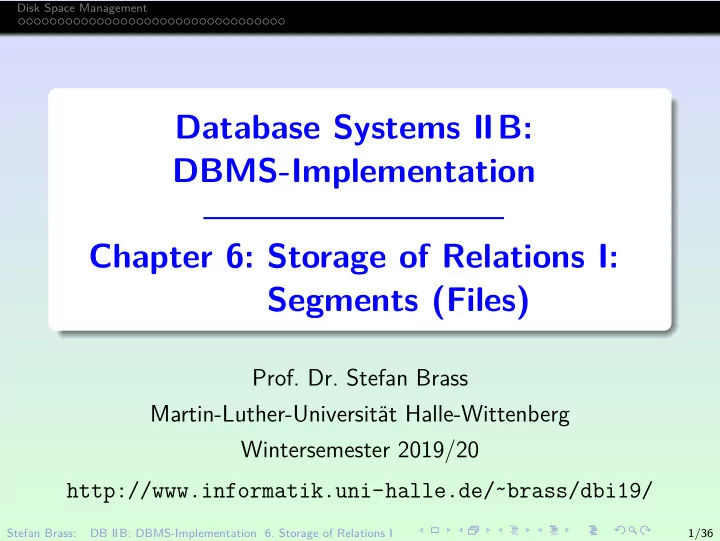
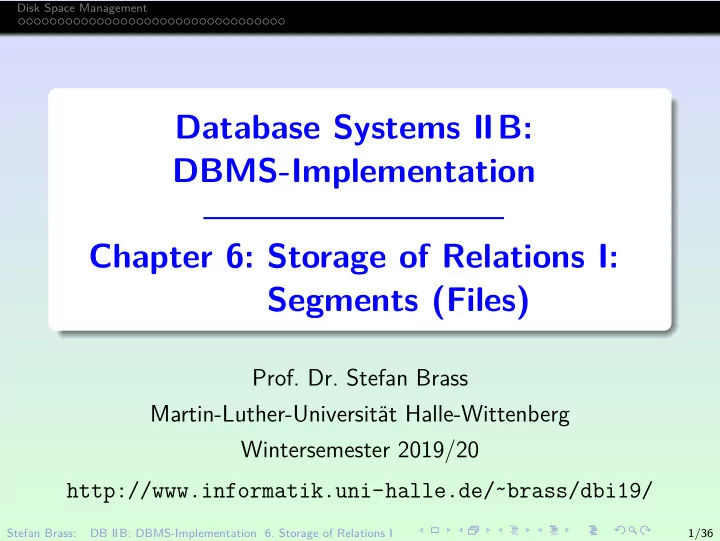
Disk Space Management Database Systems IIB: DBMS-Implementation Chapter 6: Storage of Relations I: Segments (Files) Prof. Dr. Stefan Brass Martin-Luther-Universit¨ at Halle-Wittenberg Wintersemester 2019/20 http://www.informatik.uni-halle.de/˜brass/dbi19/ Stefan Brass: DB IIB: DBMS-Implementation 6. Storage of Relations I 1/36
Disk Space Management Objectives After completing this chapter, you should be able to: write a short paragraph explaining how blocks are allocated in Oracle (mention segments, extents). find storage information in the data dictionary. And use the ANALYZE TABLE command to populate the dictionary tables. explain how relations are stored in Oracle (row and block format, TIDs/ROWIDs, migrated rows). estimate the number of blocks needed for a table. set the basic storage parameters for relations in Oracle for good performance. Stefan Brass: DB IIB: DBMS-Implementation 6. Storage of Relations I 2/36
Disk Space Management Inhalt Disk Space Management 1 Stefan Brass: DB IIB: DBMS-Implementation 6. Storage of Relations I 3/36
Disk Space Management Segments (1) If tablespaces are the “logical disks” of Oracle, segments are the “logical files”. Segments are sequences of data blocks within a tablespace. The sequence does not have to be the physical sequence. The blocks are not necessarily stored in contiguous places. Segments can grow (blocks can be appended at the end) and shrink (blocks are removed at the end). In Oracle, segments shrink only when explicitly requested. Stefan Brass: DB IIB: DBMS-Implementation 6. Storage of Relations I 4/36
Disk Space Management Segments (2) The used storage in a tablespace is partioned into segments. Every data block can belong to at most one segment. A tablespace can contain many segments. For every table, Oracle creates a segment inside the tablespace that is mentioned in the CREATE TABLE . In the same way, each index is stored in a segment. The four basic kinds of segments are: Data segments (for tables), index segments, rollback segments (for storing old versions of blocks), temporary segments (for sorting during query evaluation). Stefan Brass: DB IIB: DBMS-Implementation 6. Storage of Relations I 5/36
Disk Space Management Segments (3) Normally, the relationship between data segments and tables is 1:1. But in general, it can be n:m: Partioned tables have more than one segment (usually in different tablespaces on several disks). A partitioned table is stored in several pieces, where each piece is basically a table with the same structure: The complete table is then the union of the pieces. When rows are inserted, conditions on the data determine in which piece the row is stored. Clusters can contain rows from several tables having one or more attributes in common. Clusters are an Oracle-specific data structure that permits very efficient joins because the rows to be joined together are already stored together (ideally, in the same block). Stefan Brass: DB IIB: DBMS-Implementation 6. Storage of Relations I 6/36
Disk Space Management Segments (4) (1 , 1) (0 , ∗ ) Segment Tablespace in (1 , ∗ ) (0 , 1) consists of Block Seq Data Seg.(Table) Index Segment Rollback Seg. Temporary Seg. Stefan Brass: DB IIB: DBMS-Implementation 6. Storage of Relations I 7/36
Disk Space Management Segments (5) The data dictionary view DBA_SEGMENTS contains one row for each segment. It has the following columns: OWNER : User who created the table etc. SEGMENT_NAME : Table name, index name, etc. PARTITION_NAME : For partitioned tables (else null). SEGMENT_TYPE : Type of the segment, e.g. TABLE . TABLE , INDEX , CLUSTER , TABLE PARTITION , INDEX PARTITION , ROLLBACK , DEFERRED ROLLBACK , TEMPORARY , CACHE , LOBINDEX , LOBSEGMENT . TABLESPACE_NAME : Tablespace in which the segment is stored. Stefan Brass: DB IIB: DBMS-Implementation 6. Storage of Relations I 8/36
Disk Space Management Segments (6) Columns of DBA_SEGMENTS , continued: HEADER_FILE , HEADER_BLOCK : Storage position of segment header block. This is the first block of the segment. It contains control information and is not available for table data. BYTES , BLOCKS : Current size of the segment. BYTES is simply BLOCKS ∗ DB_BLOCK_SIZE . EXTENTS : Number of storage pieces. INITIAL_EXTENT , NEXT_EXTENT , MIN_EXTENTS , MAX_EXTENTS , PCT_INCREASE : Parameters for allocating storage pieces, see below. Stefan Brass: DB IIB: DBMS-Implementation 6. Storage of Relations I 9/36
Disk Space Management Segments (7) Columns of DBA_SEGMENTS , continued: FREELISTS , FREELIST_GROUPS : For management of blocks with free space within the segment. Usually both are 1, but if there are many parallel users that insert data, these parameters can be increased. RELATIVE_FNO : File containing seg. header block. For Parallel Server (Please explain if you know). BUFFER_POOL : Buffer pool for caching blocks from this segment. USER_SEGMENTS lists the segments owned by the current user (some of the above columns are missing). Stefan Brass: DB IIB: DBMS-Implementation 6. Storage of Relations I 10/36
Disk Space Management Extents (1) Oracle allocates storage in units called “extents”. An extent is sequence of contiguous disk blocks. Thus, an extent can be especially fast read from the disk. An extent belongs to a single segment and thus to a single table (or index etc.). A segment can consist of many extents. But too many extents give bad performance. The disk head has to move between the extents (a segment with many extents is “fragmented”). Also, the list of extents should fit into one block. More than 100–500 extents are certainly bad. A single extent would be perfect. One must plan how much space will be needed. Stefan Brass: DB IIB: DBMS-Implementation 6. Storage of Relations I 11/36
Disk Space Management Extents (2) Extent sizes are specified in the table declaration: CREATE TABLE STUDENTS(SID NUMERIC(3), ...) TABLESPACE USER_DATA STORAGE(INITIAL 200K NEXT 50K PCTINCREASE 100) When the table is created, the initial extent is allocated. Although it does not yet contain any rows, it needs disk space for the initial extent (200 KB in the example). The extent size should be a multiple of DB_BLOCK_SIZE ∗ DB_FILE_MULTIBLOCK_READ_COUNT (the size that Oracle reads during a full table scan in one disk access). Stefan Brass: DB IIB: DBMS-Implementation 6. Storage of Relations I 12/36
Disk Space Management Extents (3) Whenever the disk space allocated for a table is full, another extent will be allocated. In the example, the second extent will be 50 KByte ( NEXT ). Normally, all following extents have this size. However, with the parameter PCTINCREASE one can request that each following extent will be larger than the previous one (reduces number of extents). PCTINCREASE 100 means that the extent size is doubled. Third extent: 100 KB, fourth: 200 KB, etc. If the extent size grows so fast, there will certainly not be very many extents. However, since one soon gets very large extents, space may be wasted. Stefan Brass: DB IIB: DBMS-Implementation 6. Storage of Relations I 13/36
Disk Space Management Extents (4) Example: File 1: 1 2 3 4 5 6 7 8 9 10 11 Table R, Extent 1 Table R, Extent 2 Free File 2: 1 2 3 4 5 6 7 8 9 10 11 Table S, Extent 1 Free Table R, Extent 3 Tables R and S are stored in a tablespace which consists of two data files. Table R has three extents: Block 1 to 4 in File 1, Block 5 to 8 in File 1, and Block 7 to 11 in File 2. Oracle does not merge contiguous extents of a table. Table S consists of a single extent (Block 1 to 4 in File 2). Stefan Brass: DB IIB: DBMS-Implementation 6. Storage of Relations I 14/36
Disk Space Management Extents (5) (1 , 1) (0 , ∗ ) Segment Tablespace in (1 , ∗ ) (1 , ∗ ) consists consists of of (1 , 1) (1 , 1) (1 , 1) (0 , ∗ ) Extent in Data File (1 , ∗ ) (1 , ∗ ) consists consists of of (0 , 1) (1 , 1) Block Stefan Brass: DB IIB: DBMS-Implementation 6. Storage of Relations I 15/36
Disk Space Management Extents (6) Alternative Design: (1 , ∗ ) (0 , ∗ ) Tablespace consists contains of (1 , 1) (1 , 1) Segment File No Data File (1 , 1) (1 , ∗ ) consists contains of (1 , 1) (0 , 1) Extent (or free) Start Block No Num Blocks Stefan Brass: DB IIB: DBMS-Implementation 6. Storage of Relations I 16/36
Disk Space Management Extents (7) DBA_EXTENTS contains one row for each extent. OWNER , SEGMENT_NAME , PARTITION_NAME : Identification of the segment to which this extent belongs. SEGMENT_TYPE , TABLESPACE_NAME : See DBA_SEGMENTS . EXTENT_ID : Extent number within segment. Counted from 0, i.e. 0 , 1 , 2 , . . . . FILE_ID : File containing the extent. BLOCK_ID : Start of the extent within the file. BYTES , BLOCKS : Size of the extent. RELATIVE_FNO : Relative file number of first block. I am not sure what relative file number means. Please help. Stefan Brass: DB IIB: DBMS-Implementation 6. Storage of Relations I 17/36
Recommend
More recommend