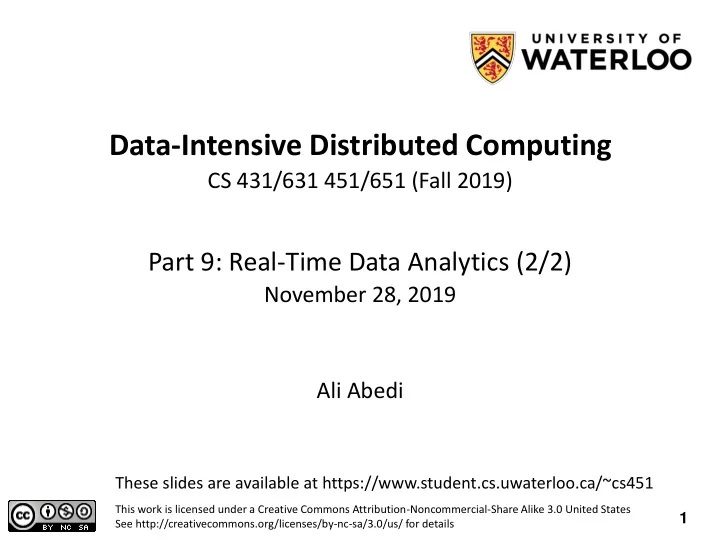
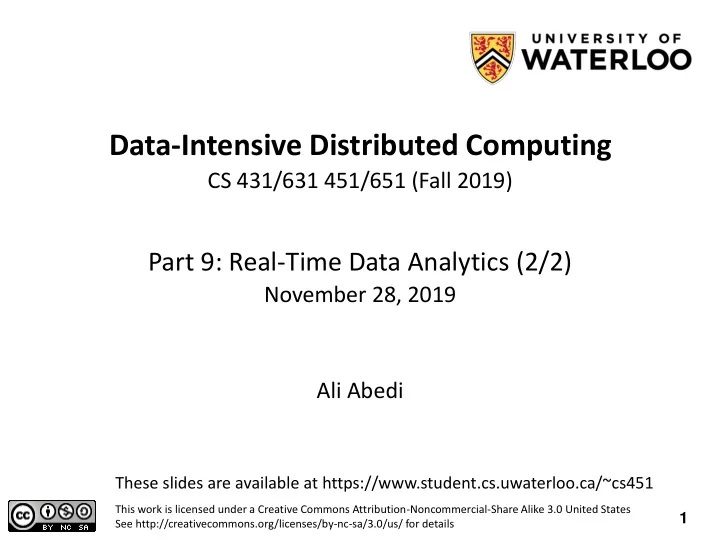
Data-Intensive Distributed Computing CS 431/631 451/651 (Fall 2019) Part 9: Real-Time Data Analytics (2/2) November 28, 2019 Ali Abedi These slides are available at https://www.student.cs.uwaterloo.ca/~cs451 This work is licensed under a Creative Commons Attribution-Noncommercial-Share Alike 3.0 United States 1 See http://creativecommons.org/licenses/by-nc-sa/3.0/us/ for details
Slides from Michael G. Noll, Verisign 2
Kafka? • http://kafka.apache.org/ • Originated at LinkedIn, open sourced in early 2011 • Implemented in Scala, some Java 3
Kafka adoption and use cases • LinkedIn: activity streams, operational metrics, data bus • 400 nodes, 18k topics, 220B msg/day (peak 3.2M msg/s), May 2014 • Netflix : real-time monitoring and event processing • Twitter : as part of their Storm real-time data pipelines • Spotify : log delivery (from 4h down to 10s), Hadoop • Loggly : log collection and processing • Mozilla : telemetry data • Airbnb, Cisco, Uber, … https://cwiki.apache.org/confluence/display/KAFKA/Powered+By 4
How fast is Kafka? • “Up to 2 million writes/sec on 3 cheap machines” • Using 3 producers on 3 different machines, 3x async replication • Only 1 producer/machine because NIC already saturated 5
Why is Kafka so fast? • Fast writes : • While Kafka persists all data to disk, essentially all writes go to the page cache of OS, i.e. RAM. • Fast reads : • Very efficient to transfer data from page cache to a network socket • Linux: sendfile() system call • Combination of the two = fast Kafka! • Example (Operations): On a Kafka cluster where the consumers are mostly caught up you will see no read activity on the disks as they will be serving data entirely from cache. http://kafka.apache.org/documentation.html#persistence 6
A first look • The who is who • Producers write data to brokers . • Consumers read data from brokers . • All this is distributed. • The data • Data is stored in topics . • Topics are split into partitions , which are replicated . 7
A first look http://www.michael-noll.com/blog/2013/03/13/running-a-multi-broker-apache-kafka-cluster-on-a-single-node/ 8
Topics • Topic: feed name to which messages are published • Example: “ zerg.hydra ” Kafka prunes “head” based on age or max size or “key” Producer A1 Kafka topic Producer A2 … ne … Producer A n w Older msgs Newer msgs Producers always append to “tail” (think: append to a file) Broker(s) 9
Topics Consumers use an “offset pointer” to Consumer group C1 track/control their read progress (and decide the pace of consumption) Consumer group C2 Producer A1 Producer A2 … ne … Producer A n w Older msgs Newer msgs Producers always append to “tail” (think: append to a file) Broker(s) 10
Partitions • A topic consists of partitions. • Partition: ordered + immutable sequence of messages that is continually appended to 11
Partitions • #partitions of a topic is configurable • #partitions determines max consumer (group) parallelism • • Consumer group A, with 2 consumers, reads from a 4-partition topic • Consumer group B, with 4 consumers, reads from the same topic 12
Partition offsets • Offset : messages in the partitions are each assigned a unique (per partition) and sequential id called the offset • Consumers track their pointers via (offset, partition, topic) tuples Consumer group C1 13
Replicas of a partition • Replicas: “backups” of a partition • They exist solely to prevent data loss. • Replicas are never read from, never written to. • They do NOT help to increase producer or consumer parallelism! • Kafka tolerates (numReplicas - 1) dead brokers before losing data • LinkedIn: numReplicas == 2 → 1 broker can die 14
Topics vs. Partitions vs. Replicas http://www.michael-noll.com/blog/2013/03/13/running-a-multi-broker-apache-kafka-cluster-on-a-single-node/ 15
Writing data to Kafka 16
Writing data to Kafka • You use Kafka “producers” to write data to Kafka brokers. • Available for JVM (Java, Scala), C/C++, Python, Ruby, etc. • A simple example producer: 17
Producers • Two types of producers: “ async ” and “sync” • Same API and configuration, but slightly different semantics. • What applies to a sync producer almost always applies to async, too. • Async producer is preferred when you want higher throughput. 18
Producers • Two aspects worth mentioning because they significantly influence Kafka performance: 1. Message acking 2. Batching of messages 19
1) Message acking • Background: • In Kafka, a message is considered committed when “any required” replica for that partition have applied it to their data log. • Message acking is about conveying this “Yes, committed!” information back from the brokers to the producer client. • Exact meaning of “any required” is defined by request.required.acks . • Only producers must configure acking • Exact behavior is configured via request.required.acks , which determines when a produce request is considered completed. • Allows you to trade latency (speed) <-> durability (data safety) . • Consumers: Acking and how you configured it on the side of producers do not matter to consumers because only committed messages are ever given out to consumers. They don’t need to worry about potentially seeing a message that could be lost if the leader fails. 20
1) Message acking • Typical values of request.required.acks • 0 : producer never waits for an ack from the broker. latency better • Gives the lowest latency but the weakest durability guarantees. • 1 : producer gets an ack after the leader replica has received the data. • Gives better durability as the we wait until the lead broker acks the request. Only msgs that were written to the now-dead leader but not yet replicated will be lost. durability • -1 : producer gets an ack after all replicas have received the data. better • Gives the best durability as Kafka guarantees that no data will be lost as long as at least one replica remains. 21
2) Batching of messages • Batching improves throughput • Tradeoff is data loss if client dies before pending messages have been sent. • You have two options to “batch” messages: 1. Use send( listOfMessages ) . • Sync producer: will send this list (“batch”) of messages right now . Blocks! • Async producer: will send this list of messages in background “as usual”, i.e. according to batch-related configuration settings. Does not block! 2. Use send( singleMessage ) with async producer. • For async the behavior is the same as send(listOfMessages) . 22
Reading data from Kafka 23
Reading data from Kafka • You use Kafka “consumers” to write data to Kafka brokers. • Available for JVM (Java, Scala), C/C++, Python, Ruby, etc. 24
Reading data from Kafka • Consumers pull from Kafka (there’s no push) • Allows consumers to control their pace of consumption. • Allows to design downstream apps for average load, not peak load • Consumers are responsible to track their read positions aka “offsets” 25
Reading data from Kafka • Consumer “groups” • Allows multi-threaded and/or multi-machine consumption from Kafka topics. • Consumers “join” a group by using the same group.id • Kafka guarantees a message is only ever read by a single consumer in a group. • Kafka assigns the partitions of a topic to the consumers in a group so that each partition is consumed by exactly one consumer in the group. • Maximum parallelism of a consumer group: #consumers (in the group) <= #partitions 26
Guarantees when reading data from Kafka • A message is only ever read by a single consumer in a group. • A consumer sees messages in the order they were stored in the log. • The order of messages is only guaranteed within a partition. 27
Rebalancing: how consumers meet brokers • The assignment of brokers – via the partitions of a topic – to consumers is quite important , and it is dynamic at run-time. 28
probabilistic data structures for Big data and streaming 29
Streams Processing Challenges Inherent challenges Latency requirements Space bounds System challenges Bursty behavior and load balancing Out-of-order message delivery and non-determinism Consistency semantics (at most once, exactly once, at least once) 30
Algorithmic Solutions Throw away data Sampling Accepting some approximations Hashing 31
Reservoir Sampling Task: select s elements from a stream of size N with uniform probability N can be very very large We might not even know what N is! (infinite stream) Solution: Reservoir sampling Store first s elements For the k -th element thereafter, keep with probability s/k (randomly discard an existing element) Example: s = 10 Keep first 10 elements 11th element: keep with 10/11 12th element: keep with 10/12 … 32
Recommend
More recommend