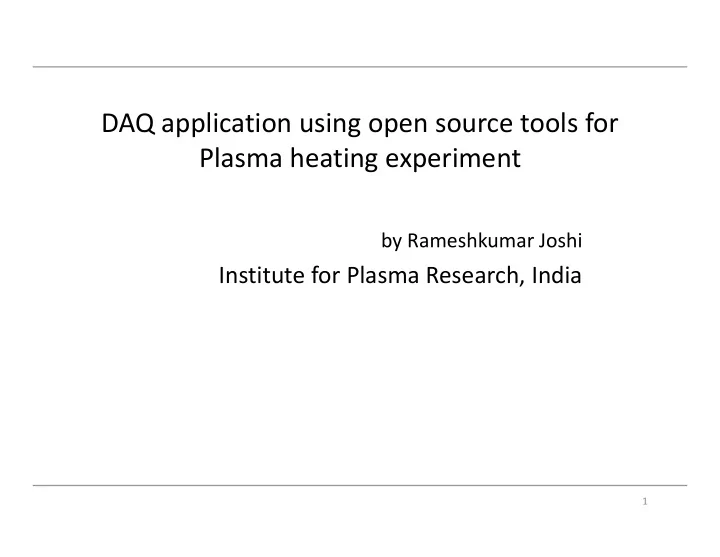
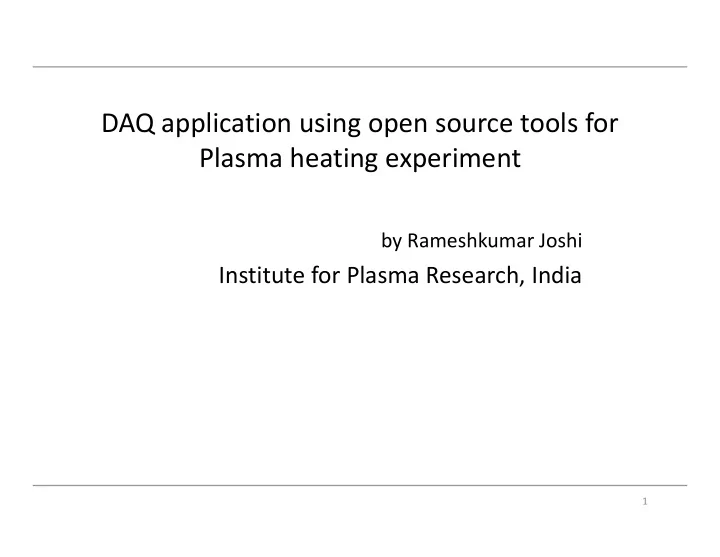
DAQ application using open source tools for Plasma heating experiment by Rameshkumar Joshi Institute for Plasma Research, India Institute for Plasma Research, India 1
Integrated DAQ architecture Client Computer having Programmable Communication MODBUS-TCP having Web- Logic CSS OPI, EPICS, over Http communication browser Controller Python, C PyEpics, Cython, Pymodbus Numpy, Scipy, Matplotlib MODBUS TCP MODBUS TCP EPICS Client Field Signal PLC Conditioning I/o CSS Studio 2
Basic Requirement • There are multiple DAQ systems are running simultaneously in the Institute. They must exchange data during experiment. Experimental Physics and Industrial Control Systems (EPICS) is provide the infrastructure by which each DAQ can exchange data as per requirement. • User Interface has been designed using Java based Control System Studio (CSS) which can glue with the EPICS network variable to plot as well as display values. • The system is designed and implemented the real time programmable logic controllers (PLC) data to monitoring and control using EPICS. • The Interface between PLC and computer is based on Ethernet. Using MODBUS/TCP communication data have been exchanged between PLC and Computer. For MODBUS communication Pymodbus library has been used as implementation platform. • Logical control has been designed using Python. The calibration and algorithm implementation is designed using C. The C functionality can be called using cython interface with Python. • Calibration of the instrumentation data has been implemented by curve fitting using Numpy, Scipy and Matplotlib. Page: 3
EPICS Introduction The infrastructure layer: EPICS • The infrastructure layer is implemented with EPICS (Experimental Physics and Industrial Control System) • EPICS is – an open-source control system toolkit – used in hundreds of large and small experimental physics projects world-wide: light sources, high energy physics, fusion (KSTAR, NSTX), telescopes – maintained and further developed by a world-wide community of users (including ITER) • The same infrastructure for the CODAC servers and for the plant system controllers to ensure a uniform standard interface. 4
CSS and Python Python action script on action button click event handling 5
Packages Used tools and libraries Name File Download Base baseR3.14.12.2.tar.gz http://www.aps.anl.gov/epics/base/R3-14/12.php Extensions extensionsTop_20070703.tar.gz http://www.aps.anl.gov/epics/extensions/configure/index.php PYTHON Python-2.7.6.tar.xz http://www.python.org/getit/ EDM edm-1-12-71.tgz http://ics-web.sns.ornl.gov/edm/ CSS CSS-3.0 http://cs-studio.sourceforge.net/ PV Access from a Shell Database Creation: record(ai,"ICRH:KW2_PLATE_VOLTAGE") EPICS Base provides several utilities for reading and { modifying Process Variables from command shell. Here caget field(DTYP,"Soft Channel") and caput are demonstrated by accessing our softIoc. field(VAL,0) field(UDF,1) field(FLNK,"ICRH:KW2_PLATE_VOLTAGE") } } $ caget calc:a calc:b calc:sum $ caget calc:a calc:b calc:sum calc:a 0 import ctypes calc:b 0 import time calc:sum 0 $ caput calc:a 2 from epics import caget, caput Old : calc:a 0 tmy_test_lib = ctypes.cdll.LoadLibrary('/home/admin/CSS-Workspaces/Default/icrh/libds.so') print "now initialization is %d" % tmy_test_lib.DsInit() New : calc:a 2 $ caget calc:a calc:b calc:sum print "now connection is %d" % tmy_test_lib.DsConnect() calc:a 2 calc:b 0 while True: calc:sum 2 $ caput calc:b 3 tmy_test_lib.DsRead() f3 = tmy_test_lib.DsReadAnalogIp(2)*20/4095 Old : calc:b 0 --------- New : calc:b 3 caput("ICRH:KW2_PLATE_VOLTAGE",f3) $ caget calc:a calc:b calc:sum calc:a 2 --------- calc:b 3 time.sleep(.100) calc:sum 5 6
Packages C implementation #include <stdio.h> #include <stdlib.h> #include <string.h> #include <sys/types.h> #include <sys/socket.h> #include <netinet/in.h> #include <arpa/inet.h> #include <sys/wait.h> #include <signal.h> #include <tcl.h> #include "nrutil.h“ #define MYPORT 4461 #define NO_OF_SAMPLES 2 #define ACQ_LIMIT 100000 int DsReadAnalogIp(int chno) int DsReadAnalogIp(int chno) { int status ; int value ; int sine_bit = 1 ; unsigned short int b ; b = disp_packet.data[chno] & 0x00ff ; disp_packet.data[chno] = disp_packet.data[chno] & 0xff00 ; disp_packet.data[chno] = disp_packet.data[chno] >> 8 ; b = b << 8 ; disp_packet.data[chno] = disp_packet.data[chno] + b ; /* convert into double */ if ( disp_packet.data[chno] > 0x7ff0 ) { disp_packet.data[chno] = 0xfff0 - disp_packet.data[chno] ; sine_bit = -1 ; } return value; } 7
Packages Numpy and Scipy and Matplotlib import numpy as np import matplotlib.pyplot as plt import scipy as sp from scipy.interpolate import interp1d from scipy import interpolate with open('kw20_plate_c.calib', 'r') as f2: lines = f2.readlines() data = [line.split()for line in lines] data2 = np.asfarray(data) x1 = data2[:,0] y1 = data2[:,1] print len(x1) new_length=len(x1) new_x = np.linspace(x1.min(), x1.max(), new_length) #new_y = sp.interpolate.interp1d(x, y, kind='cubic')(new_x) #new_y = interp1d(x1, y1, kind='cubic')(new_x) #new_y = interp1d(x1, y1, kind='cubic')(new_x) print x1.min() print x1.max() print new_x #print new_y print interp1d(x1, y1, kind='cubic')(0.88) print interp1d(x1, y1, kind='cubic')(2.88) print interp1d(x1, y1, kind='cubic')(4.88) new_y = interp1d(x1, y1, kind='cubic')(new_x) plt.plot(x1, y1,'r') plt.plot(new_x, new_y,'g') plt.show() 8
Experiments and Results OPI user interface screen for DAC software 9
Experiments and Results 1.5 MW monitoring and control screen for DAC software 10
Experiments and Results Experimental shot panel for DAC software 11
Summary EPICS and Extended modules have been compiled with Linux 32 bit � machine as host computer. 1000 process variables have been created with unique PV name which � have been exported with softIOC command provided by EPICS base. PyEPICS and python script program has been used to run recursively at � specified time delay for data monitoring and acquisition. Cython package gives ability to make C library as shared object which Cython package gives ability to make C library as shared object which � � functionality can be called using Python program. Wireshark and system monitor utilities have been used to check system � parameters and validation with benchmarking. CSS OPI (user interface) can be run from any client computer which � gets parameter and display data on periodic time scale. 12
References 1. http://www.internet-of-things-research.eu/pdf/IERC_Cluster_Book_2012_WEB.pdf 2. Piero Fraternali, Gustavo Rossi, Fernando Sánchez-Figueroa, "Rich Internet Applications", IEEE Internet Computing, vol.14, no. 3, pp. 9-12, May/June 2010, doi:10.1109/MIC.2010.76 3. Delta AH-500 PLC module reference: 4. http://www.ferret.com.au/ODIN/PDF/Showcases/105517.pdf 5. http://www.aps.anl.gov/epics/ 6. Pymodbus Python Package, https://pypi.python.org/pypi/pymodbus. 7. Pyepics Python Package, cars9.uchicago.edu/software/python/pyepics3/ 8. Ramesh Joshi et al. Conceptual design of EPICS based implementation for ICRH DAC system, Conference preceding of SocProS 2013, IIT Roorkee 9. http://www.alexandra.dk/uk/services/publications/documents/iot_comic_book.pdf 10.http://en.wikipedia.org/wiki/Smart_city#Examples_of_use 11.http://sydney.edu.au/health-sciences/research/healthinformatics/projects/internet-of-things.pdf 12.http://www.theguardian.com/local-governmentnetwork/2011/aug/18/internet-of-things-local government 13.http://en.openei.org/apps/FRED/web/#layer 13.http://en.openei.org/apps/FRED/web/#layer 14.http://www.ourplanetaryskin.org 15.X. Chen, K. Kasemir, “BOY, a modern graphical operator interface editor and runtime”. Proceedings of 2011 Particle Accelerator Conference, New York, NY, USA. 16.http://eclipse.org/rap/ 17.http://tools.ietf.org/html/rfc1122#section-1.1.3 18.http://mqtt.org/ 19.http://xmpp.org/ 20.http://m2m.eclipse.org/ 21.http://www.iot-a.eu/public 22.http://en.wikipedia.org/wiki/Open-source_hardware 23.http://semanticweb.org/wiki/Main_Page 24.http://stephendnicholas.com/archives/1217 25.http://www.ohwr.org/projects/cernohl/wiki 13
Thanks 14
Recommend
More recommend