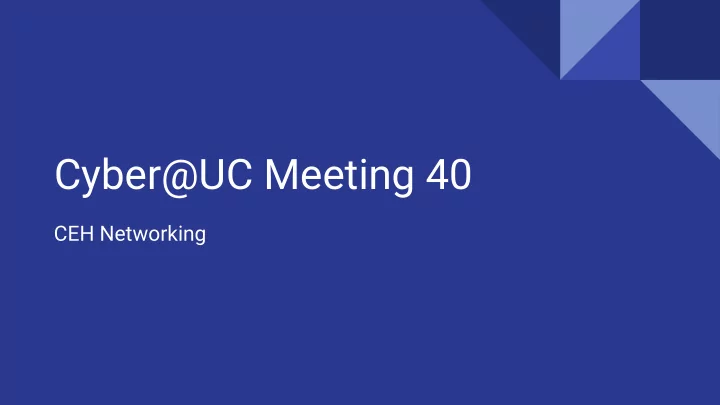
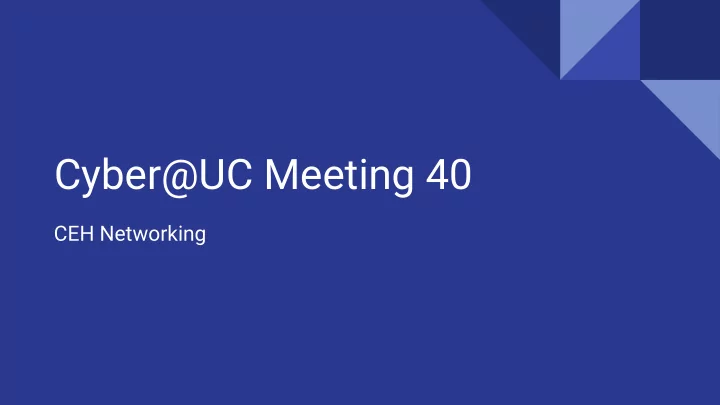
Cyber@UC Meeting 40 CEH Networking
If You’re New! ● Join our Slack ucyber.slack.com SIGN IN! ● Feel free to get involved with one of our committees: Content, Finance, Public ● Affairs, Outreach, Recruitment ● Ongoing Projects: Malware Sandboxing Lab ○ ○ Cyber Range RAPIDS Cyber Op Center ○
Announcements ● Dr. Williams Visited last week We’re planning school visits, reach out! ● Logo designs welcome! ● ● Board Game/Game Night !!! February 2nd , Friday at 6pm ● Dodgeball Team
Public Affairs ● Please fill out Google form for GroupMe Numbers! https://goo.gl/forms/94i9kMJgtpDGXsC22 ● Our brand new YouTube channel has just been made. We will be live streaming meetings, events, etc and posting relevant videos to the channel. Please subscribe! youtube.com/channel/UCWcJuk7A_1nDj4m-cHWvIFw Follow us on our social media: Facebook : facebook.com/CyberAtUC/ Twitter : twitter.com/UCyb3r Instagram : instagram.com/cyberatuc/ Website : gauss.ececs.uc.edu/UC.yber/
Weekly Content
Git with Github, great but not perfect... ● Source Repositories, good for development Limited by the tools and security to interact with ● PS. Demo will not be perfect... ● https://git-scm.com/downloads/logos
Git exploit with Escape Sequences...caveat…. ● Command-line only Possibly only a certain version of Linux/terminal affected ● Demo will be using github.uc.edu, not github.com ● ● Article posted on 2017/December/13 ● Reportedly posted to git’s security mailing list ● Article Link : https://www.twistlock.com/2017/12/13/hiding-content-git-escape-sequence- twistlock-labs-experiment/ ● Github-Article-Link : https://github.com/twistlock/gitPocDiff
Start Demo ● Also, don't do any of this ● Just poc, not meant to create Mr. Robot
If !Demo, goto link Link to Article: https://www.twistlock.com/2017/12/13/hiding-content-git-escape-sequence-twist lock-labs-experiment/
CrossRAT ● Remember Dark Caracal? When going through what was found, a new cross platform malware called ● CrossRAT 0.1was found, believed to be developed by or for Dark Caracal ● Dark Caracal doesn’t use zero days ● Written in Java, making it easy to reverse engineer Only 2/58 popular AVs can detect CrossRAT ● Persistent surveillance, key logger ● ● Advise to install behaviour-based threat detection software ● Article includes a method to check for infection https://thehackernews.com/2018/01/crossrat-malware.html
Part 2: Systems Overview My cat might have to have his one remaining tooth removed
Differences from last week Based on everyone’s feedback and input: - More Color - More Graphics - More Content And as promised: - Things you can do to follow along - This week will be more technical
The Topics Today Go Something Exactly Like This - Single Systems - Common OS Arch-Types - Small Networks - Data Bus - IPv4, MAC, & Ports - TCP and UDP - NAT and DHCP - FireWalls - Large Networks - Switches and Hubs - Intrusion Detection Systems - IPv4 & IPv6 - VPN - Inter-Networks - DNS & ICANN
We have a single system, but what is on it?
We have a handful of systems, how do we connect them? - At a high level, we just connect all of the devices on one network - For this abstract purpose, assume we can connect clients, servers, and peripherals directly to the same network
How do we tell these individual devices apart? 192.168.0.5 - Follow along with: - ipconfig /a for Windows - ifconfig for Linux and Mac - We can give each device a physical address (MAC) which is integrated into the device’s network connector - We can give each device a network-specific address (IP) which is given to the device when it connects to the network - Typically applications that access the network will use IP address to connections 192.168.0.7
More on IPv4 - Most of the world uses IPv4 - IPv4 is starting to be replaced by IPv6 which allows larger networks 192.168.0.1 - The first three octets make the network address , which details the network the host is connected to 2716 Jefferson - The fourth octet is the host address , which is the individual device identifier on the network - You can think of an IPv4 address as being similar to a house number and street address. - You can request an IP from a network if you don’t want to use the one you were assigned
IP’s in Cyber Security
More on MAC - The MAC address is assigned to the network card when it is manufactured - MAC addresses identify both the manufacturer of the ff:ff:ff:aa:aa:aa interface and the interface itself - Because the MAC is told to the network through software, it is quite trivial to change your MAC address through a tool such as macchanger - MAC addresses could once be used to track devices but most modern devices will randomize their MAC when joining a new network to prevent this
Ports Port Protocol Application 20 TCP FTP Data 21 TCP FTP control 22 TCP SSH - To tell apart data that is sent to specific programs on the computer we use ports 23 TCP Telnet - Ports are numbered on the range 1-65535 but typically 25 TCP SMTP only the lower 800 are used for most applications - Web servers use port 80 as a standard HTTP port 53 Both DNS - Applications are not explicitly bound to a certain port, it’s just common practice to use certain ports with certain 67,68 UDP DHCP applications 80 TCP HTTP 443 TCP SSL
How do we send data between systems? - Transport Control Protocol (TCP) - Two systems establish a connection stream then end the connection - Involves a 3 way handshake followed by a finish packet (SYN, ACK, SYN) - Provides error correction - Typically used for sending large amounts of data and verifying the reception of data - User Datagram Protocol (UDP) - No connection is established - Requires no handshake - Provides no error correction - Typically used for small, one way data transmission or one to many (multicast)transmissions
Network Address Translation (NAT) 75.123.52.41 - We would run out of IPv4 addresses very quickly if every device was given a unique one - Instead, typically your home router is assigned a public IP and then gives the devices behind it internal IP addresses with DHCP - The outside world will see your IP as that of the router
Dynamic Host Configuration Protocol (DHCP) 75.123.52.41 - Because you still need an IP address to talk to other computers your router can also assign internal IP’s to your network - Typically this IP range starts at 192.168.0.1 or 192.168.0.1 192.168.1.1 with the router and counts up - You can also request a specific network address form the router 192.168.0.3 192.168.0.2 192.168.0.4
Good and Bad Fire Walls Internet Traffic - Most routers also have firewall built in, just not a good one - Firewalls are supposed to let good things Good through and keep bad things out Internet - Firewalls are typically passive systems that Traffic follow simple allow/disallow rules that correspond to certain ports - Example: allow TCP over port 80 (http)
Firewall Demo
Large Networks - Large networks such as major business require multiple layers of security - Large networks may include several smaller networks for different purposes - I.e. you may have a full access network, a restricted development network, and an air gapped internal only network all in one building - Large networks will start to use more advanced hardware that home networks typically won’t need
Switches and Hubs - Switches and hubs are simple ways of extending network access physically - Switches will send network traffic only to the intended receiver - Hubs will send network traffic to all receivers
Intrusion Detection Systems (IDS) - Intrusion Detection Systems will monitor traffic on a network and look for things that look malicious and report the event - Some very high end IDS’s use machine learning to recognize and adapt to use patterns on the network - 2 popular IDS’s are Suricata and Snort IDS
IDS Demo
Intrusion Prevention Systems (IPS) - Intrusion Prevention Systems will monitor traffic on a network and function as a dynamic firewall IPS - IPS’s are active when compared to passive firewalls or detection systems - IPS’s are inline just as a firewall would be
IPv6 - IPv6 is meant to replace IPv4 in the future - IPv6 uses hexadecimal to distinguish from IPv4 - IPv4 addresses are only 32 bits long whereas - IPv6 addresses are 128 bits long - Can contain part of the mac address - 340,282,366,920,938,000,000,000,000,000,000,000,000 2001:0db8:85a3:0000:0000:8a2e:0370:7334 4563 West Street
Virtual Private Network - VPN’s are a software way of allowing two or more systems to act as if they are on the same physical network over the internet - VPN’s can be used for users to remotely connect into work site services - UC provides a VPN for faculty and students - We use a OpenVPN to connect with Franco’s class for the red team simulation - Information sent over VPN is seen only by the VPN owner
Recommend
More recommend