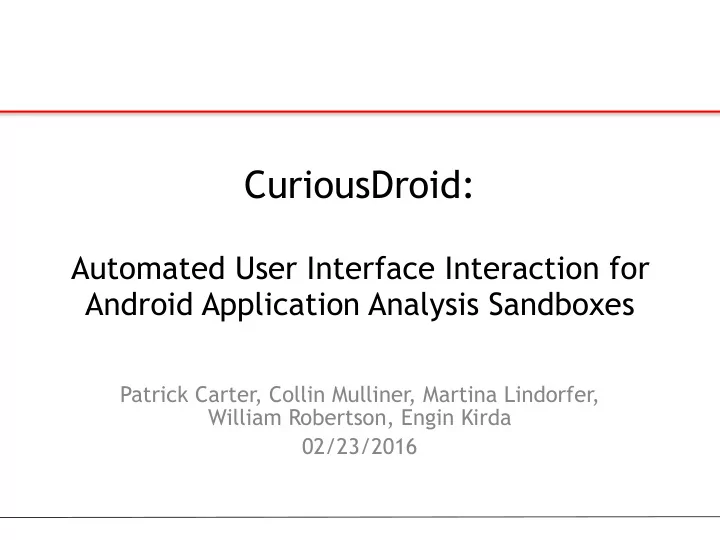
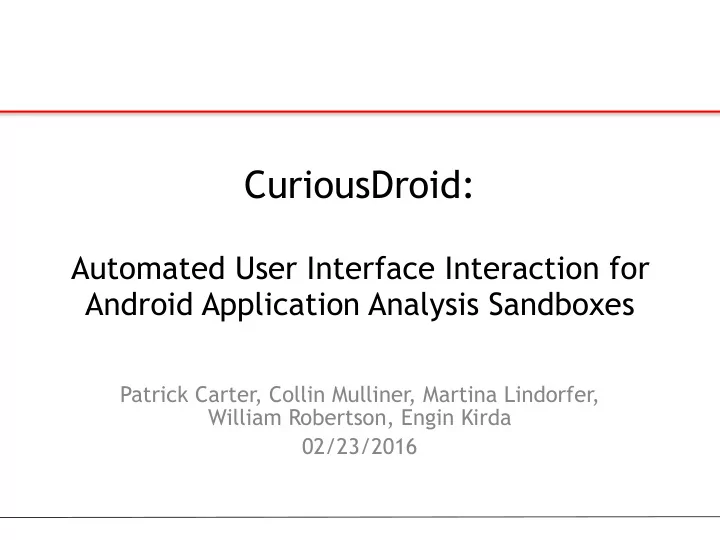
CuriousDroid: Automated User Interface Interaction for Android Application Analysis Sandboxes Patrick Carter, Collin Mulliner, Martina Lindorfer, William Robertson, Engin Kirda 02/23/2016
Android 2015 Q3 Market Share Android iOS Windows Blackberry Others • Most popular mobile OS – 84.7% of 2015 Q3 mobile device sales – 48.6% 2014 total device sales * Gartner 2
Android Malware • Apps appear normal to user – Malicious functionality hidden from user • Russian banking malware - Send SMS - Capture images - Record Audio - Track GPS - Address book - List of recent calls - Etc. 3
Android Security • Google Play Store – Google Bouncer – Doesn’t protect against 3 rd party sources • Anti-Malware applications – Generally looking for malware signatures • User defenses – Permissions – Avoid 3 rd party sources • A more robust malware analysis is necesarry 4
Malware Analysis • Static analysis – Safely approximates all behaviors – False positives more likely • Dynamic Analysis – High-fidelity results – Coverage is hard! 5
Android Dynamic Malware Analysis • Coverage is even harder! – All Android apps are event/GUI based • Exercising application UIs is imperative for increased coverage – Cannot drive execution of application forward without exercising the UI 6
Android Test Generation • De facto tools for exercising application UIs are the Monkey and MonkeyRunner (Google) – Monkey: fuzzer – MonkeyRunner: requires source code and knowledge of application to build test applications • Other exercisers require either source code (instrumentation) or take a long time to generate exploration paths 7
CuriousDroid • Android UI stimulation for malware sandbox environments – Fully automated: No human in loop – No source code or prior knowledge of application is necessary – Runs on devices in addition to emulators • Needs root • Emulates human interactions 8
Dynamic Dalvik Instrumentation • Method for injecting arbitrary code into a running process – Add additional class files to Dalvik VM • Allows us to overwrite application and framework methods: – Application code is not modified – No need to disassemble 9
System Overview Three Phases of CuriousDroid UI Decomposition Input Inference Input Generation • Extract hierarchy • Determine what • Translate inputs to of UI elements type of input each physical • Label interactive element takes (if interactions elements any) • Inject inputs into • Determine order of application/OS interaction 10
Android UI • Activity class is a way for a user to interact with an application – Provides window and contains the UI elements • UI composed of different elements: – Containers – Views • Interactive: Buttons, text fields, etc • Non-interactive: text labels, etc 11
User Interface Decomposition Overwrite Activity method onWindowFocusChanged() • – Called after Views drawn to screen Starting with the root view, recursively examine each sub- • view until all views are examined – As each view is examined compile list of interactive views or “widgets” 12
Input Inference 13
Input Inference • Examine each widget to EditText determine type of EditText interaction EditText EditText – Text fields take crafted input EditText CheckBox – Buttons take taps, etc. Button Button 14
Input Inference • Use hints to determine context EditText – Text labels or EditText textfield “hints” EditText – Compare to list of EditText keywords EditText CheckBox • Draw from list of predefined input Button values Button 15
Input Inference • Determine order to interact with widgets – Top-down left-right – nextFocus property • Always press buttons last! 16
Input Generation • Translate ordered inputs into physical interactions – Generate data representing gesture • Separate process writes data directly to input driver 17
Evaluation • Does better input generation improve dynamic analysis? – Dynamic behavior – Activity Coverage • In total 38,572 applications tested – Apps pulled from Andrubis database – Compare results generated by Andrubis where input generation system is varied 18
Andrubis • Android malware analysis system: – Static and Dynamic analysis • Static: requested permissions, services, broadcast receivers. API calls used. • Dynamic: data leaks, filesystem activity, Phone and SMS, dynamic code loading, JNI • Assigns score (0 – 10) for each application: www.anubis.org 19
Results: Borderline Classification Borderline Score • 8827 Apps chosen with score from 4-5 • Majority of apps reclassified to benign • Change in score driven by increase in number of dynamic features generated 20
Results: Dynamic Behaviors Observed Dynamic Behaviors • Applications chosen for each category contain bytecode for a given behavior that was not exercised by Monkey • These behaviors often seen in malware 21
Results: Activity Measurements Activity Coverage Cummulative Distribution Function of Activity Count 8000 100 90 Cummulative Percentage of Applications 7000 80 6000 70 # of Applications 5000 60 4000 50 40 3000 30 2000 20 1000 10 0 0 <10% 10% 20% 30% 40% 50% 60% 70% 80% 90% 100% 0 10 20 30 40 50 60 70 80 Activity Coverage # of Activites • Activity coverage: – Some applications have high number of Activities (up to 287) – Some Activities only triggered under certain circumstances SMS received, network data • How Activities triggered is more important! • – Valid form data passed from one to another 22
Conclusion • CuriousDroid: a tool for automated execution of Android Applications in an intelligent and human-like fashion • Geared towards high-volume malware analysis systems that require no prior knowledge of apps • Our results show improved performance over black-box fuzzing 23
Questions? 24
Test Application Execution 1 2 3 4 5 25
Input Generation • Event injection mechanism running in separate process – Takes output from Input Generator – Writes directly to the touchscreen input driver • Mimics actual touch events which are then passed to applications through the Android framework • OS cannot tell difference between real and simulated touch events 26
Recommend
More recommend