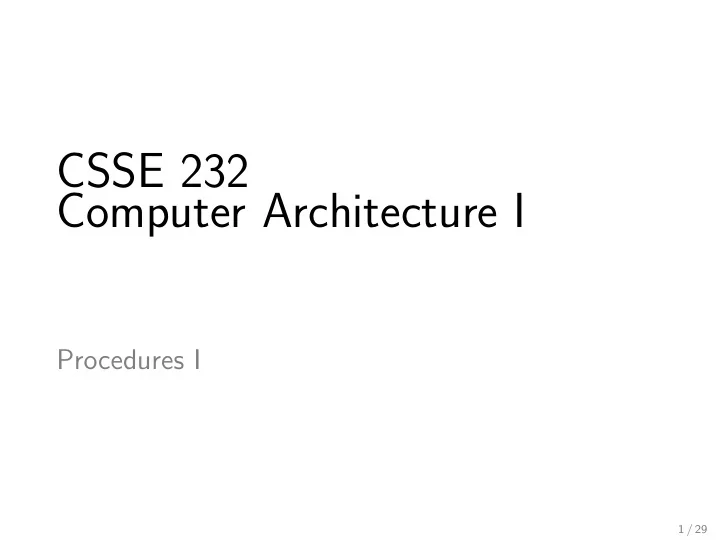
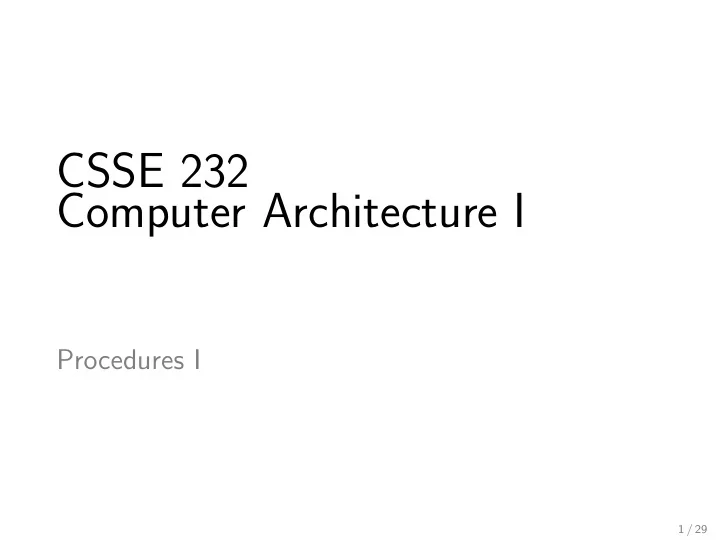
CSSE 232 Computer Architecture I Procedures I 1 / 29
Class Status Reading for today • 2.8 • B.6 2 / 29
Outline • Big immediates and $at • Procedure steps • Instructions • Register review • Spilling registers • Stack and frames • Examples 3 / 29
Big Immediates and $at lw $t1, A($t1) • Read the value from memory at address ( A + $t1 contents) and store result in register $t1 . • lw is an I-type instruction. I-types support 16 bit immediate values. • How is lw handled if A is a 16 bit address? 4 / 29
Big Immediates and $at lw $t1, A($t1) • Read the value from memory at address ( A + $t1 contents) and store result in register $t1 . • lw is an I-type instruction. I-types support 16 bit immediate values. • How is lw handled if A is a 16 bit address? • I-types support 16 bit immediate, so no problem • What if A is a 32-bit address? 4 / 29
Big Immediates and $at lw $t1, A($t1) • Read the value from memory at address ( A + $t1 contents) and store result in register $t1 . • lw is an I-type instruction. I-types support 16 bit immediate values. • How is lw handled if A is a 16 bit address? • I-types support 16 bit immediate, so no problem • What if A is a 32-bit address? • I-types only support 16 bit immediates, so load in two steps • Load upper 16 bits with lui • Load lower 16 bits with ori or clever use of lw 4 / 29
Why do we need Procedures/Functions? 5 / 29
Why do we need Procedures/Functions? • Breaks code into small sections • Gives code defined boundaries • More manageable • Easier to modify • Easier to maintain • Reusable 5 / 29
Procedure calling i n t main ( ) { i n t a = 1; i n t b = 2; i n t add ( i n t x , i n t y ) { i n t c = add ( a , b ) ; r e t u r n x + y ; r e t u r n 2 ∗ c ; } } • Steps required 1 Place parameters in registers 2 Transfer control to procedure 3 Acquire storage for procedure 4 Perform procedure’s operations 5 Place result in register for caller 6 Return to place of call 6 / 29
Procedure Call Instructions • Procedure call: jump and link jal ProcedureLabel • Address of following instruction put in $ra • Jumps to target address • Procedure return: jump register jr $ra • Sets the address in $ra as the next instruction 7 / 29
Procedure Call Instructions • jal ProcedureLabel : jump and link • Wipes out $ra , puts a new value in (new return address) • Old return address is lost! • What should we do? 8 / 29
Procedure Call Instructions • jal ProcedureLabel : jump and link • Wipes out $ra , puts a new value in (new return address) • Old return address is lost! • What should we do? • Save return address somewhere... 8 / 29
Procedure Call Instructions • jal ProcedureLabel : jump and link • Wipes out $ra , puts a new value in (new return address) • Old return address is lost! • What should we do? • Save return address somewhere... • Stack would probably be good 8 / 29
Program Counter (PC) Special register which holds the address of the next instruction The jal instruction saves PC + 4 in $ra 9 / 29
System and Call Registers Register # Register Name Description 0 zero Hardwired to zero 1 at Reserved for assembler 2 v0 Return values from procedure calls 3 v1 4 a0 5 a1 Arguments passed to procedure calls 6 a2 7 a3 10 / 29
Temporary Registers Register # Register Name Description 8 t0 9 t1 10 t2 11 t3 Temporary values, caller saves 12 t4 13 t5 14 t6 15 t7 11 / 29
Save Registers Register # Register Name Description 16 s0 17 s1 18 s2 19 s3 Saved values, callee saves 20 s4 21 s5 22 s6 23 s7 12 / 29
Temporary and System Registers Register # Register Name Description 24 t8 Temporary values caller saves 25 t9 26 k0 Reserved for OS kernel 27 k1 28 gp Pointer to global area 29 sp Stack pointer 30 fp Frame pointer 31 ra Return address 13 / 29
Register Use • MIPS has 10 $t registers, 8 $s registers • What if a program needs more than 18 registers? 14 / 29
Register Use • MIPS has 10 $t registers, 8 $s registers • What if a program needs more than 18 registers? • Store in memory when not in use (spilling registers) 14 / 29
Register Use • MIPS has 10 $t registers, 8 $s registers • What if a program needs more than 18 registers? • Store in memory when not in use (spilling registers) • What if a program uses all 18 registers, then calls a procedure? • Can that procedure only use the $a n and $v n registers? 14 / 29
Register Use • MIPS has 10 $t registers, 8 $s registers • What if a program needs more than 18 registers? • Store in memory when not in use (spilling registers) • What if a program uses all 18 registers, then calls a procedure? • Can that procedure only use the $a n and $v n registers? • Save caller’s registers in memory? 14 / 29
Register Use • MIPS has 10 $t registers, 8 $s registers • What if a program needs more than 18 registers? • Store in memory when not in use (spilling registers) • What if a program uses all 18 registers, then calls a procedure? • Can that procedure only use the $a n and $v n registers? • Save caller’s registers in memory? • We can define a ’stack’ of memory to save registers 14 / 29
Spilling registers • Stack • Push • Pop • Stack pointer (register 29) • Grow from higher addresses to lower addresses • Push values : subtract from stack pointer!!! • Pop values : add to stack pointer!!! 15 / 29
Stack Layout $sp 7 f f f f f f c he x Stack Dynamic data $gp Static data 1000 8000 he x 1000 0000 he x Text pc 0040 0000 he x Reserved 0 16 / 29
Stack Frames • Also called an activation record or procedure frame • Segment of stack containing a procedure’s saved registers and local variables • Also used for extra arguments • Frame pointer ( $fp ) points to the first word of the frame of a procedure • Stack pointer ( $sp ) and frame pointer ( $fp ) define the bounds of the stack frame 17 / 29
Argument conventions • If the procedure takes four or less arguments • Place arguments in $a0 - $a3 • If the procedure takes more than four arguments • Place first four arguments in $a0 - $a3 • Place extra arguments on stack in order • Procedure uses $sp to locate extra arguments This is a simplified convention, actual MIPS programs use a more complex convention. 18 / 29
Stack Allocation During Call High address $ f p $ f p $sp $sp $ f p Saved argument registers (if any) Saved return address Saved saved registers (if any) Local arrays and structures (if any) $sp Low address a. b. c. Before During After 19 / 29
Register Use • Caller function uses $t n and $s n registers • Callee function also uses $t n and $s n registers • Must avoid overwriting other procedure’s register data • Can save register values on stack • Use register for whatever is needed • Restore value when done using 20 / 29
Register Use • Backup $s registers before using • Restore $s registers before returning to caller • Caller should never notice any changes! • Never assume $t registers are valid across calls • Backup if needed (on stack) 21 / 29
Call conventions • When procedure begins: • Save $s n before using • Before making a call (i.e. before using jal ): • Save $ra • Save $t n , $a n , and $v n if needed • After making a call: • Restore $ra • Restore $t n , $a n , and $v n if needed • Before returning to caller: • Restore $s n if used • Restore $sp before returning (i.e. before using jr $ra ) 22 / 29
Procedure Call i n t main ( ) { Assume w, x are stored in i n t w , x , y ; . . . // put v a l u e s i n w and x $t0 , $t1 and y is stored in y = leaf_example ( w , x ) ; $s0 . y = w + y ; . . . } 23 / 29
Procedure Call - just the call i n t main ( ) { Assume w, x are stored in i n t w , x , y ; . . . // put v a l u e s i n w and x $t0 , $t1 and y is stored in y = leaf_example ( w , x ) ; $s0 . y = w + y ; . . . } main : . . . #put a v a l u e i n x addi $a0 , $t0 , 0 #put w i n arg reg addi $a1 , $t1 , 0 #put x i n arg reg j a l leaf_example #make procedure c a l l addi $s0 , $v0 , 0 #put r e t u r n v a l u e i n y add $s0 , $t1 , $s0 #compute new y . . . j r $ra 24 / 29
Procedure Call - just the call i n t main ( ) { Assume w, x are stored in i n t w , x , y ; . . . // put v a l u e s i n w and x $t0 , $t1 and y is stored in y = leaf_example ( w , x ) ; $s0 . y = w + y ; . . . } main : . . . #put a v a l u e i n x addi $a0 , $t0 , 0 #put w i n arg reg addi $a1 , $t1 , 0 #put x i n arg reg j a l leaf_example #make procedure c a l l addi $s0 , $v0 , 0 #put r e t u r n v a l u e i n y add $s0 , $t1 , $s0 #compute new y . . . j r $ra First try... still need to save $t1 ... 24 / 29
Recommend
More recommend