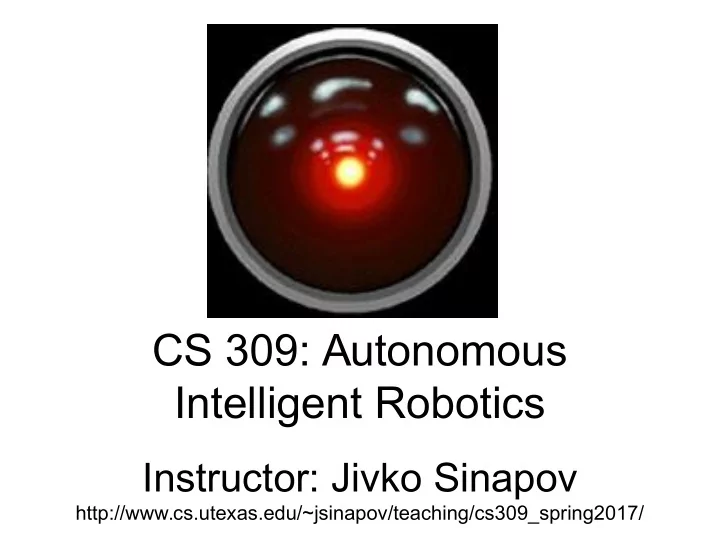
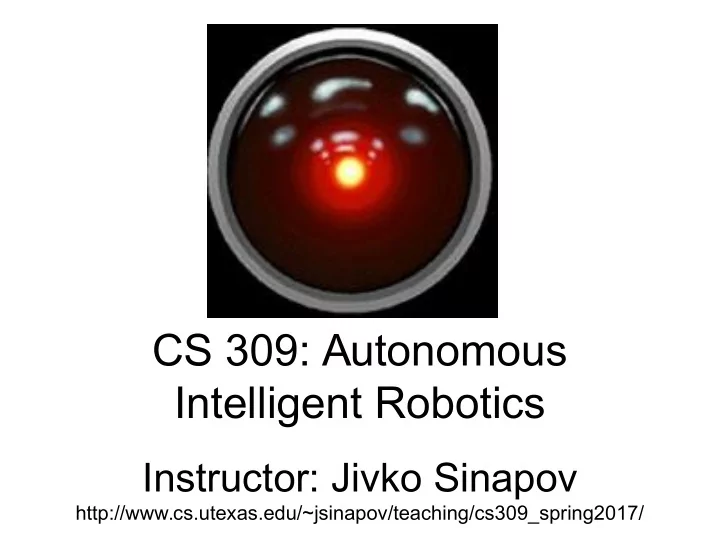
CS 309: Autonomous Intelligent Robotics Instructor: Jivko Sinapov http://www.cs.utexas.edu/~jsinapov/teaching/cs309_spring2017/
Final Project Presentations Saturday, May 13, 7:00-10:00 pm https://registrar.utexas.edu/schedules/172/finals Location: HERE
Final Project Presentations • Each presentation should be 10 minutes long • If using your own laptop, check to make sure it works with this projector this week • If using my laptop, email me a link to your slides (e.g., Google slides) • For most projects, the presentation should include videos
Presentation Outline • Introduction (2-3 slides): what is the problem you're trying to solve • Related Work (1-2 slides): what are some existing approaches or related works • Methodology (2-3 slides): how did you solve the problem • Results and Video (2-3 slides): qualitative and/or quantitative results
Project Deliverables • Final Report (6+ pages in PDF) • Code and Documentation (posted on github) • Presentation including video
Project Report Structure / Outline • Abstract • Introduction • Background and/or Related Work • Technical Approach • Experiments and/or Evaluation and/or Example Demonstration • Conclusion and Future Work
Final Project Deadline Monday, May 15, midnight (time zone of your choice)
Remaining Hackathons • Friday May 5: starting around 3 pm • Friday May 12: starting around 3 pm • Almost every day of this and next week there will be people in the lab after 5 pm • Yuqian and myself will be traveling to AAMAS the week of May 8-12
How to share the robots...
How to share the robots... • Create your own workspace • Source your workspace in each terminal you open using: “source ~/<workspace>/devel/setup.bash” • Or, edit the .bashrc to source your workspace automatically • When logging into the robot, check the .bashrc file to see what workspace is being sources and comment line out if needed
How to share the robots... • Always leave the robots shut down and charging when done • If people are waiting in the line to use a robot and all are taken, be considerate and alternate • Use simulation when you can but periodically test on the real robots as well
Project Breakout Session
THE END
Recommend
More recommend