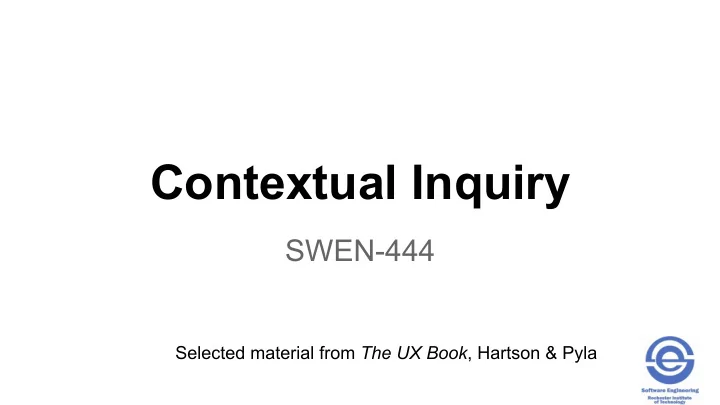
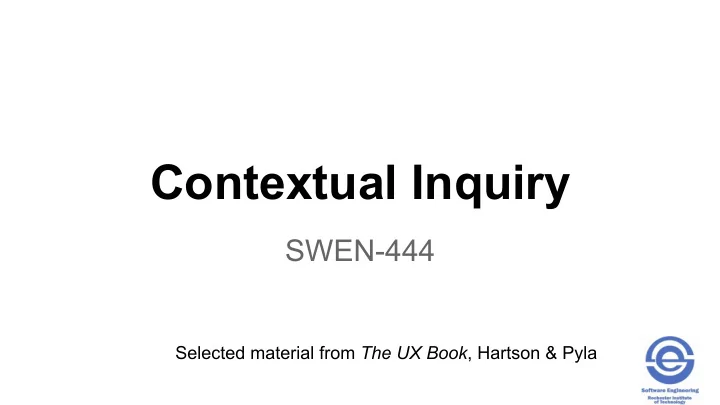
Contextual Inquiry SWEN-444 Selected material from The UX Book , Hartson & Pyla
Definitions • Context - entire context of work and work practice in target work environment • Goal: Understand customer’s work practice – how work (play) gets done • Work activities – what users do to accomplish goals in a work environment • Sensory, cognitive , and physical actions performed while carrying out work practice • Not all activities involve system or product usage • Example, using a CAD/CAM application to design an automobile
Work Practice • Collection of work activities performed to complete jobs • Involves learned skills and knowledge, decision making, and social interaction • Can be based on regulations, tradition, ritual, and habit • Pattern of …. • Procedures • Established actions • Approaches • Routines • Conventions • Customs • Protocols • Physical actions • Manual activities
What is Contextual Inquiry? • Discover and understand customer/user work practice and associated work activities • Underlying rationale - why • Goal: improve work practice and construct and/or improve system designs to support it • How? • Interviews – what they say • Observation (and apprenticing) – what they do
System Concept Statement • Starting point for contextual inquiry to make sure everyone is on the same page • Mission statement for new system to be developed • Explains system to outsiders • Helps set focus and scope for system development internally • Hard to write a good one, iterate • Broad audience of stakeholders • Typically 100 to 150 words in length
System Concept Statement Answers these questions… • What is the system name ? • Who are the system users ? • What will the system do ? • What problem (s) will the system solve ? • What experience will the system provide the user ? • Why will it be better than competitors ?
Example System Concept Statement Bicycle Rental System Municipalities want to promote greater use of bicycles in the center city by providing a bike rental system. They are motivated to encourage healthier life styles, and reduce congestion and emissions. They also want to earn extra revenue or at least break even. Bicycles available for rental are distributed in various convenient locations for people to rent for a small fee. Prospective bike riders use their mobile devices to locate the nearest bike rental stand with available bikes based on the location of the individual. Once a suitable bicycle is located, they use their phone to sign the bicycle out for immediate use or reserve it for later use. When the rider is finished with the bicycle, they use their phone to locate another bike stand and drop the bike off. They sign the bike back in and pay the usage fee. They are also requested to input information about the mechanical condition of the bike with a short survey.
CI Preparation • Do your homework – learn about the application domain and the business • Research – e.g., internal environment, market, technology, terminology, competition, current products/systems • Connect with the lead customer (decision maker) • Build a relationship • Validate the mission statement • Plan logistics for interviews and observation – who, when, where
Tips for Interviews and Observation • Have a going-in-plan – what questions to you want answered? • Utilize the 5W+H heuristic – who, what, why, when, where + how • Adapt according to what you learn • Goals - what users do , how they deal with problems but also how do they “ feel ”, what are their personal goals ? • Work practice and activities • Work environment • Identify work related information • Collect any helpful work related artifacts
Tips for Interviews and Observation (cont.) • Sessions … • Make the user feel at ease, explain the process • Don’t lead the witness, have them tell “stories” • 1-2 hours max • Take notes (record)!!! Have an organizational scheme (“bins”) – e.g., their role, work activities, work environment, social and collaborative relationships, emotional expression, design ideas, … • Pitfalls … • Hearing not listening • Side tracks • Your personal bias • Is the user speaking the truth?
Recommend
More recommend