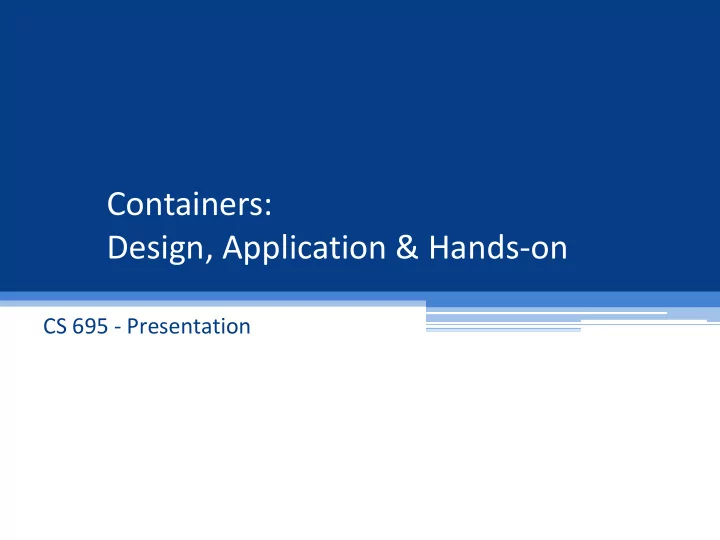
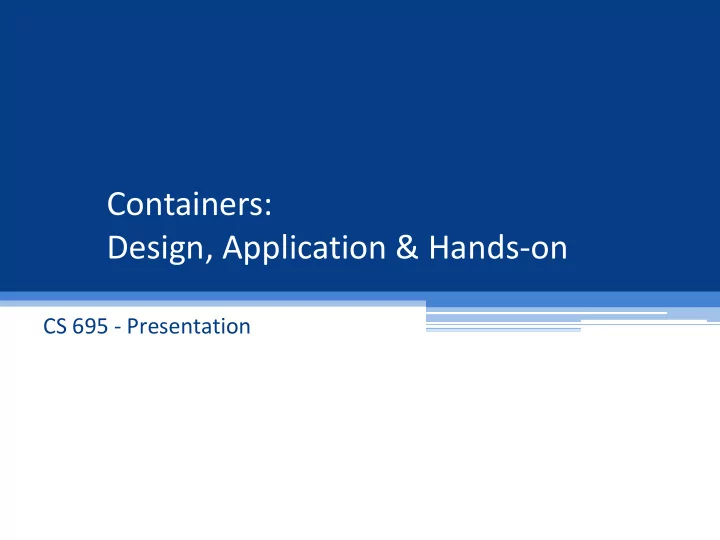
Containers: Design, Application & Hands-on CS 695 - Presentation
2 Getting Your Attention ! • Today’s talk will be applicable to many domains in CS Cloud providers – IAAS, PAAS HPC and Big Data Support for heavy compute in ML Application development Resource accounting • Hot topic in virtualization and app development • Wide area to explore for your CS695 projects
3 Introduction • IAAS – Provides resources as service • Virtual machines (VM) helps resource Partitioning Scaling
4 Issues with VM-based IAAS • Memory for each VM’s OS VM allocates memory for an OS leading to additional use of memory if host OS is same • Start up latency Booting the OS from power off causes delays • Dual control loop Scheduling for each resource happens at guest and host, leading to delays • Complete hardware stack emulation Full virtualization requires emulation of hardware which utilizes compute resources The issues mentioned above leads to overheads which in turn leads to bad cost- benefit ratios which adversely affects customers by overpricing services offer by IAAS
5 Requirements of IAAS provider Desired features for a Virtual Environment (VE) 1. Resource control Limit the amount of resource being utilized 2. Isolation Running of application in one VE shouldn’t be affect by the other VEs executing 3. Accounting of resource Each resource utilized by an VE must be accountable 4. Resource provisioning Deterministic – Maintain desired behavior Elastic – Change resources provisioned (if desired) 5. Reuse of host OS functionality Reusing host features whenever possible to avoid overheads when enforcing above
6 Container “ Container is a virtual environment that contains a set of processes grouped along with its dependent resources into a single logical OS entity. “ Also known as OS-Virtualization (Reason: Next Slide)
7 Reference: [16]
8
9 Control Groups (cgroups) • Resource controller for each resource • 12 different subsystems – CPU, memory etc. • Perform Accounting • Enforcing resource Restriction • Follows hierarchy • User space API – pseudo file-system Reference: [1]
10 Situation • You have 5 processes (PIDs 1-5) and you wish to divide them into two groups of processes with following constrains Group 1 PIDs: 1,2 4 CPUs, 4GB RAM, 2x Disk access rate Group 2 PIDs: 3, 4, 5 1 CPU, 4GB RAM, 1x Disk access rate • Also you must be able to track their resource usage for each group
11 LABELS Violet: Resource controller Green: Kernel Data structures Blue: Pointers for group 1 Blue: Pointers for group 2 Black Boxes: Directories used to manage cgroup nodes Fig: Control groups illustration using 3 controllers
12 • Demo with memory (and cpu depending on time) cgroup • Creating process attaching to cgroup, accounting, and setting limit
13 Namespaces • Isolated system views , 6 namespaces, Each namespaces has multiple isolated environments. • Each container is attached to 1 isolated namespace in all 6 types (similar to cgroups) 1. Mount – Each container its own view of system files 2. PID – Container processes are isolated from other container processes 3. Network – Only aware of its network resources 4. IPC – IPC communication local to container 5. UTS – Host names and domain names can be different 6. User – Users in each container are local • API – passing flags to clone() Reference: [2], [3]
14 Situation A situation where you have N processes, and you wish to isolate them from other processes in the system in such a way that, Our processes must not be able to see/interact with other processes in the system We have our own range of PIDs for our processes
15 Fig: Example of PID Namespace in which pids 6,8,9 in parent map to 1,2,3 in child
16 LABELS Orange Cgroup/subsystem Green Namespaces Fig: Kernel Data structure modifications to account for cgroups and namespaces
17 Container Disk Images • Provides new mount point – avoid changing data of host • New ROOTFS – mount namespace • Smaller than the normal OS-disk image – No kernel • Disk image could also contain only application Fig: mount namespace used to mount a new container root
18 Types of Containers System Application Containers Containers
19 System Containers • Environment similar to native machine • Install, configure, run – apps, libraries, demons • Used by cloud providers • Have been used for a while • Examples 1. Linux Containers (LXC) 2. Parallels virtuizzo 3. Solaris zones 4. Google lmctfy Reference: [7], [8]
20 Linux Containers (LXC) • API to deploy system containers • Configured via CLI • Image fetched from online repository – first time • There after – local cache • New container – image copied
21 Application containers • Develop, build, test, ship and even run apps • Recent – 2013 • Multiple apps – 1 container for each • Cloud-native apps • Examples 1. Docker 2. Rocket Reference: [6]
22 Docker Architecture COMPONENTS 1. Client: UI to manage containers 2. Host: Build & Run containers 3. Registry: Image store 4. Images: Read-only template 5. Containers: Created from image Fig: Docker Architecture, source: [6]
23 Docker Image layers POINTS • Stackable image layers • Reuse layers • Copy-On-Write (CoW) • Container adds Read- Write layer on image • Commit makes layer read only Fig: Docker image layers
24 • Short demo • Starting a container with Lxc/Docker and how they differ
25 Application of containers • System containers 1. Cloud providers (IAAS/PAAS) 2. Data centers 3. Potentially anywhere instead of VM • Application containers 1. HPC clusters 2. Application development Sandboxing applications with dependencies Micro services & Scalability Version Control – Github alternative Reference: [5], [10]
26 Kubernetes • Container Orchestration Tool, originally designed by Google • Automated Deployment, Management and Scaling • Groups application into logical units – pods • Minion is PM • Manages services and also batch processes Fig: Container orchestration using Kubernetes, source [5]
27 Merits and Demerit of containers Merits • Startup latency minimal • No hardware emulation • No multiple OS copies • Overheads - close to native Demerits • Only base kernel type containers • Security
28 Comparing Containers to VMs Container is better at • Memory Usage – VM takes 11- 60x container’s usage • Disk I/O – VM takes 2x • CPU utilization – Marginally better • Startup Latency – VM typically takes about 50-100x VM is better at • Network – VM is 1.2x better here • Live-Migration – Better in VMs • Support for guest of OS of different kernel • Security Reference: [9], [10], [11], [12], [13]
29 Related Works • CoreOS – Linux distro for container management • OSv - OS designed for the Cloud and is treated as a library operating system • LXD - Next generation hypervisor for containers • Disk Image Standardization Reference: [17], [18], [19], [20]
30 Conclusion • Performance overheads - Big win • Tremendous potential • Limitation of a container is the ability to only run OS of host kernel type
31 Possible Projects (Future Work) Disk & Storage • Comparative study of the different container imaging formats and providing use cases for each imaging format • Extending BLKIO cgroup support to SSDs Memory • Design a per memory cgroup accounting enable/disable knob • Shared pages accounting in containers charges the first cgroup that accesses it, design and implement solution to rectify this Network • Explore network cgroups, come up with drawbacks and propose new solutions to fix issues (will have to work with tc application)
32 Possible Projects (Future Work) Application-level • Deploy multi tier applications using Kubernetes and come up different ways to achieve load balance. • Comparative study of LXD versus Docker and provide use cases Miscellaneous • Study the feasibility for reusing of host OS packages inside containers by implementing the same • Live migration of containers – Look into CRIU
Recommend
More recommend