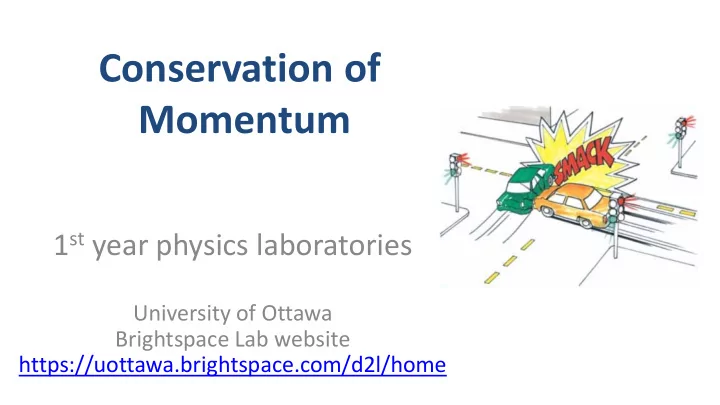
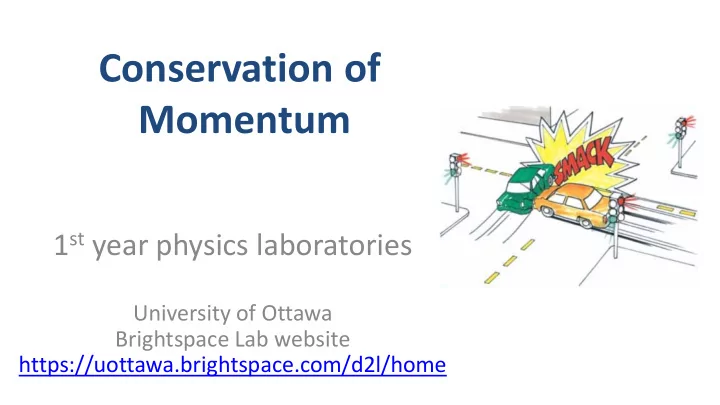
Conservation of Momentum 1 st year physics laboratories University of Ottawa Brightspace Lab website https://uottawa.brightspace.com/d2l/home
INTRODUCTION • In this experiment you will study the conservation of linear momentum and energy in two different types of collisions in 1D. • A moving object possesses kinetic energy ( E = mv 2 /2) and momentum ( p = mv ). • When two objects undergo a collision, the velocity (and thus momentum) of each object will change. • We will examine 2 types of collisions: elastic and inelastic.
INTRODUCTION (cont.) • We consider two gliders on an air track to be our single, closed system. • The position of the centre of mass for the two gliders, x CM is: where the indices 1 and 2 refer to 1 st and 2 nd object. • In part 1 you will analyze the motion of two gliders during a collision and examine the behaviour of their centre of mass.
INTRODUCTION (cont.) • In a closed system, any force that one object exerts on another are internal to the system. • In parts 2 and 3, we will examine the momentum and kinetic energy of both gliders undergoing elastic and inelastic collision to see how these forces affect the property of our system. • When two objects collide, the total momentum is conserved:
OBJECTIVES • Compare position-time graphs for individual gliders with one for the centre of mass of the system. • Compare velocity-time graphs for gliders undergoing two types of collisions. • Compare momentum and kinetic energy of your system before and after the collisions.
Elastic bumpers The setup (elastic): Glider 2 (with extra masses) Glider 1
Needle and wax receptacle The setup (inelastic): Glider 2 (with extra masses) Glider 1
The setup Closer view of Motion detector setup: the elastic bumpers: Closer view of the needle and the wax receptacle:
PRELIMINARY TASKS • Launch Logger Pro, turn on air supply (note, you are sharing the supply!), adjust the air flow. • Level your track using the adjustable legs. • Make sure the velcro stoppers are firmly held about 10 cm from each motion detector. • Make sure the round discs on both gliders are facing their respective motion detector.
PART 1 – CENTRE OF MASS • Zero both your sensors with the gliders at the centre of the track. One detector should be set to “reverse direction”. • Using a pair of elastic bumpers, gently collide glider 1 with glider 2. • Create a column to calculate the position of the centre of mass, x CM , during the collision. • Analyse the graph to determine velocities of: 1) glider 1 before the collision 2) glider 2 after the collision 3) the centre of mass before and after the collision
PART 2 – ELASTIC COLLISION • Using the same setup as Part 1, record data for an elastic collision (elastic bumpers). • Using position vs. time graphs, obtain the velocities of each glider before and after the collision. • Add a couple weights to glider 2 and try the collision again using two objects of different masses (light object hits heavier object) • Try the collision again but this time have the heavier object hit the lighter one.
Part 1 & 2 - Elastic collision
PART 3 – INELASTIC COLLISION • Switch to the needle and wax receptacle bumpers. • Perform a collision with two gliders of equal mass. – Make sure the gliders can travel smoothly all the way to the other end of the track without stopping after your collision. • Using position vs. time graphs, obtain the velocities of each glider before and after the collision. • Like in part 2, repeat for a lighter object hitting a heavier one and vice versa.
Part 3 - Inelastic collision
CALCULATIONS USING A SPREADSHEET • Write your labels and input your data. • Write the equation and press enter. • If you change the data, your equation will be automatically updated. • Expand your spreadsheet as required:
CLEAN UP! DUE DATE • Turn off the air supply, computer, and The report is due at don’t forget to take your USB key. the end of the lab session! • Put the gliders, bumpers, and weights on Make sure you submit the table. your graphs in • Please recycle scrap paper and throw Brightspace before leaving! away any garbage. Please leave your station as clean as you can. • Push back the monitor, keyboard, and PRE-LAB mouse. Please push your chair back under the table. Don’t forget to do • Thank you! your pre-lab test for the next experiment!
Recommend
More recommend