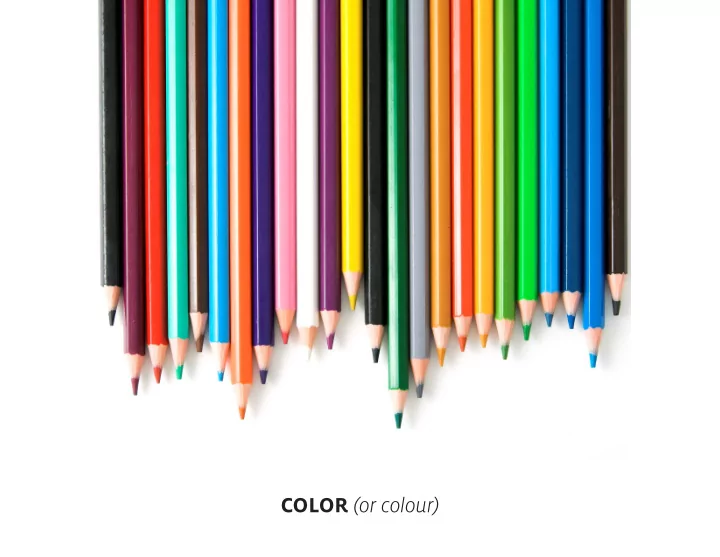
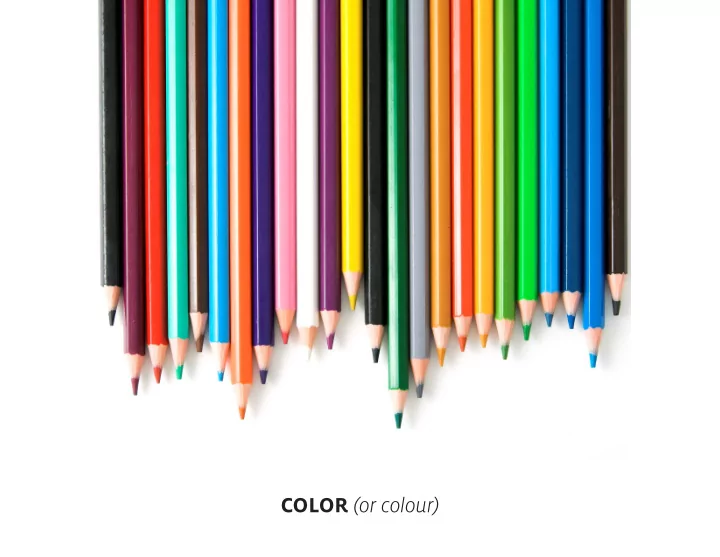
COLOR (or colour)
Color Perception Visible color Gamut RGB color Gamut Pantone color Gamut CMYK color Gamut The perception of color is very subjective.
Color Perception RGB fmow Digital printing • small numbers • standard sizes • “photo” colors • merges Other sources Ofgset printing • large numbers • various formats • all colors, including PMS, fmuo and metallic CMYK fmow Who uses what?
Color RGB Display devices: - computer screen - TV - digital camera - scanner Additive: start from black screen, add light in red, green, blue. From black to white, adding light.
Color CMYK Printing presses: - ofgset presses Subtractive: start from white sheet of paper, remove light (fjlter) with cyan, magenta, yellow and black inks. From white to black, taking light away.
Color RGB vs. CMYK RGB CMYK
Color CMY An early example of 3 color process: CMY (1902)
Color C
Color C+M
Color C+M+Y
Color CMYK
Color 4 color printing
Color P antone M atching S ystem
Color UH red C=0 M=100 1 ink multiple inks in this case, in this case, black as well no black in the red M=81 K=4 PMS186 CMYK
Color CMYK vs. Spot Advantages Advantages Printing vivid colors with precise references Printing multiple colors, especially realistic photos (impossible on 4c process or laser printers) Use of 4 standard inks Color consistency between jobs and printers Afgordable if more than 3 colors Afgordable if limited number of colors (3 or less) Possibility of printing metalic and fmuorescent colors Disadvantages More diffjcult to adjust (registration) Disadvantages Limited gamut Impossible to reproduce on laser printers Approximate reproduction of PMS colors Cannot print color photos Risk of color variations due to adjustments Need to stock each specifjc color > cost Spot CMYK
Color Work adjustments CMYK colors InDesign Depending on your print method, adjust your colors: - digital RGB - ofgset CMYK spot colors Failure to supply a fjle with the correct colors exposes your job to occasional “interesting” color conversions in the computer-to-plate system. You can load your color swatches from the UH Branding website, ASE fjle RGB color (PMS colors or 4c equivalents) InDesign
Color Work adjustments Photoshop preferences Adjust the colorspace to Adobe RGB (1998) , in the Edit menu, Color settings Photo adjustments Depending on your print method, convert your photos - digital RGB - ofgset CMYK File saving Save your photo in .ps format (photoshop) (keeps layers and adjustments and is compatible with InDesign) Photoshop
Color Work adjustments Illustrator adjustments Depending on your print method, convert your colors - digital RGB - ofgset CMYK These colors will be imported into InDesign. File saving Save your illustrations in .ai format (adobe illustrator) You can load your color swatches from the UH Branding website, ASE fjle (PMS colors or 4c equivalents) Illustrator
Recommend
More recommend