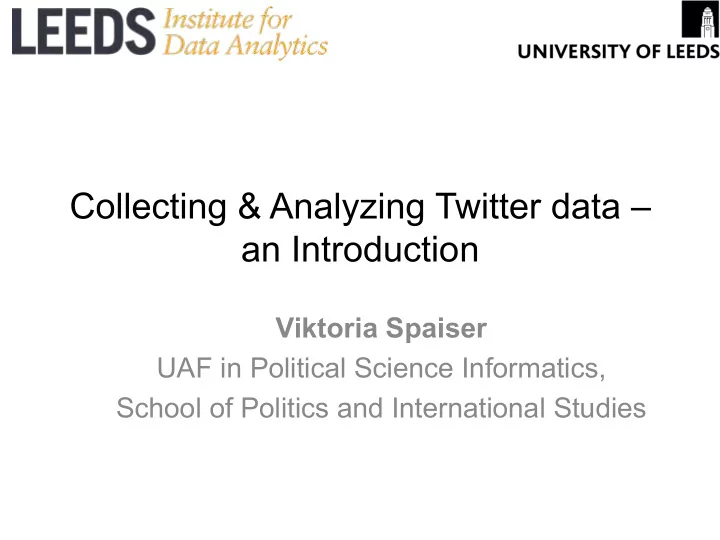
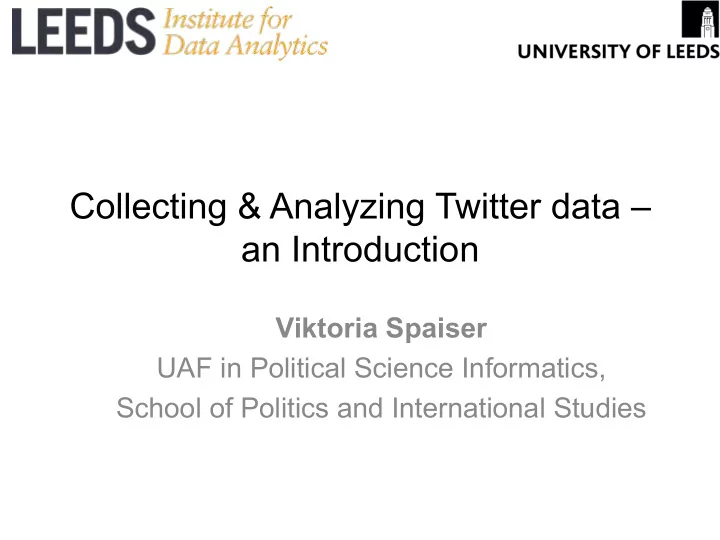
Collecting & Analyzing Twitter data – an Introduction Viktoria Spaiser UAF in Political Science Informatics, School of Politics and International Studies
Accessing Twitter data 1) Twitter Streaming API ( A pplication P rogramming I nterface) – Real-time Twitter data collection of tweets – Spritzer sample is free (1% of all public tweets) – Other samples or full data (e.g. Firehose) are subject to a charge https://dev.twitter.com/streaming/overview 2) Twitter REST APIs (in particular Twitter Search API) – Historic (past 7 days!) data collection of tweets (e.g. based on hashtags) – Collection of tweets by location (place operator of the Search API) – Collection of followers & friends data for specified Twitter user(s) – API Rate limits apply https://dev.twitter.com/rest/public
Accessing Twitter data Missed the date? - No panic, there is an archive for Streamed Twitter data https://archive.org/details/twitterstream Here you can download historic Twitter Streaming API data in JSON format
Accessing Twitter data What you need to access Twitter data via Twitter APIs 1. Twitter account 2. Obtain Authentication & Authorization (OAuth): – this requires registration as a developer (developing an app, even if you will not) with Twitter, register here: https://apps.twitter.com – you will get: Consumer Key, Consumer Secret, Access token, Acess token secret W ITHOUT THESE YOU WILL NOT BE ABLE TO ACCESS DATA VIA T WITTER API S !!!
Accessing Twitter data 1. Python (Python 2.7 + Anaconda for Python 2.7 recommended) useful packages: tweepy , Twython , simplejson , nltk (Natural Language Toolkit) install Python 2.7: https://www.python.org/downloads/ install Anaconda: https://www.continuum.io/downloads install pacakges: e.g. type “ pip install tweepy ” in terminal/shell 2. R (packages twitteR and ROAuth ): https://www.r-bloggers.com/setting-up-the-twitter-r-package-for-text-analytics/ 3. Other programming languages like Java etc. 4. NodeXL (no coding, Windows only, for Social Network Analyses only): http://www.pewinternet.org/files/2014/02/How-we-analyzed-Twitter-social-media- networks.pdf 5. Mecodify (new, free software for extracting & visualizing Twitter data, no coding, soon available from: http://www.mecodem.eu , developed by Walid Al-Safaq: walid.al-saqaf@ims.su.se ) 6. LIDA seems to have developed some software to collect tweets data, contact David Batty : d.batty@leeds.ac.uk
Twitter data, unprocessed JSON ( J ava S cript O bject N otation) format one tweet! foreign languages (here Russian) or special characters encoded in unicode
Twitter data, unprocessed …
Twitter data, key variables Field Description id Unique tweet ID number text Tweet text, if retweet then starts with RT @screen_name: created_at Timing of tweet creation, or of Twitter account creation if nested within the Twitter user field place/coordinates Latitude, longitude coordinates, if geo-enabled set to “ true ” (has to be activated by user, per default deactivated (value “false” ) user_mentions/ Indicates whether and which Twitter user is mentioned ( @ ) in the tweet screen_name in_reply_to_screen_ Indicates whether the twitter was a reply and in that case to which Twitter user name (if not a reply value “null” ) user/screen_name User name of Twitter user user/location Location information (e.g. name of town) as provided by Twitter user user/name Full name of Twitter user as provided by Twitter user user/description Profile description of Twitter user and many more variables … : http://support.gnip.com/sources/twitter/data_format.html
Ok, let’s start coding then …
Getting data from the Streaming API
Getting data from the Search API
Processing JSON data
Natural Language Processing
Geo-location Processing You can use GeoJSON for instance in QGIS or to create interac@ve maps with Leaflet hEp://leafletjs.com/examples/geojson.html
Recommended Further Reading And many sources on the internet…
Recommend
More recommend