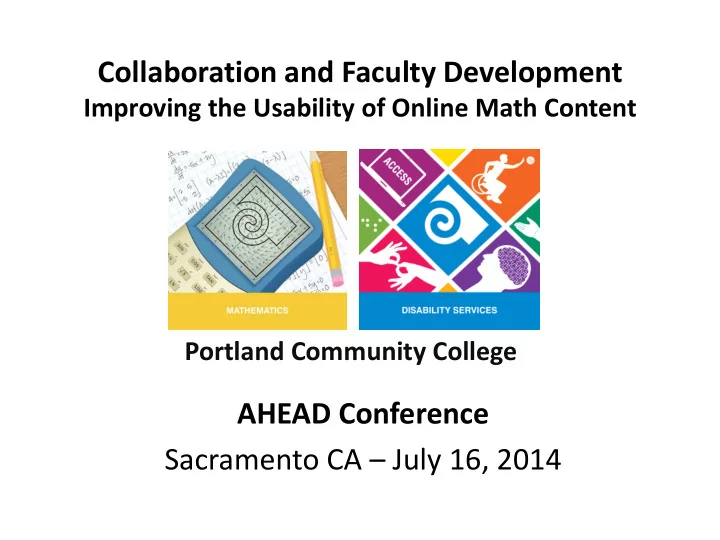
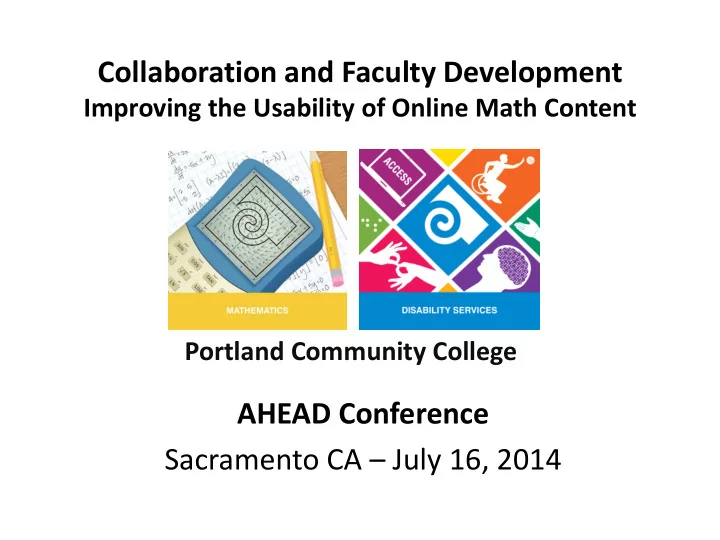
Collaboration and Faculty Development Improving the Usability of Online Math Content Portland Community College AHEAD Conference Sacramento CA – July 16, 2014
It’s a Team Effort Portland Community College Presents – In the Room • Kaela Parks, Director of Disability Services • Karen Sorensen, Accessibility in Distance Learning • Marc Goodman, Computer Science Faculty • Haris Gunadi, Alternate Media Specialist • Heiko Spoddeck, Math Faculty – From Afar • Scot Leavitt, Chris Hughes, Alex Jordan, Carl Yao, Jessica Bernards and Shane Horner - Math Faculty • Phyllis Petteys, Supada Armonchat, Maurice Mines, and Angel Chesimet – Accessibility Testing
Our Plan for This Session We have quite a few examples to share from our journey. Some presenters are here, others recorded information or contributed in advance. • Documents are uploaded • Videos are available – tinyurl.com/pcc-math • Links are provided to additional context • Contact information is provided for follow-up
Distance Learning Website www.pcc.edu/access
Best Practices for Math & Science • Graphs • Word Processed Documents • PDF • PowerPoint • D2L • Publisher Content • Tests/Exams • Additional Resources
Guidelines for Online Instructors
Building Momentum The 2011 Guiding Team focused on implementation of accessibility standards • Marketed as a shared responsibility “Don’t wait until you have all the answers!” • Faculty asked how to make Math accessible to individuals who are blind • DL and DS Invited experts to present best practices in accessible math production
Subject Area Studies Math Faculty requested release time to study accessibility in their discipline Outcomes and Expectations • Survey other instructors in discipline • Research, discuss, and conduct end user testing • Document Best Practices/Recommendations • Present findings • Produce final report
A Collaborative Funding Model Funded by Distance Learning and Deans of Instruction with Technical Support and End Users provided by Disability Services • Choice of funding options – Release Time – Special Project Rate • Two studies funded so far, with another planned for the Fall 2014 term
A Faculty Member’s Perspective Marc Goodman participated in a subject area study recently – Computer Science
The Math Study
Need for Ongoing Testing PCC has changed staffing patterns in last 2 years • Accessibility Specialists • Accessibility Technicians and Aides – end users • Browser/AT Changes – IE/MathPlayer/JAWS • Emerging Options – Central Access Reader • Changes in Commercial Offerings – ALEKS is making improvements – Pearson is promising MathML for NEW titles
WeBWorK
Power of LaTeX • Video put together by faculty member Alex Jordan details some of the accessibility related advantages – Content is separated from display – Small changes in file will influence compilation – .tex can produce pdf, html, and brf • LaTeX is free accessible authoring option • PCC has a 1 credit course offered online
Self-paced Math Lab Courses (ALC) ALC Credit courses at PCC – Pass/No Pass credit course, non-credit available – 1, 2, or 3 credits can be earned – 30 hours in the lab per credit – Learn with WeBWorK and tutor support – Pass quizzes. midterm, and final and move on to next course (MATH 20/60/65/95) Non-Credit Math courses at PCC – Week long prior to term start – Can be taken pre placement test
ALC Students Students in alternative courses might want • Extra Practice - Concurrent enrollment in traditional math course • Refresher – Passed courses before, but long ago • Acceleration – Student may place into MTH 60, but move through it and MTH65 in one term • Flexible Pace - Some students need to learn math at their own pace
Integrated Study Skills http://spot.pcc.edu/~jbernard/
Livescribe Multimedia Notes Pilot • Instructors opt in to UD Notetaking Approach • Pens are loaned through DS • Instructors have options • Multimedia notes are shared with all students • Pencasts are captioned as accommodation
Livescribe Multimedia Notes Pilot 86% of the students who responded had used the notes 90% of those found them more effective than standard notes Surveys are also being done on students borrowing pens
Multimedia Notes – Math Example Shane Horner started using livescribe in his teaching through the DS pilot, but has shared his approach and now the Math Dept. has bought pens for other faculty • He records short pencasts under the document camera during class which are then shares with the class • The pencasts provide an interactive way to review the examples from class and when needed, DS converts the pencast to a video with an interactive transcript
Pencast with Interactive Transcript
Making Handouts Accessible The Student Learning Center had handouts used in tutoring centers that were photocopies, which had been created on typewriter with hand-drawn formulas and graphs There were there were no digital files Disability Services hired students who had taken the LaTeX course to create .tex files which were compiled into beautiful printable PDF to replace the photocopies Alternate formats rounding out the set are BRF, Hard Copy Braille, Large Print, Word and HTML with MathML
The Change is Significant From Photocopies…to Accessible Electronic Formats
Braille and Tactile Graphics Two years ago the college had no Braille or Tactile Production capabilities...but now • Embossers produce Braille as well as tactile graphics with or without ink - compatible with IVEO • Picture in a Flash can produce tactile graphics using swell paper and image enhancer Those without in-house equipment could check options such as Central Access at Central Washington University
Large Format and 3-D Printing Because not all students learn in the same ways, it is good have both hard copy and accessible electronic resources available as needed. • Loaner AT such as ipads with accessible files • Plotter that produces documents up to 24” wide • Maker Space that produces 3D prints
Q and A
Contact Information Kaela Parks, Disability Services Director kaela.parks@pcc.edu Karen Sorensen, Accessibility Advocate for Online Courses karen.sorensen@pcc.edu Marc Goodman, Computer Science Faculty – Accessibility Study marc.goodman@pcc.edu Haris Gunadi, Alternate Media Specialist haris.gunadi@pcc.edu Heiko Spoddeck, Math Faculty – Student Learning Center heiko.spoddeck@pcc.edu
Recommend
More recommend