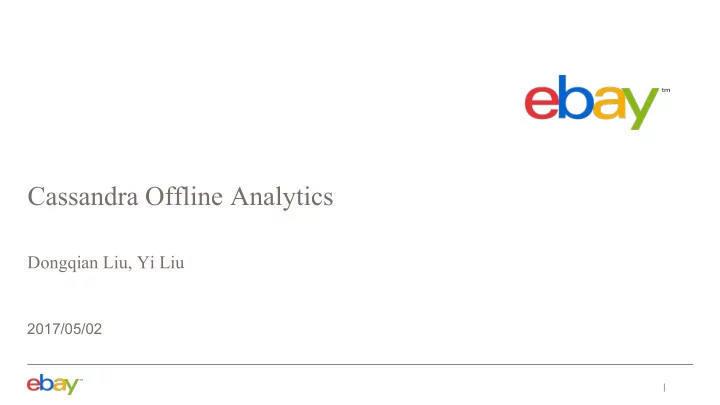
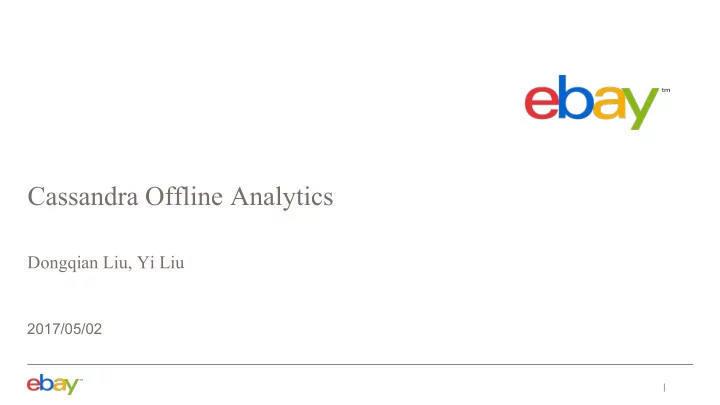
Cassandra Offline Analytics Dongqian Liu, Yi Liu 2017/05/02
Agenda • Introduction • Use Case • Problem & Solution • Suitable User Scenario • Cassandra Internals • Implementation Details • Performance • Similar Projects • Quick Start • Q&A 2
Cassandra • Cassandra is low latency, high throughput big table. It’s suitable for real-time query. • Good read/write performance • Bad performance for some operations like scan, count, groupBy, etc. 3
Our Use Case • Our team supports Feeds system for eBay Paid Internet Marketing • We use Cassandra to build our live item snapshots and other use cases • We need analytics on the data to better boost our business • Cluster – 30 nodes – r/w throughput: avg. 40k/s, peak 100k/s – Data size: 8~10T 4
Problem • Operations like full scan take long time. Ex. simple groupBy and count on a single table takes 10+ hrs • Cause cluster overload • Pollute in-memory cache that makes read request performance much worse 5
Solution • Cassandra internal structure is similar with HBase from high level. • We can do similar thing as what HBase MapReduce does. There are two gaps: – Cassandra sstables are on local disks of cluster nodes, the HBase HFiles are on HDFS. – There is no good way to read raw SSTables in MapReduce or Spark job efficiently. • To fill in above gaps, we can upload the sstables to HDFS in parallel and write some code to let MR and Spark job be able to read the raw SSTables efficiently and finally transform it to Hadoop Table. 6
Suitable User Scenario • Require offline analytics on big table, besides low latency and high throughput read/write performance. • Find HBase can not satisfy the requirements of random read/write performance. 7
High level Overview Hadoop Cassandra Table A Downstream offline Table A analytics snapshot SSTables on Hadoop SSTables on Cassandra cluster 8
Table Transformation • Compaction • Deduplication • Consistency 9
JIRA in Community • https://issues.apache.org/jira/browse/CASSANDRA-2527 10
Cassandra Internals 11
Cassandra Write 12
Storing Data on Disk • Data (Data.db): SSTable data • Primary Index (Index.db): Index of the row keys with pointers to their positions in the data file • Bloom filter (Filter.db) • Compression Information (CompressionInfo.db): A file holding information about uncompressed data length, chunk offsets and other compression information • Statistics (Statistics.db) • Digest (Digest.crc32 …) • CRC (CRC.db) • SSTable Index Summary (SUMMARY.db) • SSTable Table of Contents (TOC.txt) • Secondary Index (SI_.*.db) 13
Cassandra Read 14
Cassandra Read 15
Implementation Details 16
Build Split index for SSTables 17
Compaction, Deduplication and Consistency • Compaction works on a collection of SSTables. From these SSTables, compaction collects all versions of each unique row and assembles one complete row, using the most up-to-date version (by timestamp) of each of the row's columns. • We use reducer to handle the compaction, deduplication and consistency, which is the same logic as C*. 18
Core Classes • SSTableIndexInputFormat • SSTableIndexRecordReader • SSTableSplitIndexOutputFormat • SSTableSplitIndexRecordWriter • SSTableInputFormat • SSTableRecordReader • SSTableReducer • SSTableRowWritable 19
SSTableIndexInputFormat • protected boolean isSplitable(JobContext context, Path filename) { return false; } • protected List<FileStatus> listStatus(JobContext job) throws IOException { List<FileStatus> files = super.listStatus(job); List<FileStatus> indexFiles = new ArrayList<FileStatus>(); for (FileStatus file : files) { if (file.getLen() > 0 && IS_SSTABLE_INDEX.apply(file.getPath())) { indexFiles.add(file); } } return indexFiles; } 20
Performance • A SSTable of size 100G takes ~10 mins to complete building a snapshot table on HDFS 21
Similar Projects in Industry • https://github.com/fullcontact/hadoop-sstable • https://github.com/Knewton/KassandraMRHelper • https://github.com/Netflix/aegisthus • https://github.com/Netflix/Priam 22
Quick Start 23
Configuration • hadoop.sstable.cql="CREATE TABLE ..." • hadoop.sstable.keyspace="<KEYSPACE>" • mapreduce.job.reduces=<REDUCE_NUM> 24
Upload SSTables to Hadoop • sstable-backup/bin/backup.sh • Example : • pssh -i -h conf/hosts -p 7 -t 0 /data/applications/sstable-backup/bin/backup.sh -k <keyspace> -cf <column_family> -s <snapshot> -o <output_dir> 25
Build index • $HADOOP_HOME/bin/hadoop jar hadoop-cassandra-1.0-SNAPSHOT-allInOne.jar com.ebay.traffic.cassandra.sstable.index.hadoop.mapreduce.BuildIndex <input> <output> 26
SSTable to Hadoop file format • $HADOOP_HOME/bin/hadoop jar hadoop-cassandra-1.0-SNAPSHOT-allInOne.jar com.ebay.traffic.cassandra.sstable.hadoop.mapreduce.SSTable2Hadoop -D mapreduce.job.reduces=<REDUCE_NUM> <input> <output> 27
Q & A Thanks 28
Recommend
More recommend