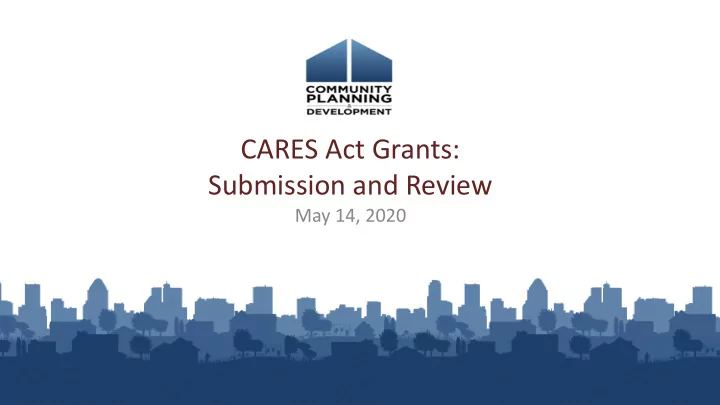
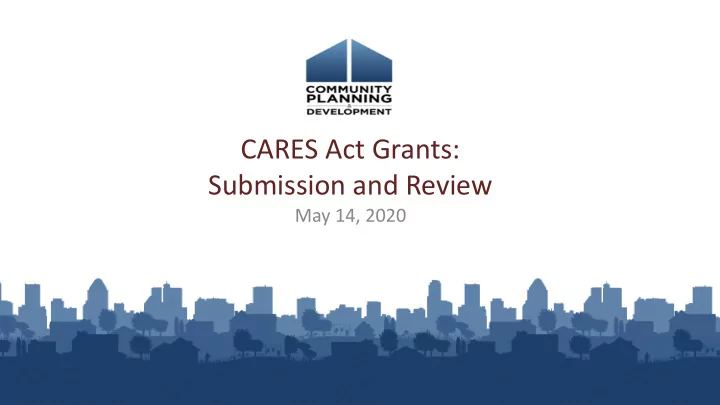
CARES Act Grants: Submission and Review May 14, 2020
Chat Feature Select the Chat icon to make a comment or ask a question . Be certain the To field is set to All Participants An orange dot on the Chat icon indicates that you have unread messages . Call-in Information 1-855-797-9485 Access code: 618 770 587
Welcome & Introductions Panelists... • Jessie Handforth Kome, Director, Office of Block Grant Assistance • Marlisa Grogan, Senior Program Specialist, Special Needs Assistance Programs • Katy Burke, CPD Director, Denver Field Office
Agenda CARES Act Submission Options • • Submission Requirements New 2020 Plan Submission Substantial Amendment Subsequent Allocation Amendments • IDIS Submission Instructions Questions & Answers •
Applying for CARES Act Grants - Options 1. New 2020 Plan Submission: Submit for CARES Act grants together with routine formula grants in original 2020 Plan 2. Amend most recently approved Plan *Choose either 2019 or 2020 Plan for CV funds and stick with it through all funding tranches.
Amendment vs. New Plan Submission Amending Plan New 2020 Plan • Expedited HUD review timeline • 45-day HUD review timeline • Action Plan components updated • All components of 2020 plan must for CARES be substantially complete • Grantee does not have to apply for • Grantee does not have to apply for all CV funds with initial submission. all CV funds with initial submission. Stages are acceptable Stages are acceptable. • 5-day public comment (if Waiver • 5-day public comment (CARES Act) notification) • CPP must be amended • CPP must be amended
Note on amendments: Work with your local CPD Field Office in creating the CARES Act amendment to ensure that the correct Plan is being amended for all CARES Act programs.
SUBMISSION REQUIREMENTS
Common components of each submission Required Steps: * links in instruction guide 1. SF-424 for each CV grant program 2. SF-424D for each CV grant program 3. Signed certifications for each CV grant program *ESG-CV has updated certs – posted on HUD Exchange 4. Citizen participation (CDBG/HOPWA) or public notification narrative (ESG) *ESG-CV submission requires ONLY public notification 5. Update Allocation Screen in IDIS for CARES Act funding - AP15 6. Update Project Screen In IDIS for CARES Act planned uses – AP35
Applying for CARES Act Grants – 2020 Plan Grantees must apply for CARES Act funding by amending the 2020 Plan if: • 2020 Plan is marked “Review Completed” in IDIS or • Plan has been submitted and has been in IDIS for more than 45 days and Plan has not been disapproved.
Applying for CARES Act Grants – Initial 2020 Plan Grantees can submit initial 2020 Plan and include one or more CV allocations (CDBG-CV, ESG-CV and HOPWA-CV). • Do not have to include all awarded CV grants, e.g. just ESG-CV but not CDBG-CV • Plan must meet all other regular requirements as well. • Plan review is under statutory 45-day review period
Applying for CARES Act Grants – 2019 or 2020 Amendment Create ONE version of Substantial Amendment in IDIS, no matter how many CARES Act funding allocations are received for a CV grant program. Amendment title in IDIS should be “Community Name CARES Act • Amendment” Following review, HUD will issue a transmittal letter and grant agreement, • indicating that the substantial amendment is complete. • Amendment will remain in “Reviewed and Awaiting Modifications” status in IDIS so that additional amendments can be submitted under a single amendment within IDIS. • Continue to edit same amendment until all CARES Act grant submissions have been made and awarded.
Instructions for Amendment Process Detailed instructions are available on the HUDExchange https://files.hudexchange.info/resources/documents/Setting- Up-a-Substantial-Amendment-for-CARES-Act-Funding.pdf
Subsequent CARES Act Allocations - What will be needed to submit? • Updated SF-424 for each CV grant program – cumulative of all CARES Act funding allocations • Citizen participation –updated narrative • ESG-CV submission ONLY requires public notification • Updated allocation screen AP15 in IDIS for total of all CARES Act additional allocations • Updated IDIS project screen AP35 addressing all CARES Act fund uses
Amendment Question Can a grantee submit an amendment addressing only one program, like ESG-CV, and not address CDBG-CV or HOPWA- CV? • Yes. Grantees may submit substantial amendments for all, some, or one grant at a time. HUD can award individual grant agreements as each submission meets the base requirements for that grant. Grantees may then edit that same IDIS plan to re-submit for additional grants.
Amendment Question Can we receive funding if our Amendment isn’t in “Review Completed” status? Can we fund projects and activities if the Amendment isn’t in “Review Completed” status? • Yes. The transmittal letter and grant agreement will be issued once the submission is determined complete. Then funding can be accessed.
IDIS SUBMISSION INSTRUCTIONS
CARES Act Submission in IDIS Step 1: Upload SF 424 and 424D, Certifications and Citizen Participation/Public Notification documents in AD 25/AD 26 Screens. Step 2: Include CARES Act funding in AP-15 Resources Screen. Step 3: Include CARES Act proposed projects in AP-35 Screen Step 4: Update other screens for special requirements AP-30 (States); AP-90 (HOPWA)
IDIS AD 25/ 26 Screen– SF 424 and 424D • One SF-424 should be complete for each separate CV grant: • DUNS and Award Amount are correct (cumulative totals for add’l rounds) • Enter CV grant amount on Federal funding line • CFDA number – use formula program number • Electronically signed and dated by elected official or designee (maintain one original “wet signature” copy locally). • One SF-424D should be complete for each separate CV Grant: • Label for each program • Electronically signed and dated by elected official or designee (maintain one original “wet signature” copy locally).
IDIS AD 26 Screen – 424 Forms for Subsequent Allocations Reflecting cumulative funding on SF-424 • City of Pawnee, IN receives $1,000,000 in first ESG-CV allocation First SF-424 will report:
IDIS AD 26 Screen– Subsequent Allocations and 424 and 424D What is a cumulative SF-424? • City of Pawnee, IN receives $500,000 in second ESG-CV allocation Cumulative SF-424 • will be resubmitted.
AD 26 – Updating 424 and 424D in AD 26 for Subsequent Allocations It is very important that Grantees DO NOT OVERWRITE the existing SF-424 and Certification forms • To avoid overwriting the existing forms, follow these steps: – Click the “View” link to download and save the existing forms. – Click the “Delete” link to remove the existing forms from the attachment link. – Re-scan or combine as one PDF document the existing forms AND the new forms for CARES Act grants. – Click the “Browse to Attach” link to upload the combined PDF.
AD 26 Screen – Upload Certifications
AD 26 – Upload Citizen Participation and Public Notification Narratives Attach to the AD-25 or AD-26 • a Summary of Citizen Participation Efforts, Including a Summary of Comments or Views Submitted and Reason Comments or Views Were Not Accepted to Satisfy CDBG-CV and HOPWA-CV Requirements and/or • a Description of ESG-CV Public Notification Note: Grantees may also wish to update the Participation chart in the AP-12 to describe citizen participation efforts undertaken.
AP-15 Enter CARES Act funds in Expected Resources Table • The CARES Act grant funds must be added in IDIS as a new “Resource”. • Add CARES Act allocations as an “Other” funding source on the SP-35 Anticipated Resources screen (for first year of Plan cycle) or AP-15 Expected Resources screen (years 2-5 of Plan cycle). • The Resources screen should reflect allocations received to date for each CARES Act grant included in the submission (e.g. CDBG-CV, ESG-CV)
AP-15 Expected Resources
Leave Blank Under “Uses of Funds” select “Other” and indicate “Prevent, prepare for, and respond to coronavirus” and select any other applicable use. Click “Save and Return”.
AP-35 Enter Proposed CARES Act Projects • Grantees will create projects in the AP-35 section of IDIS for all CARES Act grants. • States The AP-35 will contain limited information. The AP-30 Method of Distribution screen must be updated for State CDBG-CV in addition to the AP-35. • Project setup requirements differ for CDBG-CV, ESG-CV, and HOPWA-CV –See Guide for additional direction.
AP-35 Projects – CDBG-CV Notes CDBG-CV Project Setup Instructions: • Grantees should follow the normal process for setting up CDBG projects. • Under the Plans/Projects/Activities tab, click on the “Add” link under the Project submenu. • In the Program Year dropdown menu, select “2020”. • Adopt a naming protocol that identifies projects as CV- [insert project name] to allow for clear tracking and reporting (e.g. “CV-Public Services”). • Enter project description.
Recommend
More recommend