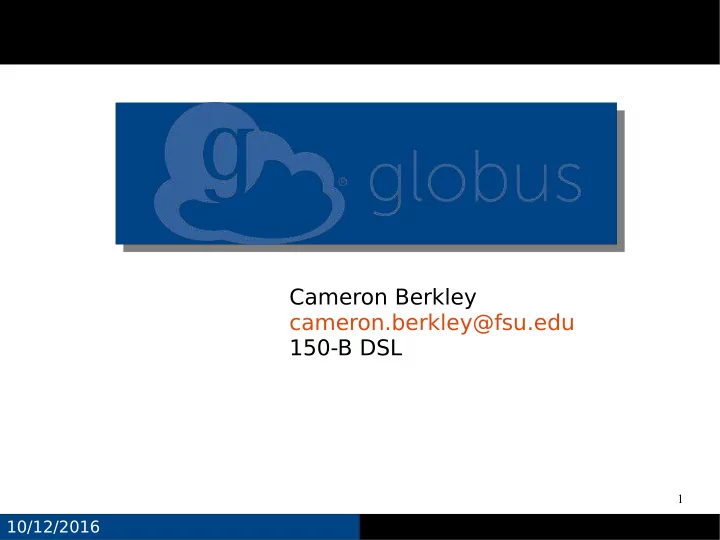
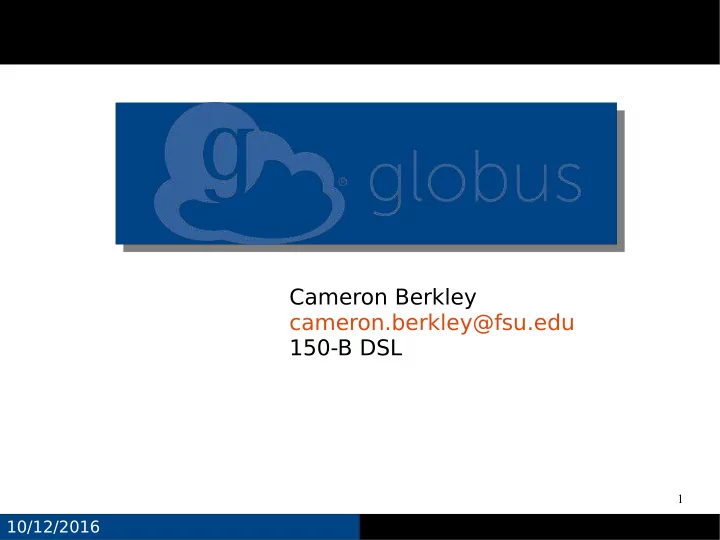
Cameron Berkley cameron.berkley@fsu.edu 150-B DSL 1 10/12/2016
What is Globus? 2 10/12/2016
Managed File T ransfer Ease of Use Reliable, Fire and Forget Parallelism and Concurrency Secure Notifjciations Performance Monitoring Accountability Can be used behind fjrewall/NAT 3 10/12/2016
Managed File T ransfer 4 10/12/2016
Globus Web Transfers 5 10/12/2016
Sign up for Globus.org Go to globus.org Click “Log in” Click “Sign up” Fill out information Submit and enter verifjcation code 6 10/12/2016
Globus CLI Transfers No need to install software Must confjgure SSH public/private key pair Easily automated 7 10/12/2016
Setting up CLI Access $ ssh-keygen -t rsa Enter passphrase (optional) Browse to “Account” -> “manage SSH and X.509 keys” “Add a New Key” Add the contents of ~/.ssh/id_rsa.pub 8 10/12/2016
Basic CLI Structure $ ssh <username>@cli.globusonline.org <command> <options> <params> 9 10/12/2016
Getting Help $ ssh <username>@cli.globusonline.org <command> help $ ssh <username>@cli.globusonline.org man <command> 10 10/12/2016
Activating an Endpoint $ ssh <username>@cli.globusonline.org endpoint-activate <endpoint_name> $ ssh -t workshop-001@cli.globusonline.org endpoint-activate fsurcc#panfs -t option prevents passphrase from being echoed to stdout 11 10/12/2016
Listing Files $ ssh <username>@cli.globusonline.org ls <endpoint_name>/path $ ssh workshop-001@cli.globusonline.org ls fsurcc#panfs/panfs/storage.local/xsede/home/workshop-001 12 10/12/2016
Basic T ransfer $ ssh <username>@cli.globusonline.org transfer -- <ep1_name>/path <ep2_name>/path $ ssh -t workshop-001@cli.globusonline.org transfer -- fsurcc#panfs/panfs/storage.local/xsede/home/workshop-001/testfjle.bin <username>#<endpoint_name>/~/Desktop/testfjle.bin Use –label to label your transfer 13 10/12/2016
Files to T ransfer as STDIN $ echo “<ep1#/path> <ep2#path> | ssh <username>@cli.globusonline.org transfer $ echo “fsurcc#panfs/panfs/storage.local/xsede/home/workshop-001/test_fold <username>#<endpoint_name>/~/Desktop/1” | ssh workshop-001@cli.globusonline.org transfer $ cat ./fjles_to_transfer.txt | ssh <username>@cli.globusonline.org transfer 14 10/12/2016
Syncronization Modes $ ssh <username>@cli.globusonline.org transfer -- <ep1_name>/path <ep1_name>/path -s <n> -s 0 Copy fjles that do not exist at the destination -s 1 Copy fjles if the size of the destination does not match the size of the sour -s 2 Copy fjles if the destination timestamp is older than the source timestamp -s 3 Copy fjles if checksums of source and destination do not match --delete Delete fjles and directories in the destination that are not in the source -r Copy a directory recursively 15 10/12/2016
Encryption $ ssh <username>@cli.globusonline.org transfer -- <ep1_name>/path <ep1_name>/path --encrypt 16 10/12/2016
Deadline $ ssh <username>@cli.globusonline.org transfer -- <ep1_name>/path <ep1_name>/path -d <n>h Deadline to complete transfer in hours 17 10/12/2016
Monitoring T ransfers $ ssh <username>@cli.globusonline.org status <job ID> $ ssh <username>@cli.globusonline.org $ status -l <n transfers> -a $ ssh <username>@cli.globusonline.org details <job ID> $ ssh <username>@cli.globusonline.org events <job ID> 18 10/12/2016
Canceling a Job $ ssh <username>@cli.globusonline.org cancel <job ID> 19 10/12/2016
Globus REST API General Information: https://docs.globus.org/api/transfer/ Python Interface: https://github.com/globusonline/transfer-api-client-python Java Interface: https://github.com/globusonline/transfer-api-client-java 20 10/12/2016
End Of Presentation Any Questions? 21 10/12/2016
Recommend
More recommend