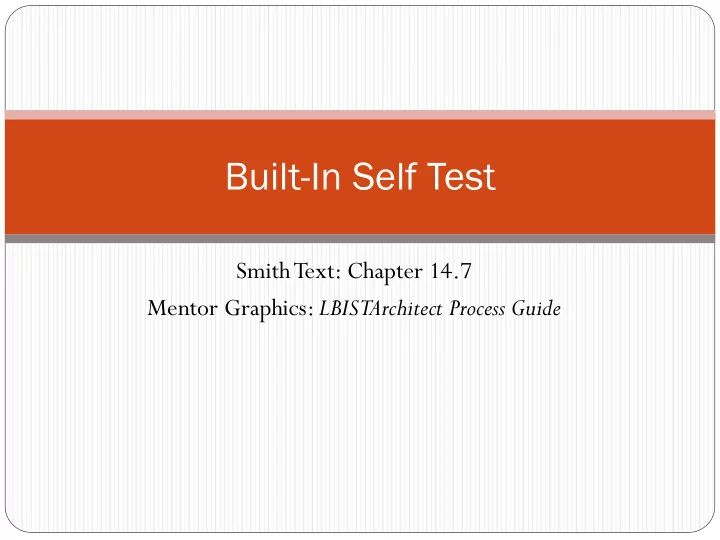
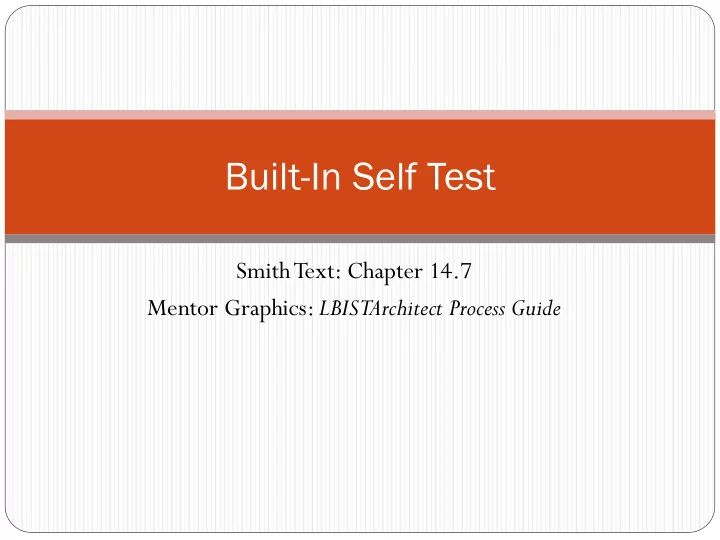
Built-In Self Test Smith Text: Chapter 14.7 Mentor Graphics: LBISTArchitect Process Guide
Top-down test design flow Source: FlexTest Manual
Built-In Self-Test (BIST) Structured-test techniques for logic circuits to improve access to internal signals from primary inputs/outputs BIST procedure: generate a test pattern apply the pattern to “circuit under test” (CUT) check the response repeat for each test pattern Most BIST approaches use pseudo-random test vectors Most BIST approaches compress responses into a single “signature”
Logic BIST architecture Pseudo-random pattern generator Multiple-input signature register Source: Mentor Graphics “LBISTArchitect Process Guide”
Logic BIST general architecture Source: Mentor Graphics “LBISTArchitect Process Guide”
Memory BIST architecture Source: Mentor Graphics “MBISTArchitect Process Guide”
Linear Feedback Shift Register (LFSR) Produce pseudorandom binary sequences (PRBS) Implement with shift register and XOR gates Selection of feedback points allows n-bit register to produce a PRBS of length 2 n -1 LFSR produces pattern: 111 011 001 100 010 101 110 (then repeats) (PRBS length 7) Smith text figure 14.23
4-stage LFSR with one tap point Source: Mentor Graphics “LBISTArchitect Process Guide”
Serial Input Signature Register (SISR) Use an LFSR to compact serial input data into an n-bit “signature” Good circuit has a unique signature For sufficiently large n, two different sequences producing the same signature is unlikely Initialize LFSR to ‘000’ via RES. Signature formed via shift & xor Text figure 14.24
BIST Example (Fig. 14.25) Pattern generator Signature analyzer Generated test patterns Output sequences Circuit under test Signatures
Aliasing Good and bad circuits might produce the same signature (“aliasing”) – masking errors Previous example: 7-bit sequence applied to signature analyzer 2 7 = 128 possible patterns 3-bit signature register: 2 3 = 8 possible signatures 128/8 = 16 streams can produce the good signature: 1 corresponds to good circuit, 15 to faulty circuits (assume all bit streams equally likely) 128-1 = 127 streams correspond to bad circuits 15/127 = 11.8% of bad bit streams produce the good signature, and therefore will be undetected (Probability of missing a bad circuit = 11.8%)
Aliasing – Error Probability Given test sequence length L & signature register length R Probability of aliasing is: − − L R 2 1 For L >> R: = p − L 2 1 − ≈ 2 R Use long sequences to minimize aliasing: p
LFSR Theory (chap 14.7.5) Operation based on polynomials and Galois-field theory used in coding Each LFSR has a “characteristic polynomial” Called a “primitive polynomial” if it generates a maximum- length PRBS General form: P(x) = c 0 ⊕ c 1 x 1 ⊕ ... ⊕ c n x n c k always 0 or 1, ⊕ = xor Reciprocal of P(x) is also primitive: P*(x) = x n P(x -1) LFSR can be constructed from P(x) or P*(x)
Primitive polynomial examples P(x) = 1 ⊕ x 1 ⊕ x 3 Order: n = 3 Coefficients: c 0 =1, c 1 =1, c 2 =0, c 3 =1 LFSR feedback taps: s = 0, 1, 3 (non-zero coefficients) P*(x) = 1 ⊕ x 2 ⊕ x 3
“Type 1” LFSR schematic If c k = 1 add feedback connection & xor gate in position k
Four LFSR structures for every primitive polynomial Type 1 -external XOR -easy to build from existing registers -Q outputs delayed by 1 clock (test seq’s are Type 1, P* (x) Type 1, P(x) correlated) Type 2 -internal XOR -fewer series XORs (faster) -outputs not Type 2, P(x) Type 2, P* (x) correlated P* (x) = 1 ⊕ x 2 ⊕ x 3 -usually used for BIST P(x) = 1 ⊕ x ⊕ x 3
Common LFSR Configurations Source: Mentor Graphics “LBISTArchitect Process Guide” Also see Figure 14.27 and Table 14.11 in the Smith Text
Multiple-Input Signature Register (MISR) Reduce test logic by using multiple bit streams to create a signature BILBO (built-in logic block observer) – uses MISR as both PRBS generator and signature register Example: MISR from Type 2 LFSR with P* (x) = 1 ⊕ x 2 ⊕ x 3 omit xor_i3 if only 2 outputs to test
Mentor Graphics Tools LBISTArchitect logic BIST design & insertion Reference: “LBISTArchitect Process Guide” MBISTArchitect memory BIST design & insertion Reference: “MBISTArchitect Process Guide”
Architecture produced by LBISTarchitect generate patterns PRPG collect & compact outputs (MISR) Source: Mentor Graphics “LBISTArchitect Process Guide”
Logic BIST design flow Source: Mentor Graphics “LBISTArchitect Process Guide”
Logic BIST insertion flow
Logic BIST design phases BIST-Ready: check design for testability insert scan circuits & test points BIST Controller Generation: produce synthesizable RTL model (VHDL,Verilog) includes scan driver/PRPG, scan monitor/MISR Boundary Scan Insertion (optional) BSDarchitect can tie 1149.1 to logic BIST inserts boundary scan ckts & TAP controller
LOGIC BIST design phases (2) Fault simulation & signature generation determine fault coverage of BIST patterns generate signature of “good circuit” Sequential fault simulation (optional) determine fault coverage of BIST hardware BIST verification (optional) generate test bench for full simulation Manufacturing diagnostics (optional) generate info to assist in fault diagnosis
BIST-ready phase: test point insertion Add control test points to gain access to inputs of difficult-to- test gates Add observe test points to gain access to outputs of difficult- to-test gates MTPI: Multiphase Test Point Insertion break test into phases (ex. 256 patterns each) activate only test points used in a phase add points to improve detection of faults not detected in previous test phases
MTPI Example
Recommend
More recommend