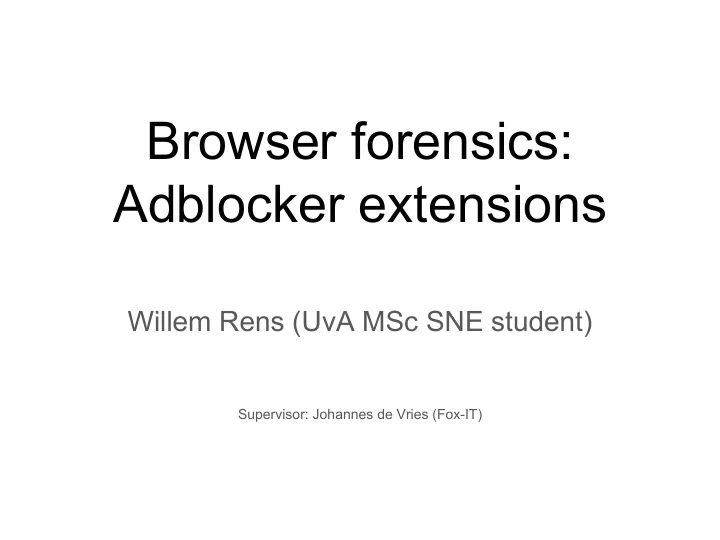
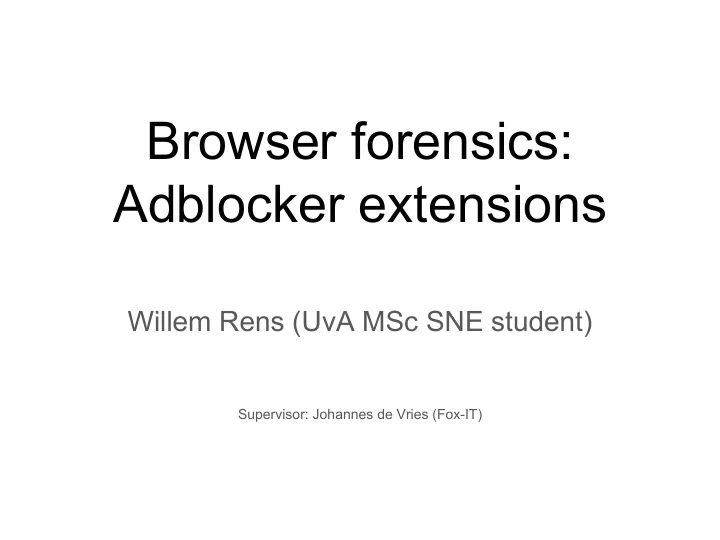
Browser forensics: Adblocker extensions Willem Rens (UvA MSc SNE student) Supervisor: Johannes de Vries (Fox-IT)
Why traditional browser forensics may not work ● Cleared ○ Cookies ○ Cache ○ History Sometimes recoverable, Jeon et al(2012). Modern SSD’s make it impossible.
Why traditional browser forensics may not work ● Cleared ○ Cookies ○ Cache ○ History Sometimes recoverable, Jeon et al(2012). Modern SSD’s make it impossible. ● Private browsing ○ Incognito (Chrome) ○ InPrivate (Ie&edge) ○ Private browsing (Firefox)
Why traditional browser forensics may not work ● Cleared ○ Cookies ○ Cache ○ History Sometimes recoverable, Jeon et al(2012). Modern SSD’s make it impossible. ● Private browsing ○ Incognito (Chrome) ○ InPrivate (Ie&edge) ○ Private browsing (Firefox) Claims to maintain complete user privacy by not storing traces of web browsing sessions. Flowers et al. (2016) studied the validity of this claim. IE11 still left traces, Chrome and Firefox did not.
Adblocker extension usage estimates Usage estimates vary widely
Adblocker extension usage estimates Usage estimates vary widely ● 20% ? ( Metadata analysis within a large European ISP, 2015, Metwalley, et al. )
Adblocker extension usage estimates Usage estimates vary widely ● 20% ? ( Metadata analysis within a large European ISP, 2015, Metwalley, et al. ) ● 62% ? ( Undergraduate business students, 2011, Sandvig, et al. )
Adblocker extension usage estimates Usage estimates vary widely ● 20% ? ( Metadata analysis within a large European ISP, 2015, Metwalley, et al . ) ● 62% ? ( Undergraduate business students, 2011, Sandvig, et al. ) 41% increase year by year(Adobe and Pagefair, 2015)
Research questions ● RQ1 - What artifacts are stored by the tested ad-blocking extensions during normal and private browsing?
Research questions ● RQ1 - What artifacts are stored the tested ad-blocking extensions during normal and private browsing? ● RQ2 - If artifacts are found, what is their usefulness in browser forensics?
Tested browsers & their most popular Adblocker extension. Browser Adblocker extension Mozilla Firefox 46.0 Adblock Plus 2.8.2 Google Chrome/55.0.2883.87 AdBlock 3.8.4 Internet Explorer 11 Adblock Plus 1.6 Microsoft Edge/14.14393 AdBlock 1.9.0.0 AdBlock & Adblock Plus are not related. Source most popular adblocking extensions = amount of downloads and reviews as stated by respective webstore. Other adblocking extensions have significant smaller market shares < 10%.
Approach ● Automated sample gathering. ○ Control Sample. ○ Adblock Sample. ○ Private browsing sample. ○ Browsing session entails the visitation of top 50 NL websites as per alexa.com. ○ Python + selenium + save timestamps on url request. ○ Chrome & Firefox have the concept of user profiles, create a new one and extract the user data directory. ○ Ie & Edge more difficult to automate due to limited control with selenium, such as for adding an extension and it does not have the concept of user profiles.
Approach ● Automated sample gathering. ○ Control Sample. ○ Adblock Sample. ○ Private browsing sample. ○ Browsing session entails the visitation of top 50 NL websites as per alexa.com. ○ Python + selenium + save timestamps on url request. ○ Chrome & Firefox have the concept of user profiles, create a new one and extract the user data directory. ○ Ie & Edge more difficult to automate due to limited control with selenium, such as for adding an extension and it does not have the concept of user profiles. ● OSForensics (trialware) ○ Also used by Flowers et al. (2016). ○ Snapshots of the file system, compare them pre and after sample gathering.
Approach ● Automated sample gathering. ○ Control Sample. ○ Adblock Sample. ○ Private browsing sample. ○ Browsing session entails the visitation of top 50 NL websites as per alexa.com. ○ Python + selenium + save timestamps on url request. ○ Chrome & Firefox have the concept of user profiles, create a new one and extract the user data directory. ○ Ie & Edge more difficult to automate due to limited control with selenium, such as for adding an extension and it does not have the concept of user profiles. ● OSForensics (trialware) ○ Also used by Flowers et al. (2016). ○ Snapshots of the file system, compare them pre and after sample gathering. ● W10 Home 64-bit.
Approach ● Automated sample gathering. ○ Control Sample. ○ Adblock Sample. ○ Private browsing sample. ○ Browsing session entails the visitation of top 50 NL websites as per alexa.com. ○ Python + selenium + save timestamps on url request. ○ Chrome & Firefox have the concept of user profiles, create a new one and extract the user data directory. ○ Ie & Edge more difficult to automate due to limited control with selenium, such as for adding an extension and it does not have the concept of user profiles. ● OSForensics (trialware) ○ Also used by Flowers et al. (2016). ○ Snapshots of the file system, compare them pre and after sample gathering. ● W10 Home 64-bit. ● Research indicates 80% of software is used in its default setting, Wills et al. (2016) confirms this for the use of Adblock Plus.
Approach ● Automated sample gathering. ○ Control Sample. ○ Adblock Sample. ○ Private browsing sample. ○ Browsing session entails the visitation of top 50 NL websites as per alexa.com. ○ Python + selenium + save timestamps on url request. ○ Chrome & Firefox have the concept of user profiles, create a new one and extract the user data directory. ○ Ie & Edge more difficult to automate due to limited control with selenium, such as for adding an extension and it does not have the concept of user profiles. ● OSForensics (trialware) ○ Also used by Flowers et al. (2016). ○ Snapshots of the file system, compare them pre and after sample gathering. ● W10 Home 64-bit. ● Research indicates 80% of software is used in its default setting, Wills et al. (2016) confirms this for the use of Adblock Plus. But first explore the mechanisms used by ad blocking extensions and study its source code.
Adblocker mechanics ● Filter lists ○ By far most popular is EasyList ○ Whitelist filters overrule
Adblocker mechanics ● Filter lists ○ By far most popular is EasyList ○ Whitelist filters overrule ● Blocking requests ○ Extensions can register content policies , they get called whenever the browser needs to load something. ○ If there is a filter hit do not request the resource.
Adblocker mechanics ● Filter lists ○ By far most popular is EasyList ○ Whitelist filters overrule ● Blocking requests ○ Extensions can register content policies , they get called whenever the browser needs to load something. ○ If there is a filter hit do not request the resource. ● Hiding elements ○ Some elements can not be blocked otherwise page won’t load. ○ Update user style sheet (overrides other styling) with styling > display: none !important
AdBlock Plus 3.8.4 - Firefox addUserCSS(subject, selectors.map( selector => selector + "{ display: none !important; }" ).join("\n"));
AdBlock Plus 3.8.4 - Firefox addUserCSS(subject, selectors.map( selector => selector + "{ display: none !important; }" ).join("\n")); if (! isPrivate (subject)) port.emit("addHits", filters);
Extensions storing capabilities ● SessionStorage - stores data for one session (data is lost when the browser tab is closed).
Extensions storing capabilities ● SessionStorage - stores data for one session (data is lost when the browser tab is closed). ● LocalStorage - stores data with no expiration date.
Extensions storing capabilities ● SessionStorage - stores data for one session (data is lost when the browser tab is closed). ● LocalStorage - stores data with no expiration date. This concept is used in all the tested browsers.
Comparing samples
Comparing file change differences of samples.
Results Google Chrome/55.0.2883.87 + AdBlock Chrome local storage for extensions -> LevelDB ( key-value store written by Google ) Key Value (contents) blockage_stats Epoch installation time file:pattern.ini Filter list + subscription next_ping_time Sends user data to https://ping.getadblock.com/stats/ on given epoch time pref:blocked_total Total amount of filter hits since installation pref:currentVersion Version number pref:notificationdata Stats about the subscriptions, including when to check for updates. pref:settings Some settings pref:total_pings Total amount of pings userid Unique user ID
Results Google Chrome/55.0.2883.87 + AdBlock Chrome local storage for extensions -> LevelDB ( key-value store written by Google ) Key Value (contents) blockage_stats Epoch installation time file:pattern.ini Filter list + subsciption next_ping_time Sends user data to https://ping.getadblock.com/stats/ on given epoch time pref:blocked_total Total amount of filter hits since installation pref:currentVersion Version number pref:notificationdata Stats about the subscriptions, including when to check for updates. pref:settings Some settings pref:total_pings Total amount of pings userid Unique user ID
Recommend
More recommend