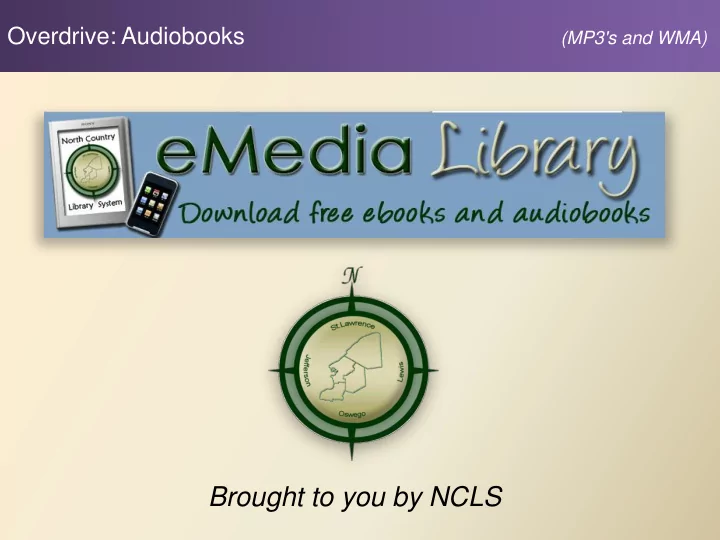
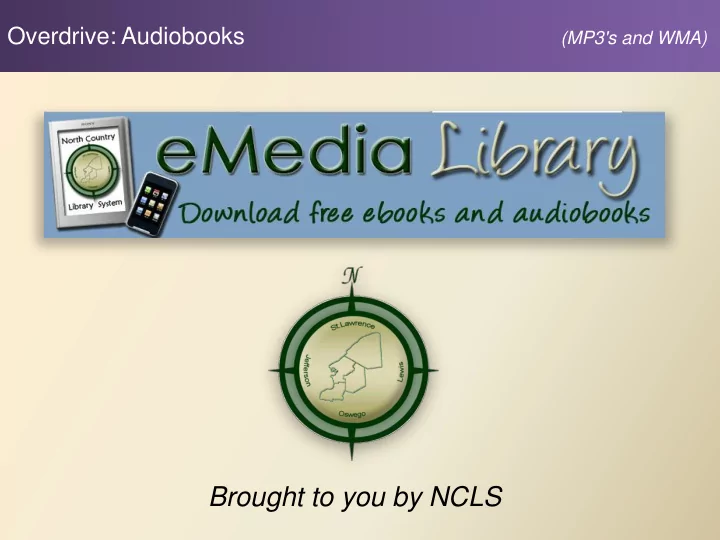
Overdrive: Audiobooks (MP3's and WMA) Brought to you by NCLS
Before you begin... You should have the following installed and up-to-date on your computer: Java: www.java.com Adobe Flash: http://get.adobe.com/flashplayer Windows Updates: http://update.microsoft.com All icons are property of their respective owners (Adobe, Sun Microsystems, and Microsoft) Audiobooks
Download OverDrive Media Console Visit our site at http://overdrive.northcountrylibraries.org and click on the OverDrive Media Console link, under Required Software, in the right-hand column. Audiobooks
Download OverDrive Media Console Select your operating system, then click 'Download Now'. In this case, we are using Windows. When it prompts you, click 'Save'. Audiobooks
Installing OverDrive Media Console Open the location where you downloaded the installer (ODMediaConsoleSetup.msi), and run it. Follow the on-screen instructions to set up the OverDrive Media Console. Audiobooks
Installing OverDrive Media Console ... When the License Agreement screen pops up, click the agree box, then click 'Next’. Audiobooks
Installing OverDrive Media Console ... It is recommended that you leave the installation destination as the default path, but you can choose to install the program to a different place, like the Desktop, by clicking 'Browse’. Audiobooks
Running OverDrive Media Console After, installation is complete, double click on the OverDrive Media Console icon on the Desktop. It should bring you to the home screen. Audiobooks
Upgrade Windows Media Player DRM Certain Audiobooks need to have Digital Rights Management enabled (DRM) to be able to transfer to your audio device. The DRM upgrade for Windows Media Player can be found under: Tools → Windows Media Player Security Upgrade . Screenshot courtesy of and property of OverDrive Audiobooks
Download/Transfer 1. Go back to the North Country Library System web page and log in using your library card number and pin number. 2. Browse for an audiobook that you want, and click 'Add to cart' . Then select whether you want to check out the book for a 7 or 14 day period. *Note: Be mindful of how long you check the book out for, as you CAN'T return it early for another title. The book will be on your account for the time selected. 3. From here, you can either continue browsing, or proceed to checkout. Click 'Proceed to Checkout' for now. 4. The book is now checked out and ready for download. Click 'Download’ . Audiobooks
Download/Transfer … 5) A new window should pop up with the file you want to download. You want to 'Open' or 'Run' the file. (Should be OverDrive Media Console by default). 6) Select OK on the Get Media screen. (You can select another location to download the parts to by clicking 'Browse' , but it is easier to save to the default location). Audiobooks
Download/Transfer … 7) Now, select the parts to download, then click 'OK‘ (The default of all parts should be sufficient). Audiobooks
Download/Transfer … 8) Wait until the download completes. 9) Plug in your device to your computer with the USB cable 10) Open OverDrive Media Console. 11) Note that the book you downloaded should be displayed. Now, select the book, and click 'Transfer‘ . Audiobooks
Download/Transfer … 12) Follow the on-screen instructions to transfer the audio book. 13) When you come to the part selection screen, make sure your device is listed next to 'Player'. Select one or more parts to be transferred, then continue with the transfer process. Audiobooks
Download/Transfer … 14) Wait for the transfer to complete 15) Click 'Finish' and you are done. Enjoy! Audiobooks
Things to consider … iTunes users will require additional instruction. These slides are available through NCLS website at http://ncls.northcountrylibraries.org/sites/default/files/learning/iDevice%20Users%20NEW.pdf Audiobooks
Recommend
More recommend