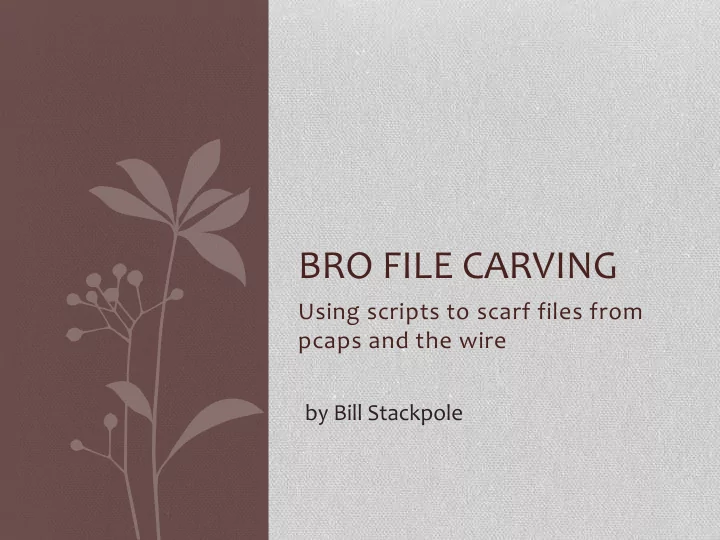
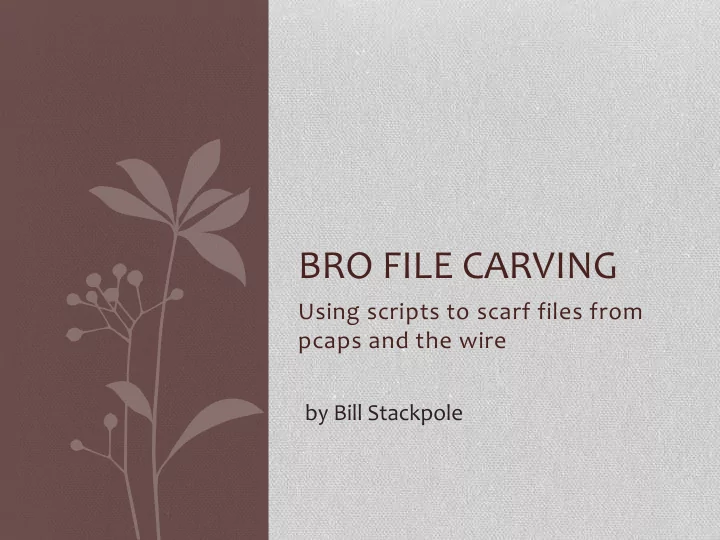
BRO FILE CARVING Using scripts to scarf files from pcaps and the wire by Bill Stackpole
File carving • Common desire to extract files from network stream • Tools (tcpextract / network miner / etc) can do this • Usually w/out protocol knowledge • Often work by finding START of some filetype • Collect next “n” bytes • Provide an approximation of file that was transferred • Can require additional carving to extract the file
File carving • Bro is protocol aware • Can use this to its advantage • Identifying protocols • Identify mime types • Trigger on mime type detection
File analysis in bro • Built-in file analysis mechanism – “File Analysis Framework” • One analysis: write a detected file to disk • Need to ask it to do so for each file of interest
Prototype #Create a new event handler “file_new” #When Bro finds a file being transferred (via any protocol it knows about), # write a basic message to stdout and then tell Bro to save the file to disk. event file_new( f: fa_file) { local fuid = f$id; local fsource = f$source; local ftype = f$mime_type; local fname = fmt(“ extract-%s-%s”, fsource, fuid); print fmt(“*** Found %s in %s. Saved as %s. File ID is %s”, ftype, fsource, fname, fuid); Files:: add_analyzer(f, Files:: ANALYZER_EXTRACT, [$ extract_filename = fname]); }
Run the script against a pcap file • Cd /home/bill/brostuff/temp • bro –C –r ../pcaps/net-<tab> ../scripts/extract<tab>
Review content • STDOUT: 1 line per file detected / found / carved • Directory contains • log files (as before) • An additional directory • extract_files • Contents: one file per file detected / carved • Keyfield: bro id tag
LOTS of content • And much • is not what most would expect from web traffic • Not what most think about as “file downloads” • What if • You ONLY wanted to extract files of a particular type? • No problem! • Bro knows MIME type • Figures it out by examining the file • Does NOT just trust what the protocol says!
MIME? • Multipurpose/multipart Internet Mail Extensions • Originally used to replace uuencode/uudecode • Unix-to-unix encode / decode • Generates inline blocks of plain text • Unmolested by the internet • Each representing another “file” • Allows multiple message parts to be concatentated into a single message • For message xfer efficiency among other things • If you’ve ever received file attachments, you’re likely to have been the recipient of an inline MIME!
MIME • Popular use is to describe what KIND of content each message part contains • MIME types even used by many non-MIME applications to describe their own data types! • HTTP uses MIME formatting • For transactions that send multiple pieces of data at once • i.e. form submissions w/POST • Most everthing HTTP is tagged with a MIME type • Text/html • Text/plain • Image/jpg • Image/gif • etc
Lets carve executables! • Same script as before – but we’re going to change a few things: #!/ usr/ bin/ env bro # When Bro finds an executable file being transferred (via any #protocol it knows about), write a basic message to stdout # and then tell bro to save the file to disk event file_new( f: fa_file) { # Check that we have a MIME type value in this record if (f? $ mime_type) { # See if the type is one we care about if( f$mime_type == “application/ x-dosexec” | | f$mime_type == “application/ x-executable”) { local ftype = f$mime_type; local fuid = f$id; local fsource = f$source; local fname = fmt(“extract-%s-%s”, fsource, fuid); print fmt(“*** Found %s in %s. Saved as %s. File ID is %s”, ftype, fsource, fname, fuid); Files:: add_analyzer( f, Files:: ANALYZER_EXTRACT [$extract_filename = fname]); } } }
Note changes • Shebang line (#!/user/bin/env/bro) • Can run this script as a standalone • Can give the script to someone else (analyst) with little knowledge of bro • Must have appropriate permissions to execute etc • Chmod 755 <script_name>
Lets carve gif images! • Modify our existing script to change the MIME type
Extracting files from live network traffic • Integrate this capability into TSO bro instance • Useful to extract *every* occurrence of a certain file type in near-real time • As they pass across your network segment • Rather than carving from saved pcap files
How to get bro to run all the time? • Config file: local.bro • In TSO should be in /opt/bro/share/bro/site/local.bro • Not *really* a config file • Simply a script that bro loads and runs at startup • Default version w/TSO • Loads other bro scripts • Perform useful functions • Detecting scans • Logging applications in use on the network • Adding geoIP lookups to certain protocol logs • etc
Local.bro • A local bro config file • Where you will add your customizations • Can simply paste our code to the bottom of local.bro • Can reference script(s) stored in other locations
If you change local.bro • Need to use the “bro control” program to check, install, and restart bro. • Three steps: • broctl check – performs syntax/sanity check of config • To see if you’ve broken anything • broctl install – make config changes “active” (thru “installing” changes) • broctl restart – restart the bro service to force it to read and move into memory your modifications
Lets push our bro script into local.bro • Cd /opt/bro/share/bro/site/ • Cat our_file.bro >> bro.local • Less bro.local • Ck that it worked the way we thought it should • Call and run broctl • broctl check • broctl install • broctl restart
Ck to be sure it’s working • After running for some time • Check /nsm/bro/logs/current • Review files.log (ck for files extracted) • If yes, ck “analyzers” field to see which files had EXTRACT analyzer applied to them • i.e. cat files.log | bro-cut –u ts fuid analyzers conn_uids extracted | grep EXTRACT • Should get 1 line per extracted file • Things you don’t recognize? Run *strings* against the file in question
Recommend
More recommend